[AHK] Command to change multiple keys simultaneously to any key
It is TIPS for making use of the external macro named AutoHotkey, so-called AHK by CRYSTA.
I will introduce the commands actually used.
Please learn about googling about AHK introduction method individually.
First, let's introduce the most fundamental command to change multiple keys simultaneously to arbitrary keys.
How about beginners from this neighborhood?
***************
If you press space and A at the same time, Ctrl Alt Shift F8 will be executed.
This is a command to increase the shortcut by using the space key instead of the modifier key.
~ Please duplicate the following command and rewrite the key part to an arbitrary key.
; Right from the right is an explanatory note that does not interfere with the command so it is okay to erase it.
For example, if you want to assign Shift F12 to press Z and B simultaneously ...
※※※※※※※※※※※※※※※※※※※※※※※※※※※※※※※※※※※
z & b::
IfWinActive ahk_exe CLIPStudioPaint.exe
{
Send,+{F12}
}
Else
{
Return
}
Return
※※※※※※※※※※※※※※※※※※※※※※※※※※※※※※※※※※※※※
Rewrite the command like this.
Since AHK corresponds to almost all keys, you can increase as much as you want.
Since you press the key that you pressed the next time you press at the same time, let's set a key that does not conflict with the function.



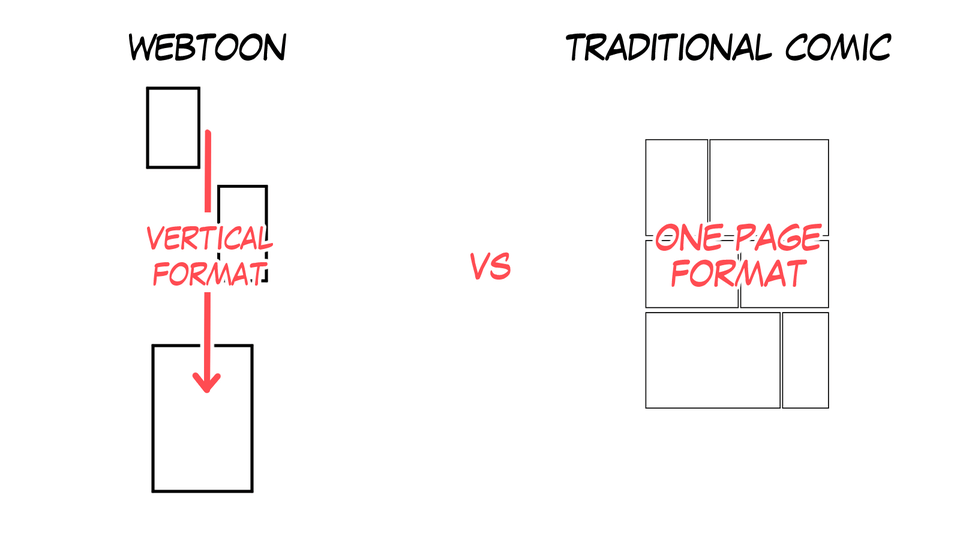

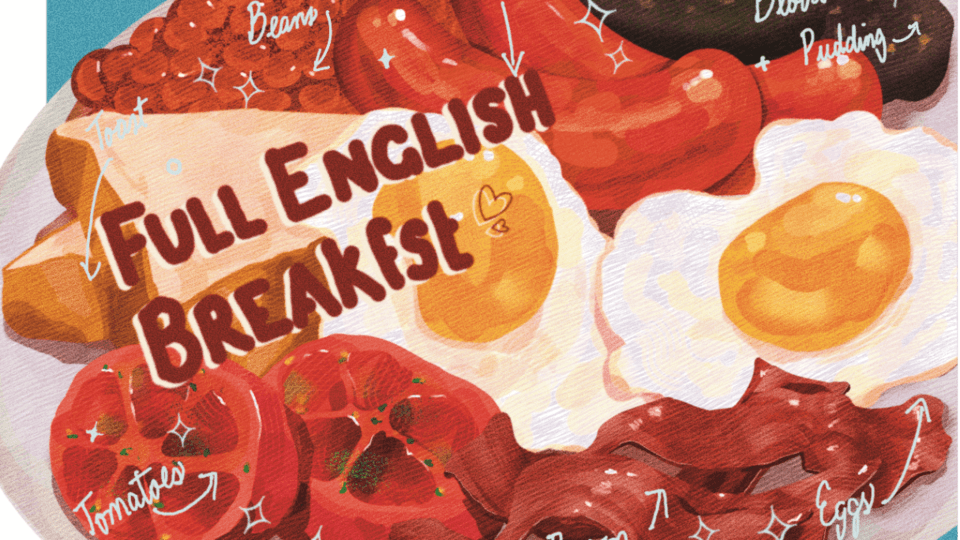




Comment