[AHK] Command to switch brush synthesis mode
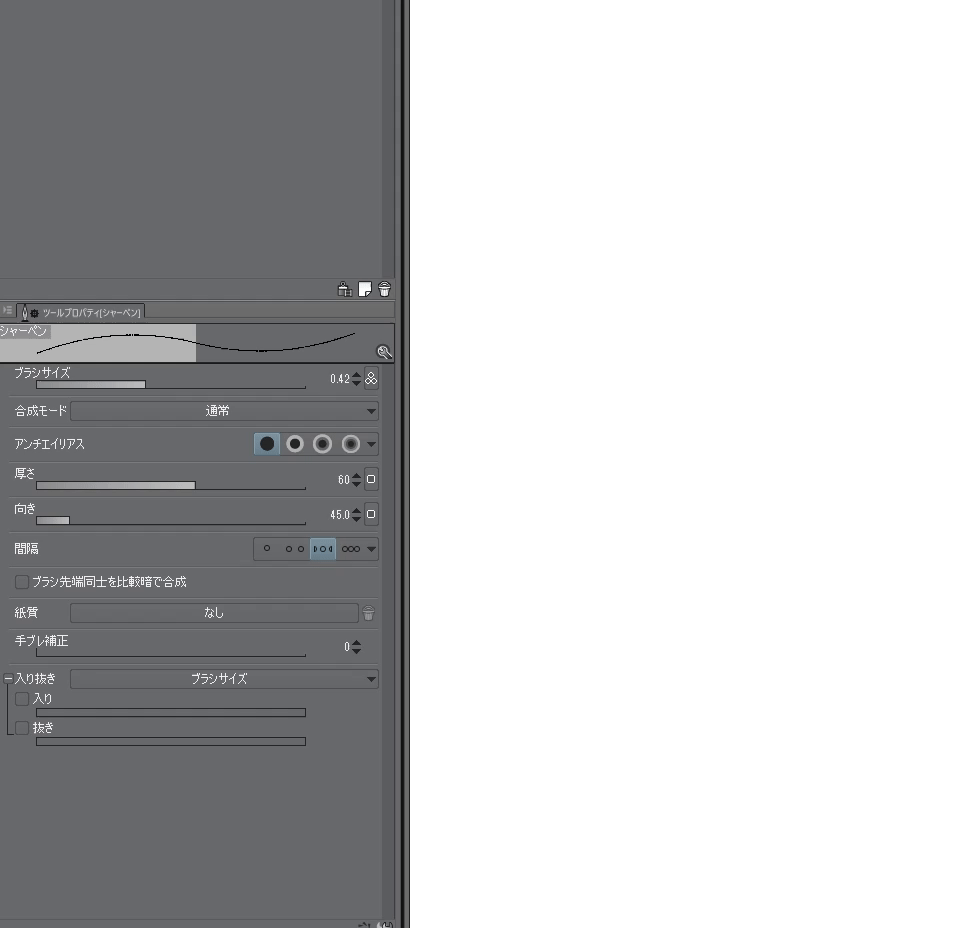
This time we will introduce the command to switch brush synthesis mode by shortcut.
Composite mode Normally there are 4 commands to switch comparison darkness, background, comparison density.
It calls the sub tool details and clicks on relative coordinates.
If the subtool detail palette is too small or extreme, the coordinates may be shifted.
Be careful not to mistake clicking if you select a tool other than brush.
Please add it to the same AHK file as the command to instantaneously move the mouse movement.
***************
Please replace each line 1 and! Z with an arbitrary key.
By the way, I am using a device for the left hand called G13 instead of a keyboard
It is better not to refer to the original key arrangement.


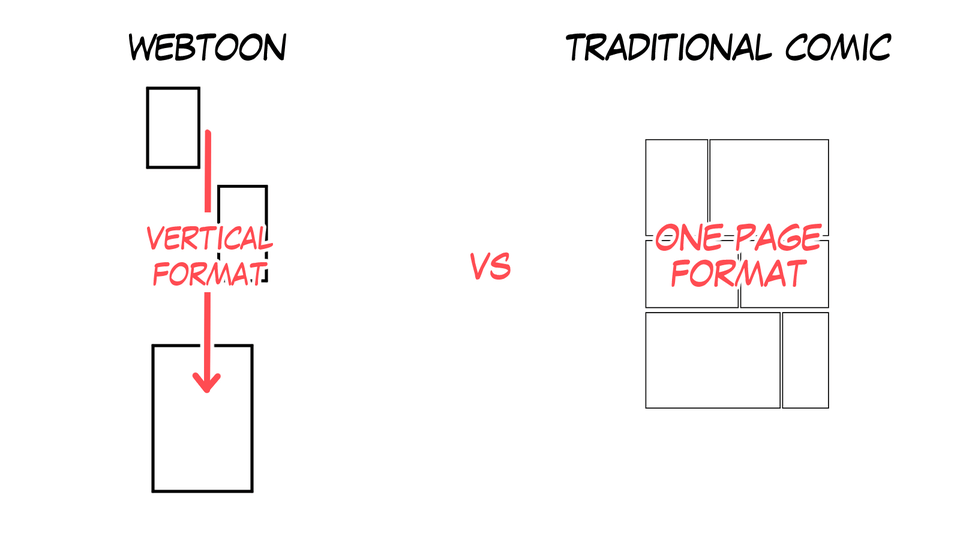

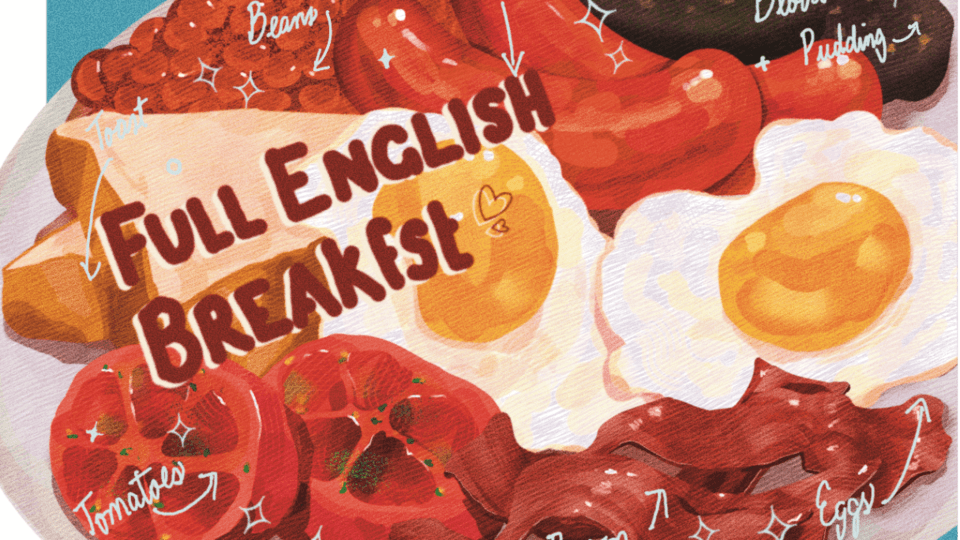
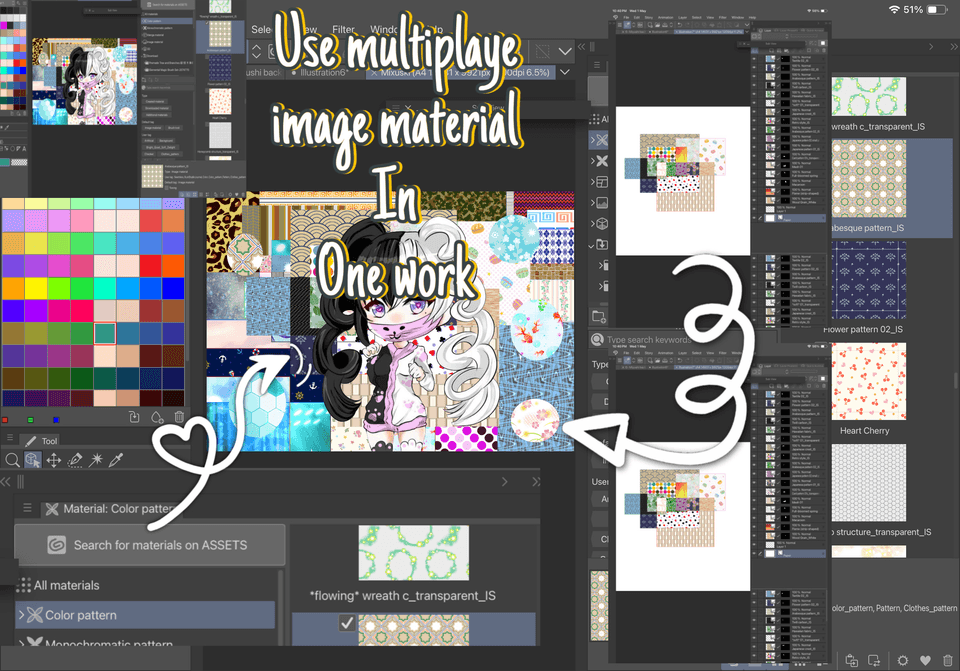




Comment