Quick Illustration - Circus Theme - Intermediate Level
DRAWING IS EASY: TUTO LEVEL 2 CLIP STUDIO - LES TOONS AU CIRQUE
1.Presentation of the tutorial:
Welcome to my channel "drawing is easy" in favor of the Gamer's Heart association.
Today, Tutorial Level 2.
Draw circus artists quickly with simple shapes.
2. Anna, juggler:
Let's start with Anna in an accrobatic juggler version.
The idea is to quickly understand that this is a little girl who goes astray without going over the details.
Along each video, you will see keyboard shortcuts which will allow you as I go along to learn by heart and therefore to use the software more easily.
This tutorial is intended for new users of digital software who want to deepen their knowledge.
3. The Tools:
Let's use the pen tool, in Pen G mode to cover all the character's features except the facial features and accessories for this proposal. Apply yourself and leave a few protrusions in the hair, it will look more alive. It is the same for all that is organic or for the small elements like the thread for example if you want to accentuate the stitches.
4. The color:
Go to the filling and accentuate the movement of the hair with a darker tone. Add the accessories but do not detour them.
5. The decor:
Now let's go to the decor, to play with the shadows and lights, use the rule of 3:
1 color x 3 shades = 3 planes
Then, play with the circular shadows in at least 3 shades of the character.
Depending on the location of the shade chosen, the drawing will take on a new dimension.
6.Finally:
I suggest you give the illusion of putting under glass with six lines and two frames. Then highlight in white and sky blue.
Finish your work with a signature.
7.Olaf, Master of boards:
Now, I offer you Olaf, in his actor version where he plays the carrot like a Dartagnan reciting a tirade of Shakspeare ... We quickly see with a few circles and a few squares with rounded angles a snowman.
8.filling:
Have fun leaving your character naked, putting more or less a big belly on him or even dressing him, my I put on his red pajamas, it's Christmas and in addition he is modest mine.
9. The approximate decor:
I offer you a quick and succinct decor ... And for good reason this decor will ultimately be the poster of the theater, the subject therefore remains Olaf not the poster of the back of the room. Yes, be careful to focus on the essential elements of your illustration, think the viewer's gaze and especially for the world of toon, try to draw humor.
10. The theater:
Dim the decor to make this poster a real theater setting.
Accentuate by drawing a reel.
Draw the scene on a simple vanishing point on the horizon.
Linger on the spotlight.
Finish with the armchairs, try to make them different (for example a headrest or a cushion) in order to make the scene more lively.
Avoid grid plans and measurements, the universe of toons is more alive with non-millimeter lines in the hand.
But Olaf must remain the center of your illustration.
11. Finishes:
Finish with an accurate coloring with a set of shadows. The theater can be very realistic on the other hand the toon must remain toonesque on its puddle.
Sign your work and distribute it if you feel like it.
12. Elsa, Madame Loyale:
You always need a presenter, even in a circus ...
This role is played by Elsa, toon version, in my own way. Note that I have not done my hands yet, so that I can spend more time on it.
13.Hands:
It would take a whole chapter, let's start first with the basics ... a toon is drawn with 5 branches. In the center, the body, then a branch for the head, two for the arms and two for the legs.
Each end must be exaggerated to give a tonal side to your illustration. Often in toons, we put on gloves and in general 3 or 4 fingers per hand are enough.
14. Organic materials:
It is important to accentuate or work certain parts of the body to enhance your character.
There, I chose to work his hair. It could be a cracked pocket, a hook on pants or even a stitch. Small details sometimes make the difference.
15. Clear / Dark:
Play with shadows and lights, two tones for each color are enough to make your toon more attractive. We immediately understand where the light comes from.
16. Details:
Linger on some details, here the cape. I want it fluid then I select with the magic wand tool, I maintain, I move then I fill for a veil effect.
17. Finishes:
Finish with a background in rules of 3, a freehand shadow and a spotlight. Sign your work.
18. Kristoff, the clown of the band:
There is no circus without a nice Clown. I choose to do it mime mask version. In the foreground his hand, I will end up believing that I am a hand fetishist ...
19. Clipping:
On this version, I cut everything in black, only the patterns and accessories, which you will see next will not be cut out. I always use the pen tool, in Pen G mode.
20. Decals
In order to redo the same foot, I just need to grab the clipping path to move it and fill with a brush.
21. The color:
Color as you please, I will spend some time to find the best clothing for my clown.
As for the color of the skin, notice how easy it is with 2 tones simply to distinguish the nails ...
Take your time and make lines, floral or even geometric patterns on the walls if you feel like it.
22.Purpose:
Result of your masterpiece. Don't forget to sign.
I will gladly do a tutorial on hands later if you want.
23. Sven, acrobat.
It is only in the toon that we can see this. A caribou that plays the balancing act ...
Again in order to study the different plans, I offer you a most unlikely posture ...
I grant you that without knowing what it is it's difficult to distinguish anything in this multitude of circles but you will get used to it it becomes easy ...
24. Contouring.
The rule is always the same, we iron with precision to avoid touching up.
Sometimes it's difficult because the pen is "magnetized" on the ruler but you have to persevere.
25. Hands:
In order to devote more time to it and to prevent these hands from "sticking" to the rest of the drawing, I recommend that you first put a different color. So you can modify as you wish.
26. Coloring and point of view.
The spectator wants to understand immediately ... In order to immerse him in the atmosphere in a second, play with the lines of the decor, here, we understand immediately that the character is suspended.
27. Lighting:
Play with the imaginary spot and take the time to play with several shades of the same color. I did it in 2 tones. Imagine with 6 tones and there you will also have the depth of the image ... Sign your thumbnail and share.
28. Hans, the canon man:
A circus is not one if there is not a little anxiety ...
That's good, I have my suffering pain, you know the villain in Frozen ... He will understand his pain ...
Twenty circles and we already distinguish the character, magic ...
29. details:
Insist on some details chosen, here the language, the "strangler" scarf, the legs of hair for example.
30. The decor:
Draw a target with geometric rules (for once the rules are advised), magnetize in red then play with some effects, stars on the cannon cord to represent the sparks for example.
31.Overview:
Do not forget to sign your drawing, one day maybe it will be of value ... And expose it.
32.Thanks:
Thank you for viewing this video, I hope I have taught you lots of little tips, I look forward to your comments.
See you soon with Gamer's Heart, when gamers expose their hearts ...
If you want to see other videos on the characters of this cartoon declined in different ways:










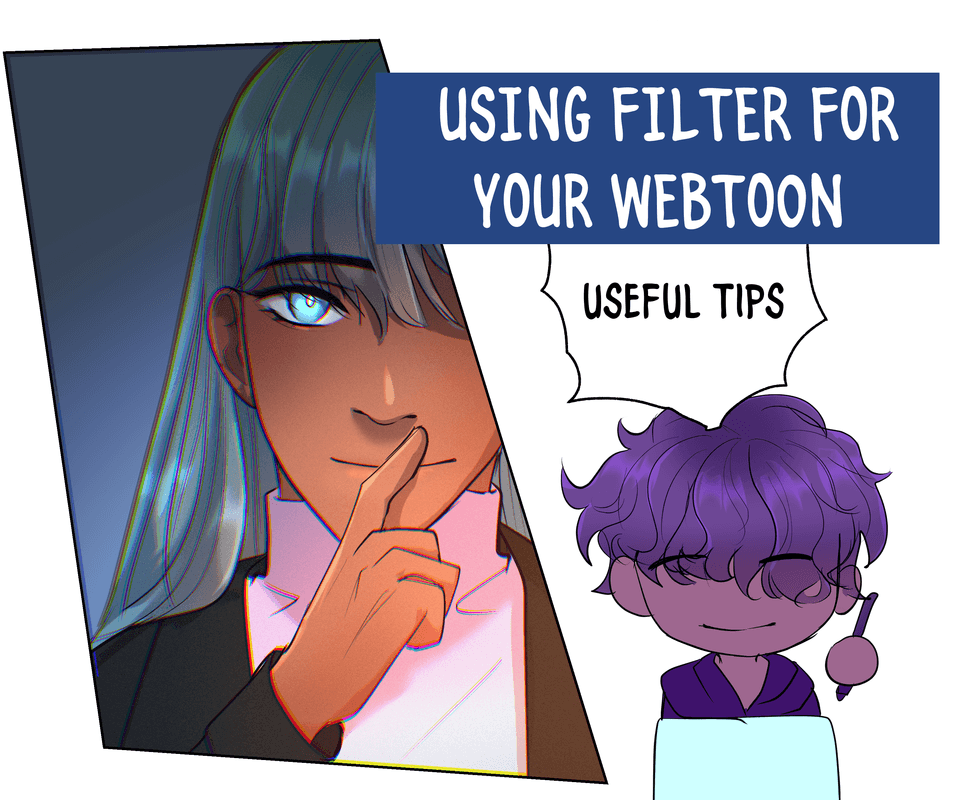




Comment