Using rules for animations
What will we learn in this tutorial?
We will use symmetry rules to make animations of random shapes.

New document
File Menu - New - Animation - OK
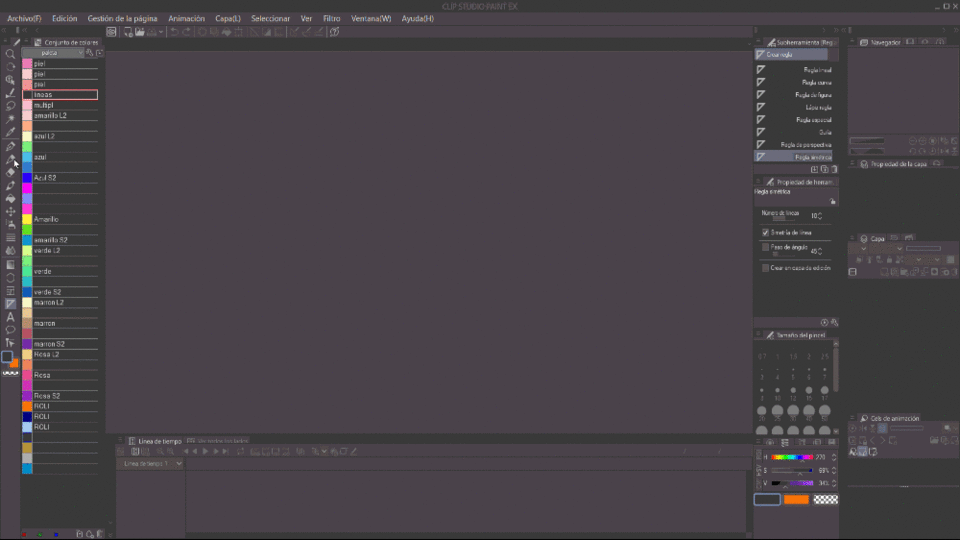
Symmetric ruler
In the toolbar we select the Rule
Then "Symmetric rule"
We configure the number of lines and angles of symmetry to our liking.
Then we click in the middle of the canvas, this will create the symmetry rule at that point.
In the Layer window we delete the layer with the name "1" that was inside the Animation Folder. then we change the name of the Symmetric Ruler layer to "1" and drag it into the animation folder.
Animation
We create our first stroke in frame 1 of the timeline.
We advance to the next frame, we create a new animation cel
We enable onion skin.
We draw on the same lines as the previous box helping us with the onion paper and continue with new strokes.
We repeat the process for several frames.

We can make more complex figures by adding more lines.
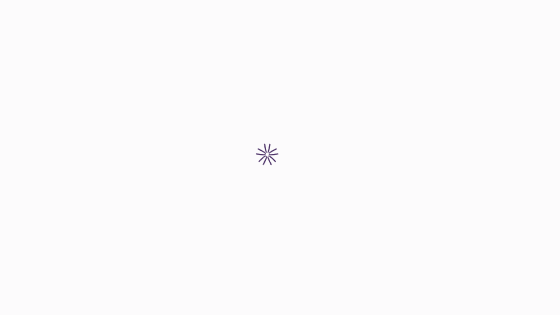

As a result we have this image with animated random shape.
END.



















Comment