Layers for Comics: References and Rulers
References
If there is one task that digital art makes it easy is the use of references. By these I mean either photos or any other graphic material you want to use as a base for your art. This includes photos from pose mannequins, real locations you want to include, faces and bodies of real people (famous or not) to help you want anatomy and likeness, real-life props and objects such as vehicles or weapons, etc.
The topic of references is some times a controversial one, and there's been a lot of debate over whether it is cheating to use references, or even trace directly from photos. This goes beyond the scope of this tutorial, but the use of photo references and 3D models is now so extended in comic book art that you need to at least consider them an option, unless you're a hardcore artist.
Personally, my art improved a lot by using references, especially for stuff like places, vehicles, decoration, etc. I actually take some time before a project to do some research on locations, fashion, props and other stuff. This will also save you a lot of time if you ever have to present an "art bible" for your project, including all reference material for other artists to work from.
If you're still not into using direct references in your comic, you're free to skip this step. If you're ok with references, one important thing is to use them as a base to create your art, not as a replacement. You can use photos of models or actors (or family and friends) to get a consistent look, but you still need to understand anatomy and likeness, shape and volume, lighting and shadowing, etc. If the referenced character, location or object looks so much better than the non-referenced ones, the reference will make you look inconsistent as an artist in the best case, or a cheat in the worse.
In any case, using layers for reference is pretty straightforward: paste any photos, 3D renderings or whatever into the page directly, and adjust it to fit your sketch. Use layer masks to your discretion if the figure you're drawing (eg. a vehicle) is only partially visible.
And like with every other step, make sure to group all your references into a folder, so you can hide them all together later.
In my sample page, notice how the car in panels 1 through 5 is referenced from a photo, and the background from panel 2 is a screen capture from Google Maps (which I could have easily taken myself).
Important: be careful what references you get from online sources, if they could be considered a proprietary resource. I only use references from real places and objects mostly to make them recognizable and consistent across panels, and all that is safe to use. But never use as a reference photographies or artwork that can be considered copy or plagiarism, or you could get in trouble. The point of using references is as a tool to build your art, not as a shortcut to copy from someone else's work.
Rulers
The use of Rulers in Clip Studio Paint could be covered in a dozen tutorials. But it's easily one where you could end up making a mess out of all your layers.
I mostly use perspective rulers (the best in the industry) and I use them along with my background sketches and location references to build my spaces. Be advised that it took me a while to properly get the use of rulers in comic pages, and this is the method that works best for me, after having tried everything else.
Create a layer for every ruler. Even if there are multiple rulers on the same panel (say, a perspective ruler and symmetry ruler) you want to keep them separate.
On the same layer as the ruler, use the ruler to sketch a quick reference of whatever you're using the ruler as a basis. eg. For a perspective ruler for a background, sketch the vanishing lines and the bounding boxes for your walls, roads, lamplights or whatever. You can do these as messy and unpolished as you need them, as long as they clearly define the horizon, depth, boundaries, etc. Even if you're using perspective to draw people, cars, or other objects in the correct size, draw some lines or boxes in this layer giving an idea of the size or these figures in the scene.
Mark all such created rulers as Show in All Layers. This is important because you'll be using them to draw in the pencil and ink stages (in a different layer)
Group all these ruler layers together into a folder. Now you can hide this folder, or individual layers, and later on you will be enabling them in order to use them in the actual drawing of your figures.
As an alternative, if you don't want your art to look too technical (as often happens using rulers directly) you can mark them as Show Only When Editing Target, and instead of drawing with your pen or brush snapping to the ruler, use the rough lines and boxes you've drawn to draw freehand, thus giving your line work a more organic and artistic quality (as opposed to technical, as in architecture design).
For example, in my comic Orphans, I use rulers the way I just described, giving my lines a more rough quality (fitting the tone of the story) while in Femdom, Inc most lines are inked snapping to the perspective rules directly for a cleaner and more stylized result. It's all a matter of preference and style, just be sure to be consistent.















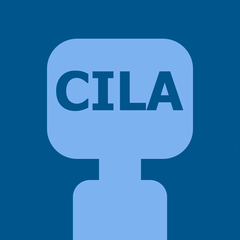








Comment