Robot Design
Introduction
Hello, and welcome to my tutorial on designing humanoid robots. First I want to say, that this is a design tutorial, not a painting one. This means I’ll only be working with sketches, using a single brush, but nothing fancy like coloring. It’ll all be black and white, rough and quick.
The Setup
First I create a new file, measuring 40x30 centimeters, at 300 dpi. I might as well go big in canvas size, seeing as I am intending to do a few sketches.
The Brushes
I will be using a single brush for this, and as I recall, it came with the program. However, I do download a lot of brushes from the materials store, and I might have overlooked that. If you spot me using a brush that you or someone you know made, please contact me, so that I can give credit!
Getting Ideas
Since this tutorial calls for humanoid robot design, it gives you a somewhat easy starting point: Whatever you make, must contain some resemblance to a human being. However, resemblance can be a lot of things. Think about the human body, just as a general idea. Two arms, two legs, a head, a torso, some feet and hands. That is what (most) people are build off. Of course you can go into a lot more details with the joints, hipbones, collarbones, all that kind of stuff. But let’s just stick to the basics.
Now try and think about what functions a robot might have. It could be something like manual labor, playing roles of caretakers, acting as a safety measure, doing things that no human could do, stuff like that. Above is a quick mind map I did.
The Nurse Robot
I've decided to do a nursing robot next, and seeing as that will have human interaction, it needs to be human-like, and pleasant for people to see. The process for making it is simple. I throw down some black, giving me the overall shapes and a little details, and that's about it. I prefer using this Flat Marker brush, but use whatever you see fit. Above is a short time lapse video, and below you see the finished robot.
A Firefighter Robot
The process is exactly the same as above, but still thinking about function, and what would make most sense. This robot has little to do with humans, it serves a purpose, and therefore doesn't need to be all that human looking. Above is the video, below a screenshot of the finished robot.
Multi-tool Robot
Again, think function and simple forms.
Finishing Words
And that's it for this tutorial, thank you for reading and watching my very short videos!






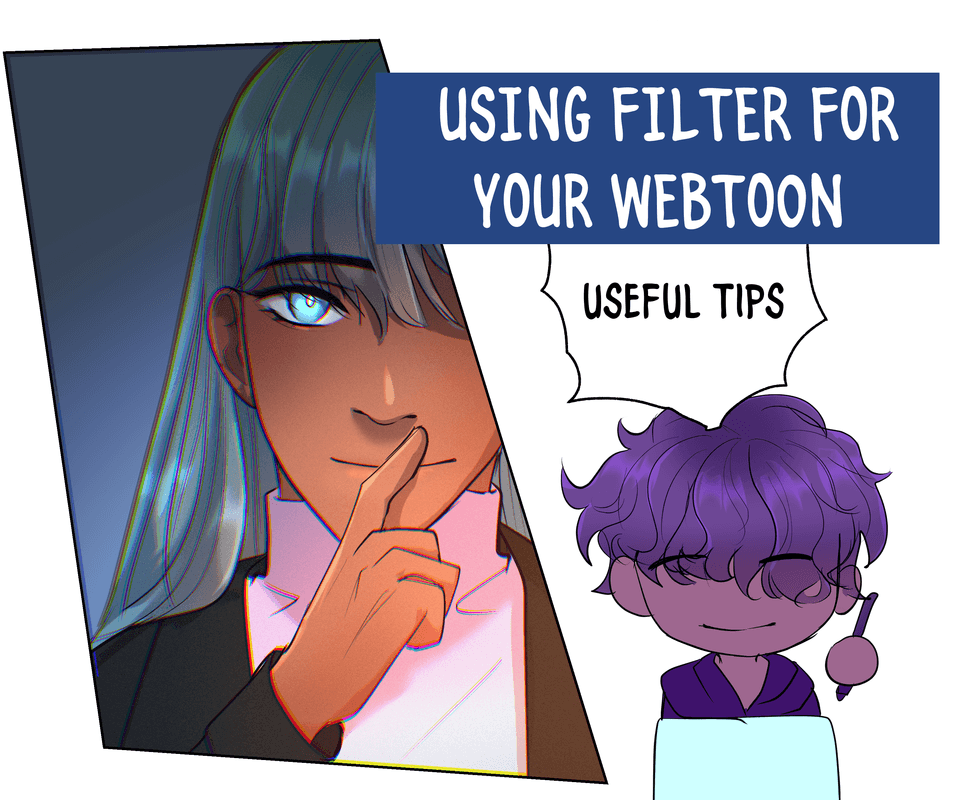
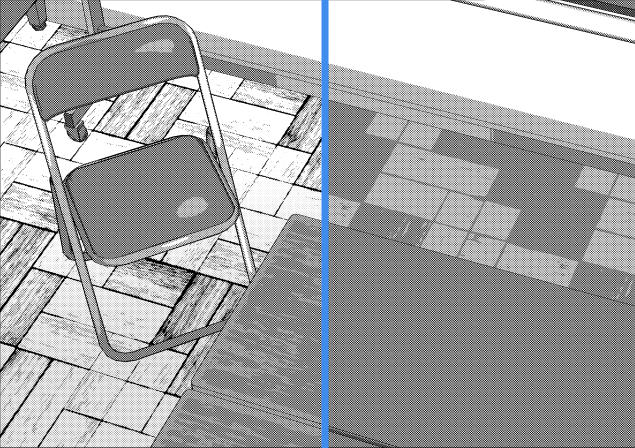




Comment