Painting an Antique Gothic Portrait!
Introduction
Qilin here! Today I’ll show you my process of making a “Gothic” Portrait using a friend’s original character, starting with by painting in black and white, and ending with color.
Today’s concept is this: making a portrait painting that you’d see if you stumbled into a dusty, large, abandoned castle or manor and it feels like it's watching you. Let’s go!
Composition
Portraits are always engaging because we love looking at faces. So let’s start with a Basic Sketch. I there to be an element of formality, except she's been sitting for this portrait and is pissed off with the artist for taking so darn long.
Yeah...let's go with the second sketch. Her gesture and facial expression are really important here - she poses delicately and femininely, but her eyes look down on us intensely.
Compositions for portraits are usually rather simple. However, subtle adjustments can change the mood and feeling of a portrait. Our focus naturally draws to the center, or to the points in which the lines intersect.
In this case, her face lies right above the highest horizontal line, giving a sense that she is tall/high up. Paired with her eyes looking downwards, it gives her a sense of superiority.
Lighting
Lighting really elevates simple compositions, so let’s begin painting in gray tones. Painting directly with black and white (or with a single color) is extremely useful to establish good tonal range, and be clear with your shapes and forms.
After setting the sketch on a low opacity, we put a middle grey (Black set at 50%) to establish a neutral tone.
Next, using some textured brushes, let's block in the background to ‘carve’ out the shape of the figure.
Here's where we're starting to establish the lighting. Using a darker grey, I loosely block out some tones that help identify the light source. In this case, our main light source is a bright, hard light coming from the right side (or is it her left side?🤔).
Having the main source of contrast (a very dark spot next to a very light spot) allows us to draw our focus there, so let’s begin building the contrast on the face. The sketch is on a low opacity to give us a guide to filling in the features.
On the left, I'm beginning to detail in more of the facial features with a dark tone and a mixer brush to keep the softness. Having a hard shadow by the nose really helps giving a direction of the light source!
Quick Tips on Painting!
The face is full of details. So let's break it down into simple shapes to help us understand how we can approach painting forms!
Let's take the head and neck for example. At its very core, it's essentially made up of a sphere and a cylinder, which makes it much easier to visualize how we might shade these forms.
Now we take the same initial steps from the portrait:
1) Lower sketch opacity, fill the canvas with a 50% grey, block out the main shape in the canvas using a textured brush.
2) Very simply block out the main shadows on the shapes, and the cast shadow it makes on the "wall".
3) Core shadows are the darkest part of the shadow, which will usually be very near the line where the main shadow shape and the lit areas connect. A highlight will also liven the shapes up!
Since we're using dramatic lighting, you can essentially draw the darkest shadows around certain facial features, especially the nose and mouth to bring out that face!!
Similar ideas can be applied to other aspects like the hair. If you imagine straight hair as a flat ribbon or a piece of paper, which would make visualizing the shadows much easier.
Clothing
Blocking out the body beforehand helps with painting clothes since you have a better idea of how the form of the torso works. For her outfit, I’m taking some inspiration from gothic lolita fashion, including frilly, lacey and feminine elements, which contrasts some sharp ruffles.
Before starting the actual painting, making a plan of the outfit is useful to better visualize how the clothing will look on the body. Now let's begin working this design onto our painting!
I'm starting by using a light color to sketch how the clothing would look, then similar to painting the body, on a new layer I'm filling in the shape of the clothing.
Slowly im working with the shape of the general shadow and light direction, and using the sketch as reference, drawing in some more details of the black lace collar, and parts of the sleeve.
Painting clothes is a difficult process! So be patient with yourself.
Clothing folds can look unnatural quite easily, but if done believably it will really elevate your painting, so don't be afraid to look up references! You can see here that I'm constantly making adjustments. Redo something if it doesn't look right!
Adjusting and Finishing Touches
With painting, it's good to be zoomed OUT. By doing this, you're able to clearly see the entire picture, and see if everything is in harmony. Sometimes you might oversee some mistakes that you would notice if you "stepped back" and looked at the overall image.
A lot of small adjustments have been made here: blending the background textures more (so it won't be as distracting), adjusting the clothing design, and cleaning up a lot of areas.
After the clothes, I went back into cleaning up the face and adding the finishing touches, like loose hair strands. A single highlight dot transforms the character and brings her to life!
And here we have the finished piece in black and white!
Colorizing a B/W Image
While it is an optional step, you can choose to add color to a black and white image. Color can really change the mood, even if it's used in subtle ways. Since the concept of the piece was to make a painting that seemed like an antique portrait, there are many ways we can achieve a different look to create a vintage feel.
A layer filled with a dark brownish color, set to the layer adjustment of "Color" will...you guessed it! Give the image a colored tint. You can adjust the opacity until it looks right to you.
Here are some examples with a dark brown color and a dark blue color. Don't the moods seem so different? One looks kind of warmer, but the dark blue seems to pair well with the expression of the character. Let's go with the dark blue color~
You can see the effects of "color" adjustment. Usually the colors will show up more saturated, so purposely picking a desaturated color will make the piece look more natural overall. Be sure to be light when applying the color, and use the eraser if necessary.
You can essentially color the image as if you were filling in flat colors on a cel shaded image. Adding color variety in the skin, like using light blues for highlights, and more saturated reds for blush tones will bring her to life.
For reference, here's how the "color" layer looks like if the layer adjustment was set to "normal". Looks crazy! The values established in the black and white rendition do a lot, don't they?
Now keep adding color until you reach your desired results!
Here we are, the final image in color! The main brushes I used came from the pack below. Personally I think the black and white version looks spookier though~
Thank you for viewing this tutorial!
- Qilin
















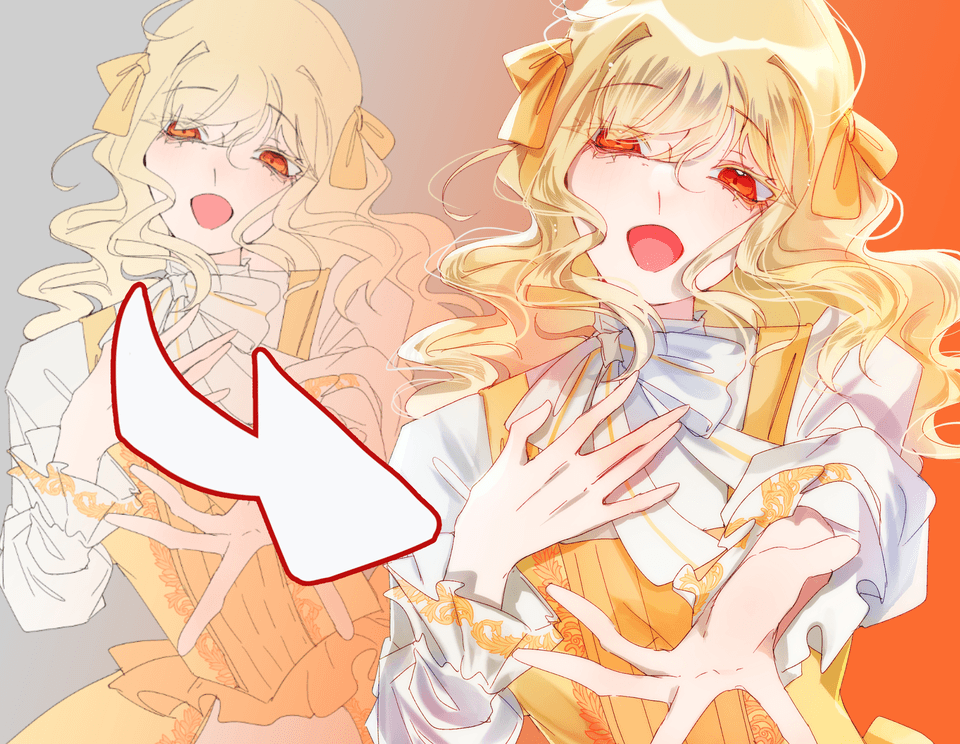
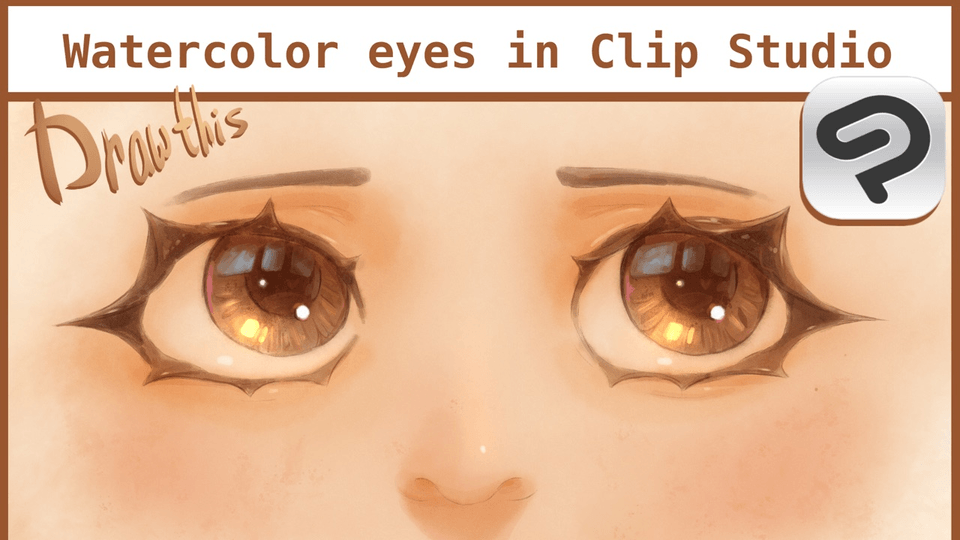

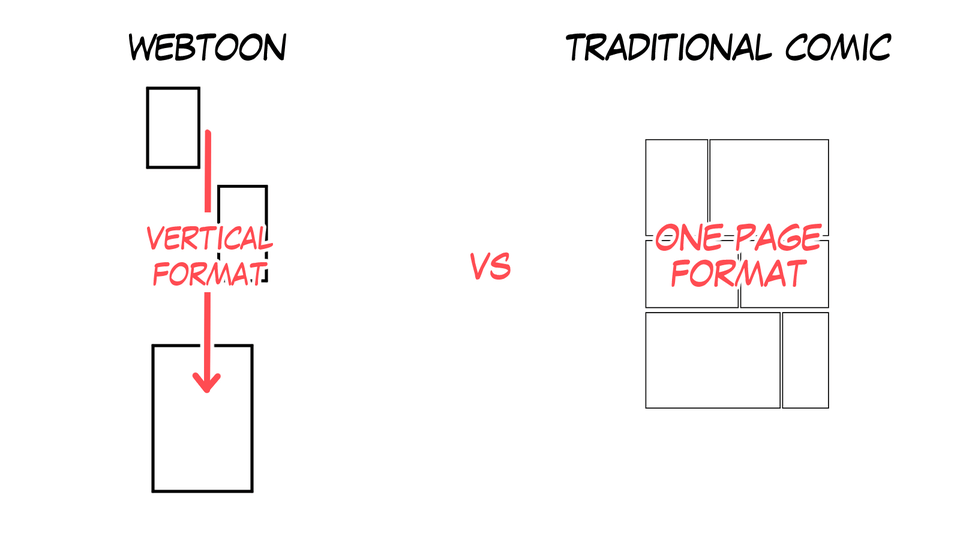




Comment