Simple magic effect production using basic brushes and materials.
It creates magical effects only with colored and downloaded materials without complicated methods.
▲ The finished image.
★ This is the procedure for creating magic effects.
1. Draw and prepare a picture that will be the basic basis.
The darker the background, except for characters or props to be emphasized, the better.
※ The description of the basic picture may look messy when light expression is in it, so please use it appropriately.
2. After adding the layer, change the setting to Multiply.
▼Refer to the image below.
3. When the multiplication layer is ready, select it as shown in the picture below and add a dark gradation.
That way, you can make a more light effect.
(I personally recommend black or dark gray.)
※ Put it darker on the side where the light will enter.
4. Once you've added the gradation, it's time to express the light.
Use the eraser brush to erase the part where you want to express the light on the gradient layer.
※ At this time, you should select a brush that feels soft on the border.
That way, the light part is not awkward and can be produced naturally.
5. Add another layer. This time set it to dodge glow.
And after choosing the color you want, paint the light-lit area with a basic pen and airbrush.
※If you work only with an airbrush, the picture may look crushed and look bad.
*Use the airbrush on curved or blunt areas, and the pen on sharp or thin areas.
※ One more thing, the luminous dodge is not displayed as it is close to a very dark black color.
Therefore, for areas where the glow dodge effect does not appear, you need to add one more layer and select a color that is slightly brighter than the color you want in the basic layer, and then paint the area that receives the light.
6. Download materials that will make the light more colorful and use it in the glow dodge layer.
▼ Below are the materials I downloaded and used.
The search word is light, jewel.
※ For No. 3, add a linear light layer.
Voila! This is a picture that is somewhat completed using the downloaded material.
If you feel empty here, you can decorate it further by adding materials or other effects to your liking.
▼ I used the character brush I made to make it look like the order flows.
That way, the finished image will look like the picture you saw at the top.
This is the end of my magic trick tip. Thank you for watching.
Hope this tip helps many people.

















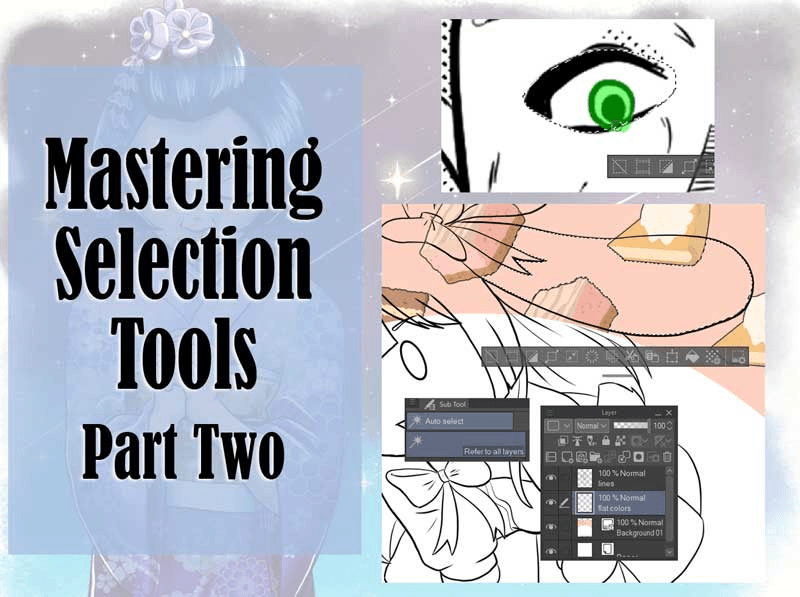






Comment