Basics of 3D operation ④ (Person pose part)
● In conjunction with the joints of the limbs of a person
-The drawing 3D doll can determine the pose of movement such as limbs by dragging each part.
● About foot movement
-For example, in the default state, you can determine the pose for each foot.
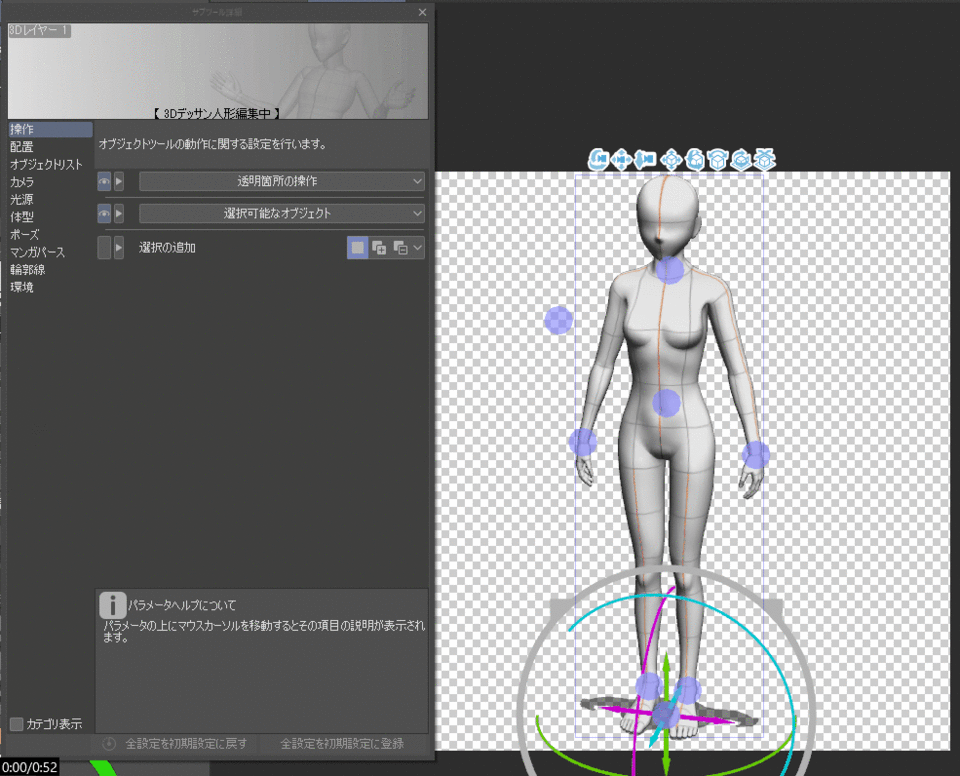
● Hand movement
・ If you move your hands as they are, other upper body parts will move at the same time.

・ In this case, right-click the shoulder or operate the menu to "fix" the joint.
Then, only the arm will move as shown below.

■ How to raise your arms?
・ About difficult arm raising poses.
Arms can basically be raised using the shoulders.
The shoulder is the most flexible part of the arm.
After raising your arm halfway, I think you should manually adjust the rotation of your shoulders.
For example, a pose that opens the pectoral muscles rotates the y-axis (green) of the shoulders.

■ Use an animation controller
-Similar actions to the above can also be performed with the animation control that is displayed when a character is selected.
Since human joints often move ignoring the limits of joint movement, fine adjustments are made for each part.
I think there is no choice but to select with.

・ Animation controllers tend to ignore the movement of joints, so
If you move in an unexpected direction during operation, select the target joint once and move it a little.
I think it will return to the range of joint movement.

・ I think that the range of movement of the shoulders varies from person to person, so
If you want to expand the movable area of the shoulder a little more
Open the sub tool details pose
Uncheck "Joint angle limitation".
Fine adjustment can be done by dragging the mouse
You may want to use the "partial rotation" slider for placement.

■ Summary
● In the selection for each part, if you drag the foot without fixing anything, you can decide the pose of each foot.
● The rough operation of the arm is basically determined by the shoulder.
(I think it will work better if you do it manually.)
1, First select the shoulder and decide the desired rotation angle
If you want to raise your arm to the limit, try rotating the x-axis and z-axis to the limit.
2. Select the arm and drag it up.
I think there is an example of such a procedure.

・ There are landmarks on the human body that have bones (for example, elbows in the case of arms), so try to pose yourself.
You may want to check which area is the limit operating angle of the human body.
















Comment