How to do Isometric Art/ illustration
Introduction
Hi everyone, Today I am going to share how to set-up a isometric ruler? and its utilization for creating cool environment art
Graphical projection ( or 3D projection)
3D projection is a design technique used to display a three-dimensional (3D) object on a two-dimensional (2D) surface
Isometric projection view is mostly used in Engineering Drawings (i.e. Civil/Mechanical) as well as some stylized Games (Concept art or Marketing illustrations)
Classification of 3D projections described in below image
Isometric projection Angles
lets have a technical understanding of edge angle and how to calculate ?
Edge angle = Ruler step angle = 30°
below image has detail representation
Since isometric projection has Equal Axis angle therefore Outline of a cube is always perfect Hexagon
How to Set-up a ruler in Clip Studio ?
Since we have Ruler Step angle is 30° now we can use this angle to setup our ruler in Clip studio
Choose desire canvas for illustration
Select Ruler > Special Ruler > Parallel line
Set Ruler Step angle 30°
Create 3 ruler for X, Y & Z axis with the help of step of angle
In Layer Panel
Check > show in all layer
So that we can see our special ruler in all layers
Purple color ruler is active ruler
use [Ctrl] + [4] shortcut to switch between X, Y & Z axis
Drawing Basic shapes
1. Cube
If you want to draw perfect Cube use diagonal
Extent diagonal and find intersections
2. Cylinder
For Circle and Ellipse use Special ruler
Select Ruler > Special Ruler > Concentric Circle
Set Ruler Step angle 30°
With the help of multiple ruler you can draw cylinder in any plane
3. Dealing With Slope
Use construction lines within volumes and achieve desire Slope angle
4. Complex Details
Use Free transform to place complex details
limitations of isometric projection
As with all types of parallel projection, objects drawn with isometric projection do not appear larger or smaller as they extend closer to or away from the viewer.
An example of the limitations of isometric projection. The height difference between the red and blue balls cannot be determined locally. keep in mind when you are placing your object in iso space
always play with scale and overlapping, avoid use tangent placement like below 2 cubes
let's start illustration
I am going to paint Sci fi environment isometric art
Spec
Sci-fi, Night scene, Buildings, space ship, future transportation, Hyper loop
Composition
Line art
Rough line art
illustration Steps
Blocking big shapes
Sci-fi Lighting
Finished illustration
After investing good amount of time .....
It was lot fun and challenging experience
I hope it will help
Thanks & Have Fun


















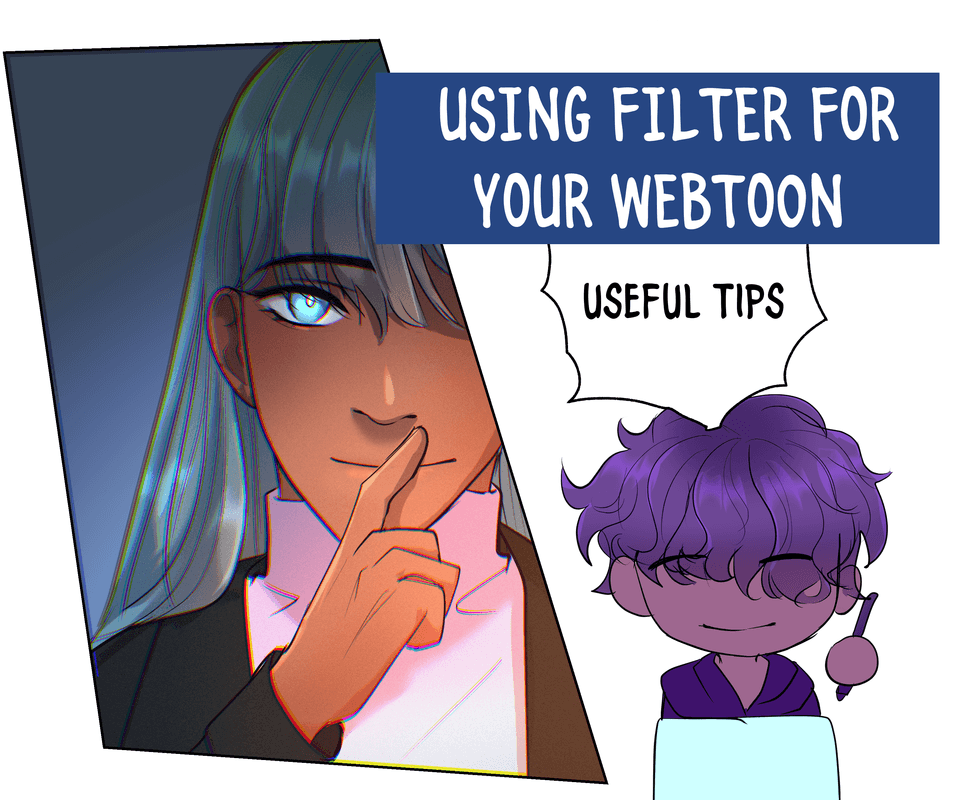
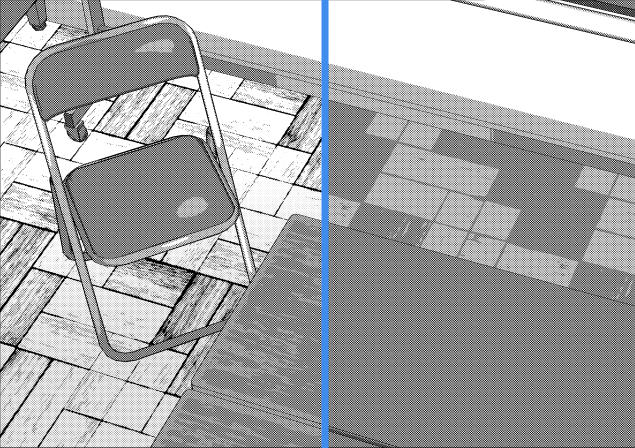




Comment