⊶⋇⊷How to Draw CHIBI⊶⋇⊷
Intro
Today, I will be sharing how I make Chibi's with you guys yayyy O(≧∇≦)O
I have been using a mouse or the touchpad of my laptop in drawing anything. Using Clip Studio Paint, I found a lot of shortcuts and hacks that made things easier for me. I will be sharing some of it today as I explain how I draw Chibis (‐^▽^‐)
Again, this is my process. My way of doing it may not fit your style but I still hope it gave at least some insights (you may already know some of it but whatever ^^;)
Anyways, I'll begin (^v^)
CHIBI
What makes a CHIBI?
Well, we all know that they are cute and adorable little characters.
Honestly, I had a hard time trying to figure out how to draw them because I can draw the head right, but the body will always look weird.
Keep in mind that they have;
⨳Big eyes
⨳ big head
⨳ usually, a blushy face
⨳ full of expression
⨳ tiny bodies.
these are what makes them a chibi. I just wanna point it out because, while I was drawing chibi, I always forget that they have a tiny body and my anatomy of them would always look weird (∩_∩)
LINE ART
Since you know, we're using a mouse, having a line art is very important. In this part, we'll be using figure on vector layer (^_^)
I use vector layer for my line arts because under this layer, you can control the lines, change their width and many more. I use it a lot when I'm drawing because it's so convenient.
Body
This is what I struggled with the most. The BODY. Maybe it's because they are small? But anyway, I found a way to properly make their bodies and it's.....
Necktie. Yes, a necktie. I use a droplet too but I'm more comfortable with the necktie.
As you can see, their lower body is bigger than the upper. This is what makes them adorable I think. Neckties or droplets are a good base, especially for a front shot. You can them on anything though. Art is such a very wide field, you can do anything, just let your imagination flow.
⪼ I went ahead and drew the whole body. I used the necktie and from there, I used rectangles for the legs and arms.
⨳REMEMBER: don't make their necks too thick or too long. It will make it look odd but it depends on your style.
Eyes
For the eyes, I used the symmetrical ruler to make things easier.
When you use a symmetrical ruler, what you draw on the other side, will appear on the other side which makes it a good tool and saves a lot of time. Sometimes, the position on the other side is wrong so you need to adjust it.
⨳Remember that they have big eyes and make sure the position is right too.
Well, it kinda looks weird. I need more practice (-。-;
hair and everything
From here on, you can now start drawing the hair and the dress you desire.
⨳Also remember their expressions. I think what makes them so adorable is their expressions. I made mine a little angry. A tsundere (ᗒᗨᗕ)
Additional tips
if you click U, you can see all the things you can do to the lines in the vector layer. Use 'redraw line width' and go over your line. Make your lines sharper using this tool, if you want too tho. I use this a lot and its a very nice tool (๑^ں^๑)
Also, keep their noses little (◍•ᴗ•◍)❤
FINISH
Now it's time to put colour on your art. I always find colouring art fun, dunno why. Don't forget to put blush on them. It's your choice how you want to colour them. Mine is a little generic, so yeah (๑`・ᴗ・´๑)
Here is my chibi o(〃^▽^〃)o
I hope you liked this and I hope it helped you out. Thanks for reading ( ´ ▽ ` )







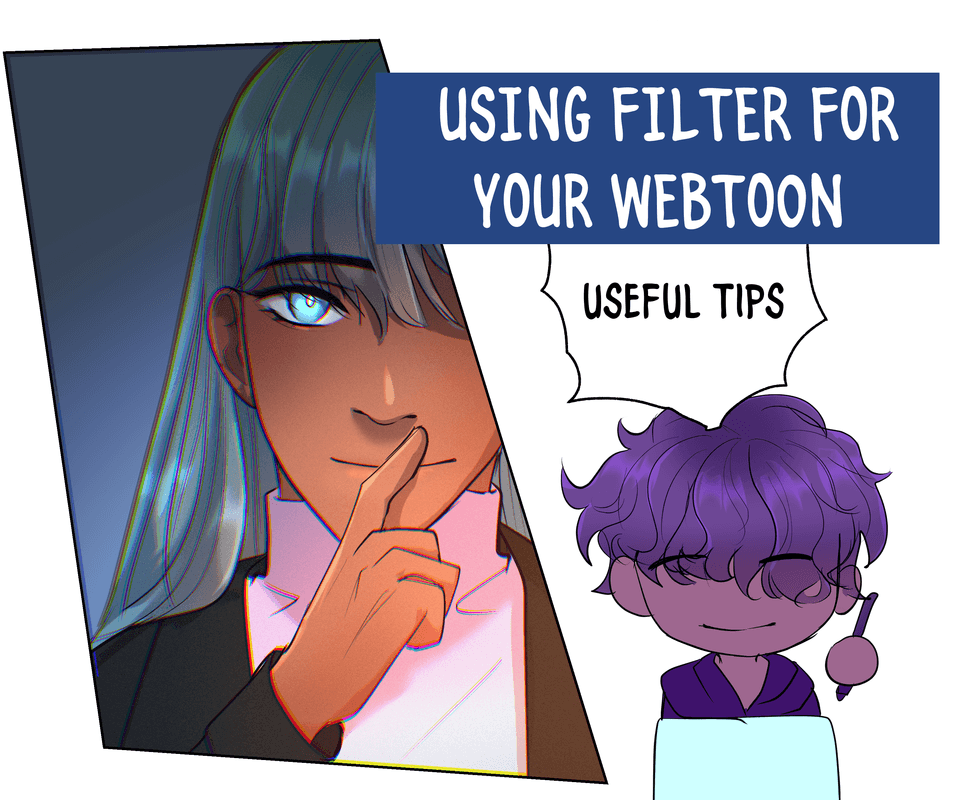
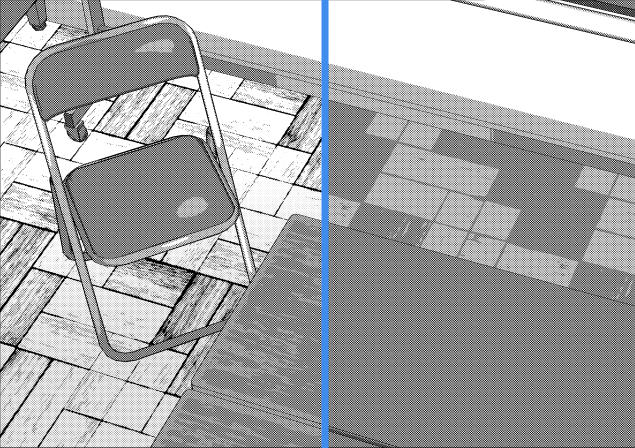




Comment