How to Draw and Paint Gemstones and Jewelry
Precious gems or gemstones, with their unique charm and sparkle, are widely used in all kinds of jewelry. There are many kinds of different shapes, but gems are usually cut into symmetrical facets, which is why such it’s called “faceted gemstones”.
This tutorial will cover how to draw 4 common shapes of precious gems, how to color it and how to fit the gems into jewelry.
Video Tutorial
Gemstone Basics
*Parts of a faceted gem (Brilliant cut).
A faceted gem usually constituted of three major parts, no matter what the shape is: Crown (top/red), Girdle (middle/yellow) and Pavilion (bottom/blue). Aside from the largest part of the crown (called “table”) the facets usually consisted of triangles and rhombus.
The shapes and the cutting technique to attain those shapes are pretty much standardized, you can find a lot of pictures on the Internet by searching “various diamond shapes” for reference.
Drawing a realistic looking gem might seem like a daunting task, but if you have grasped the basics, you’ll find that it’s fun to draw!
Round Diamond
Brilliant Cut (Round diamond) is maybe the diamond shape most people are familiar with, so this is what we’re going to cover. Let’s take a look at the blueprint.
*Brilliant cut diamond parts: Crown (right), Pavilion (middle) and Side view (left).
1. Table.
Create a new vector layer. Use Symmetrical Ruler and set it to 8, since the table of the Brilliant Cut has 8 sides. Draw an octagon with it. Since the octagon is how the table looks from the top, Free Transform it until you find the angle you like.
2. Finishing Crown’s basic shape + Girdle base.
Copy and scale the angled octagon, then drag it down. This shape is symmetrical, so make sure the table is in the middle. Use Line Tool to connect the corners of the octagons with lines. The only lines you need are the ones that don’t go through the table, erase the rest.
Copy outer outline, move it down a bit. The base for Girdle is done!
3. Pavilion Outline.
Draw an X with Line tool by connecting the corners of two opposite sides of the table. This is to determine the middle of the table. Make a long straight line that goes through the table. The Pavilion’s pointed end should be adjacent to table’s middle point. Draw it in approximation is fine!
Then draw the pavilion’s outline.
Erase the red lines.
5. Details.
Following the blueprint, draw the rest of the facets. I used the X to help me drawing details of the crown.
Then the pavilion.
Lastly, stylize the girdle. For diamond of this type, the girdle isn’t made with two adjacent lines, but slightly raised in the middle.
Erase the girdle’s base lines.
With this the diamond’s outline is done! You can see gif below for the summarized steps.

Emerald Cut
*Emerald cut’s blueprint.
Although the shape is very different from diamond, the steps 1 and 2 from drawing round diamond still apply.
There are two things to keep in mind when drawing emerald shaped jewel:
1. Emerald’s crown and pavilion is slightly rounded instead of straight.
You can see how to give it a rounded look in the gif at the end of emerald’s tutorial.
2. The pavilion ended with two points, forming a line—as opposed to diamond's one-pointed end. That's why determining its pavilion's end requires a slightly different method.
After determining the pavilion’s base line, it’s time to draw the pavilion by referencing the blueprint.
It’s too complicated to explain the how to with still images, please refer to the gif below!
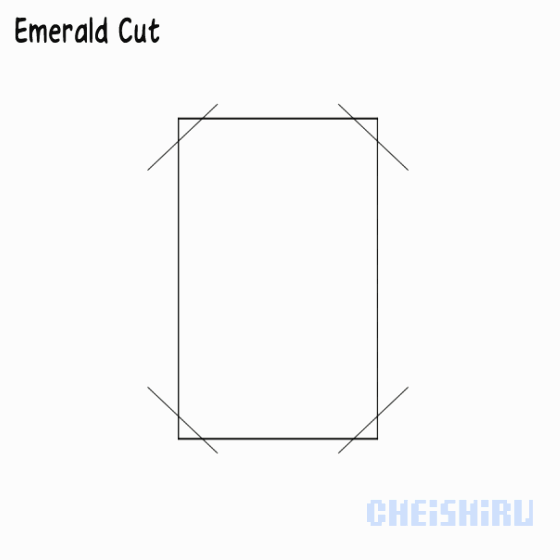
Heart Shape
*Heart shape blueprint
1. Different from two tutorials above, draw not only the table, but also the outline of the crown. In this case, the heart shape.
2. Angling the crown.
After using Free Transform to angle the crown, make sure to raise the table a bit because it’s supposed to be raised. Otherwise it’d look flat.
3. Drawing the Crown’s facets.
Draw the top part first.
For the crown, the meeting points (in red) roughly formed a heart shape. If you're using vector layer, duplicate the outer line of the jewel and resize it for a quick reference when drawing the facets.
You can also draw help lines to make drawing the facets easier.
Copy the outlines and drag it below the crown and delete the overlapping lines for the girdle.
4. Pavilion.
Using the X lines can help determining the mid point. The Pavilion is a bit crooked near the arch.
Keep this in mind when drawing a heart shaped jewel.
After drawing the pavilion's facets, the heart shaped gem is done!
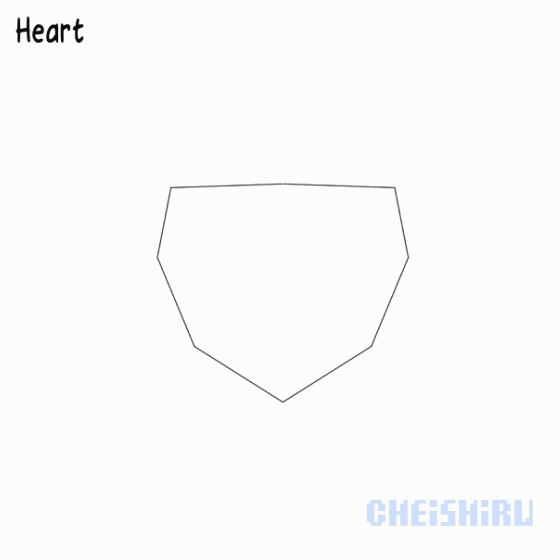
Pear Shape
*Pear shape blueprint.
Looks like tears more than pear, right? Pear shaped jewels steps is similar to heart shaped because of their unique shape.
1. The table.
Just like heart shape, draw the crown’s outline along with the table.
2. Angling the crown.
Raised the table a bit so that it won’t look flat.
3. Finishing the crown.
Similar to Heart shape, the meeting points of the facets (in red) formed a pear shape.
Finish drawing the crown with the help lines. Then copy the outer part of the crown, move it down and erase the overlapping lines of the copied layer for the girdle.
4. Pavilion.
The tip of the pavilion is low. Use the X to help you determine the position.
Pear shaped jewel is done!
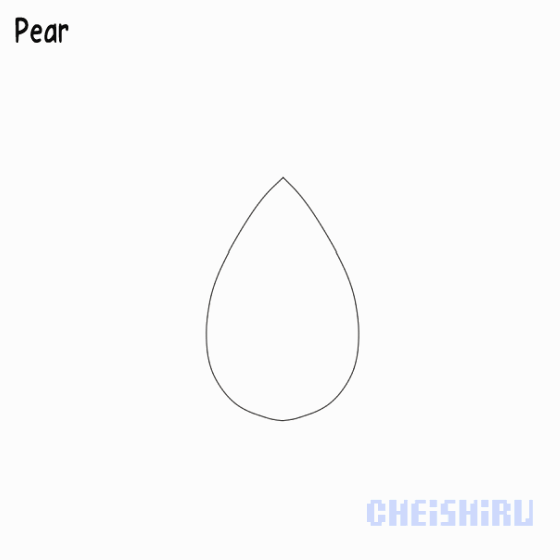
Painting Diamond
For coloring gemstones, choose colors with high contrast. The less contrast it has, the duller the gems would look. Subdued colors don't make gems look as sparkling as it should be.
For you who aren't good at at picking colors (like me), using separate layers for each colors and correction layers can help tremendously. Separate layers for each color means I can change the color whenever I want without affection other shades. Correction layers fix coloring issues changing the colors can't fix.
Brushes I used for coloring are available by default in Clip Studio Paint: Soft airbrush, Transparent watercolor, Mapping Pen and Sparkle A brush.
1. Base color.
Create a new layer for the base color. Since diamond is colorless, I chose white. I picked random colors at the beginning, so if you’ll see the colors changed as I paint.
2. Overall Shadow.
Decide where the light comes from. Create another layer and clip it to base color layer. With Soft Airbrush, color the overall shadow.
3. Shade 1.
Create a new layer above the Overall Shadow layer and clip it. The Blending Mode is Multiply.
Draw the first shade using Transparent watercolor brush. Draw it with broad strokes, the details can wait. Paint the surfaces the Overall Shadow didn’t touch, too!
Keep in mind that both light and shadow on diamond would be polygonal (usually either triangular or rectangular), so make sure it looks quite blocky.
4. Shade 2.
Create a new layer above Shade 1, also clipped and Blending Mode Multiply.
Paint with a color darker than Shade 1 with Transparent watercolor brush. This time focus more on detailing. The side that don’t get light has way more detail.
5. Black.
Another new layer, place it above Shade 2, clip it and Blending Mode Multiply.
Still with Transparent watercolor brush, paint black mainly on places where Shade 2 is, but don’t overdo it. You don’t want the diamond looks way too dark.
I changed the colors so that it looks closer to the image I wanted.
6. Light.
New layer above Black layer, also clip it. Using Mapping pen, draw the shine in white. While making the diamond look sparkling, I also focused on making the edges more prominent.
7. Final Adjustments.
Painted more Shade 1 and Shade 2, also erased and added some white on Light layer.
The Correction Layers: Hue/Saturation/Luminosity for colors up to Shade 2 (#1), Brightness/Contrast for colors up to Shade 2 (#2), Brightness/Contrast overall colors (#3). Then add sparkles with Sparkle A brush (#4).
The diamond is done!
Real diamonds have way more complicated shades and lights, but copying the real thing will make your art looks way too complicated and confusing to see.
Simplifying and drawing the best parts are the things that make art looks appealing.
Don’t be afraid using broad strokes or worrying over how the edges of the colors you painted don’t look solid or blocky enough! Adjusting Brightness/Contrast and adding white lines to the edges of the colors can help.
The area marked in red looks more blocky and shiny with the addition of white lines. Hitting two birds with one stone!
Gemstone in Jewelry
There are some ways for jewelry to hold gems. We’re going to cover the most common one. Prong setting and bezel setting.
Prong setting uses metal tines (prongs) to hold a gemstone in place, usually it has three or more prongs.
*Prong setting
Bezel setting uses metal band to wrap around the stone.
*Bezel setting
There's a bezel setting variation where the bezel covers two sides instead of the entire gem. This is called "half bezel" setting.
Drawing Jewelry
Ring, earring and pendant are jewelry we can find anywhere, so we’re going to draw:
1. Round diamond with half bezel setting for the earring.
2. Connected to the earring by the teardrop shaped chain, a pear shaped jewel with bezel setting.
3. A choker with heart shaped jewel with prong setting.
4. Ring with an emerald gem, also with prong setting.
*Our mannequin, for context. It’s easier to imagine the jewelry when there’s a subject.
The pictures below have sketch pics on the left and finished result on the right
Drawing the round earring.
The teardrop shaped chain with pear shaped gem. I drew the chain by hand. Don’t get me wrong, chain brushes are great, but when the chain is a part of the main menu, monotonic chain makes your art look flat.
The heart shaped pendant.
Lastly, ring with emerald shaped gem.
Drawing the jewelry: success!
Coloring Jewelry
Since coloring a gem has been covered on previous section, we'll skip the gems' step-by-step and focus on coloring the metals.
Just like gems, using colors in high contrast will make the metals look shiny and not dull.
1. I colored the gems first, then created a new layer for the base color.
For painting metals, even if the material is platinum, avoid using pure white as the base color since you’ll need white to make the metal shine.
2. Create a new layer above the base color, clip it. As opposed to drawing the shade first like I did the gems, I prefer to draw the light first for metals.
3. Create a new layer between base color and the light layers, draw the first shade.
4. Another new layer, this time between the first shade and light. The blending mode is multiply and the color is the same one used for the first shade. Paint some near the shine to emphasize how shiny the metal looks.
5. I drew the outlines too thick, so I thinned it by using the colors next to the outline. I painted some parts of the outline with white so both the gems and metals can sparkle more.
6. Lastly, using correction layer Brightness/Contrast for lightening the metals colors.
Drawing jewelry, done!
Hope you find the tutorial helpful! Have fun drawing!
























Comment