Making OC, Character Refsheets with CSP's 3D models
Introduction
Hello! I've noticed that a lot of people really do not enjoy making clear refsheets for their OCs (Original Characters) Since I make them pretty often, I thought I should make an elaborate guide on how to easily make a refsheet for your character. Along it I have a bunch of tips, and some information on how I format and design my reference sheets.
If you want to look up my work on social media, I am Rielzero on deviantart, and @actualevil on twitter.
Using a template
Preferences, Recommendations
I firstly recommend Making an easily adjustable template for your standard Refsheets, if you have any unordinary characters you can later make different templates for those. The above is my generic grey + white border template. The grey balances out most of the characters colors.
I may eventually upload some stuff to assets. My standard canvas size for this template is A4 3508 x 2480 px at 300dpi
I adjust this template whenever a refsheet either has to be bigger (more character detail) or smaller (less character detail.)
Lastly, pick your favorite font to use on your refsheets. Some of my preferred fonts are; Earth's Mightiest, Mighty zeo 2.0 and MIGHTY ZEO CAPS 2.0
This adds a style-vibe to your refsheets. Keeping some consistency in your refsheets their styling helps a lot when having to make new ones for other characters. If you want to make everything unique, you might end up stressing yourself out too much because older Refsheets will look outdated as a result.
Explain your Character In detail with Visuals
This is an example of a completed refsheet where the template trimmed down because this character has less details.
Link to the art: https://www.deviantart.com/rielzero/art/Tracey-Lightweight-2021-Character-refsheet-871485544
I add text to explain certain visual details, or the character's personality. Some people can't read expressions, or misread them. This might be because my skills are flawed, but text kind of elaborates on your character better. In my refsheet style, I either place text near the subject of attention, or somewhere randomly on the refsheet if its about the character themselves.
https://www.deviantart.com/rielzero/art/Sir-Lamorak-2021-Character-Concept-882252045
For refsheets you can add multiple outfits, back and front detail on more detailed outfits, a close up shot to explain an important detail of your character.
I'll always recommend to keep the refsheet flat-colored or with some hues, this way when drawing the character again, you can pick the correct colors. A fully shaded refsheet might end up causing you more trouble than neccesary.
If you really must, or if your character's main gimmick is for example luminescence, a glow effect, I recommend a darker contrasted background for your refsheet. Since color picking might be harder, I made two visible full-bodies, one actively glows brightly, the other is somewhat more flat.
For extra detail you can add a color palette, or a back and front ''skin'' as seen on this refsheet I made. Smaller details that can easily be forgotten should be pointed out. (Like his finger tips, or toes.)
https://www.deviantart.com/rielzero/art/Sal-varis-2021-Character-Design-Revision-889279511
Different Types of Refsheets
If your character is highly detailed, do not stress to fit it all in one refsheet. Some of your characters might require more, additional sheets to explain other details that their main refsheet might not be able to elaborate on.
https://www.deviantart.com/rielzero/art/Salvaris-Hair-and-Neck-Detail-2021-Refsheet-885687539
If you love fashion, or want to give your character more outfits later on, you can also choose to make additional Refsheets for this cause. Additional Refsheets might not require text at all, unless the outfit itself has some gimmicks. (Like a superhero outfit!)
https://www.deviantart.com/rielzero/art/Snow-Solus-2021-Extra-Outfits-889965736
In short, the refsheet types are;
''Main refsheet'' This sheet is meant to be the essential depiction of your character, their base self. The most important visual details should be put there.
''Additional Sheet'' To explain extra details or visually depict them, like wings, effects, powers, character gimmicks, alternative forms, special outfits. etc
You can also make ''Alternative outfit'' refsheets, if your character has a larger wardrobe.
If you use your characters in AUs (alternative universe), DND (dungeons and dragons), of course, those would be specific sheets. If your DND character changes over time visually, you can make ''story arc'' refsheets, if their appearance has changed. This also works well if you're a comic artist, and the character goes into the next story wearing a new outfit, having a different hairstyle, or if they have scars now.
If your character is young, you can make a refsheet of them older. And the list goes on. Refsheets are very useful if you want to draw your character more often, they make color picking less chaotic, and you can reference from your own work.
If you adopt a character, (Please look up the character adoptable community if unfamiliar, explaining it would take too much text.) I still recommend making your own personal refsheet of said character. If you didn't like certain details of the adopt design, or if other details are unclear, like color and markings. If you draw from a reference that is not your own, you might have inconsistencies in your artwork of that OC. (I have experienced this myself, since then I started making tons of refsheets for my characters.)
When should I replace my old refsheet?
This would be a hard choice, if there's still a lot of the design that remains consistent. However, if your art style has changed or improved, this might end up frustrating you, because the refsheet might then have style-related differences.
A rule of thumb;
You should rework / remake a refsheet if;
1. Your character has changed, or you no longer include certain parts of the old design in your drawings.
2. The style of the refsheet is severly outdated / the lore parts or written details on your refsheet are outdated.
3. You no longer like the old design.
4. You want to change up things in the old outfit, or adjust some colors, hair, etc.
5. The old design no longer reflects or matches your view on this character.
For me, the writing/story of the character is just as important as the design. If the story no longer matches the character visually, I change it up.
The best example I can give is that one of my characters used to be nekomimi, and he had cat traits for the aesthetic. However, he was a demon-vampire hybrid. I no longer felt like the nekomimi traits added much to his design, if anything.. They distracted from my writing intentions.
Story + visual are important if you aim to do something with the character.
While Nekomimi are very adorable, they do not fit with the race my character had become, and thus his visual had to be changed to fit the writing.
Setting up a 3D Bodytype preset for your character
We're going to make a new material from one of the 3D bodies that clipstudio provides.
Is your character female/feminine, pick the female bodytype. If your character is masculine/male pick the male bodytype.
If you want to make an andrygonous character, I recommend trying to make either the fem / male bodytype as plain as possible. I do not have experience drawing characters with a lot of muscle/mass, so I cannot give advice on making those body-types genderless. I use the default 2nd edition 3d models clipstudio provides. I'm unfamilar with any 3rd part models from clip studio assets. So I cannot make recommendations.
If you pick the female bodytype, you can ignore the breasts and try to make the chest more neutral in your linework. I tend to not directly trace or reference the muscle/elbows/head size/chest size from Clipstudio's 3D models. If you do not have a basic understanding of anatomy, 3D models might prevent you from accurately drawing the kind of bodytype you want.
Drag them to an empty canvas, and click on the bodytype adjustment button.
In the settings you can do several things, like remove the outline, change the shadows or remove the shadows.
As for the body, try and decide if your character is short, tall, has more muscle or mass. Or thin.
Maybe not everyone is aware of this, but in the body selector when adjusting the body-type you can select the head, torso, legs, feet, hands etc. separately to adjust them in length, width, scale, and such.
Make sure to give the bodytype a name, and set to save it into the body-type tab of your asset library. This way its easier to find.
You can make a material image and add it as well, I personally do not use this feature.
If the body-type is a generic preset for NPCs, you can title it ''tall/short/child/adult/buff/etc''
If its a body-type for a specific character name it ''[charactername] bodytype preset'' or just [charactername] preset.
Setting up the 3D thumbs for the refsheet and making it!
Since you might need to prep a bit of ideas for who your character is, and what kind of refsheet you're making, I recommend being easy on yourself. This is your OC. You do not have to make the refsheet perfect. Just make the character refsheet useful for yourself!
Some useful questions:
Is your character's outfit simply or detailed?
Simple: Only draw the front
Detailed: Add a back and front view.
Is your character's hairstyle simple/Do they have accessories in their hair?
Hairstyle simple: You can additionally add a close-up bust, but front and back might just be enough.
Hairstyle is detailed: Add a front and back view of the head, as bust close-up.
They have accessories: Additionally draw the accessories their personal close up, or make the front/back close-up focus on them.
Do they have alternative forms/do the clothes change because of a gimmick?
If your character has clothing that changes, or different layers of clothing, you can add two fullbodies, with one version where one they're fully dressed, and the other is without the top layer of clothing. (Like, a coat, special suit, armor.)
Some people have characters with outfits that can change color. Keep in mind if you have specific gimmicks, it'd be good to make a refsheet for that specifically.
If your OC is a werewolf, vampire, or creature that shifts form, add it as well!
Does your character have important visual traits?
Horns? Do they have color changing eyes? Cat-eyes?
Maybe a sharigan-type of eye?
Ears, a tail, scales. Body markings, tattoos...
For tattoos I recommend making a separate part, where the tattoo is not on the body. This way you can always take the design from your own sheet and put it on the character in your other artwork.
I will now show you some examples of a detailed refsheet of my own character.
First, you have to of course decide what you want to focus on as I just have mentioned.
So get your 3D bodytype preset ready, and additionally download poses from clipstudio assets to make your life easier. (I recommend pose packs.)
This is a refsheet that I finished making a thumbnail of. I used my body type preset and added several poses, each with intention.
The first two fullbodies are meant to depict different forms/outfits. The two bust are intended as close-ups with visual explanations to a detail of the character.
The halfbody itself is also an extra add, to explain a character gimmick.
Once you've made your layout, you can get to sketching/drawing and making the refsheet.
Orient the layout in a way that you can see where text will fit if you want to add text on your refsheets.
Composition is key!
This is the finished result to it.
A quick rant:
Some people look down on the use for 3D models, but honestly if you think using 3D assets is ''cheating'' then so is using a brush that you didn't make. There's no logic in saying ''its cheating'' there is no cheating in art when what you're using is essentially a tool meant to aid in creation. Is buying a brush from a traditional art store cheating? Should you instead make your own brush? I bet that would take way more time.
Its a time saver, and to me, it makes digital drawing easier. I used to sketch digitally, but because of an injury I will not elaborate upon I lost my muscle memory. As a result, most of my artwork is made with the use and help of my 3d bodytype presets.
If anything, work how you prefer.
Do you want to reference from the thumb you made? Or draw over it?
Either way if it works for you, then that's the goal.
If you see someone work with 3D to draw, do not insult them. And if you work with 3D and someone insults you, just tell them there's no definitive rules in art. You're using a tool. You're not stealing someone's work, you simply used a resource that was created for creating.
Why else would clipstudio add 3D resources?
Let people draw how they want to draw is the best advice I can give :)
Just don't trace other people's works and claim them as your own. That is theft.
Adjusting Poses
Personally, I use preset poses and adjust them because posing the basic standing pose can be more time consuming.
If I want a character sitting, I can take a generic sitting pose and adjust it where I need it. Do I want the legs positioned differently? Do I want to pose the arms differently?
The back / waist area are a little difficult to alter at times from the standard pose, so don't feel like you have to make all the poses 100% yourself. You're not unoriginal for using presets.
The refsheets are intended to be ''references'' for your character, so if you don't adjust a pose at all, its not bad. Sometimes all you need is a basic pose to show off the design of your character.
However, you might walk into the problem I have: Re-using the same presets. I adjust presets all the time. Sometimes I reposition the head, make them look at a different angle. Their legs are standing differently, their hands are resting or actively moving.
You can download hand-poses on clip studio assets as well, to build a small extra library for this.
After you finish the pose, place it where you want on the canvas and rasterize it, to make the 3D image flat.
Repeat process until you're happy with the thumbnail for your refsheet.
If you're unfamiliar with using the pose skeleton to adjust the 3D model in general, I recommend searching a visual guide for it specifically. I think I'm not the best person to explain it.
Here is an example of an adjusted pose.
I don't exactly save the poses if I'm working on refsheets, since I adjust them and then rasterize the layer to flatten it once I'm done.
This pose was made by adjusting several part of the body's position.
As you've seen, the pose before this one was part of a free posepack preset made by another user.
I can't link to it since I can't read Japanese(?) or different language characters. But you'll probably easily find it if you browse clip studio assets!
If you run out of fresh poses, you can always adjust presets until you're happy!
I hope these tips help you.
Closing Thoughts
I do not consider myself a professional artist that has high degree-level type of work. I did not go to a school or university to be taught, I am self-taught.
If you feel anything is this guide is missing, or hard to follow. I am very sorry, and I cannot offer you further help.
Please keep in mind that this guide is meant for people who want to use 3D functions in their work, and not for those who can draw comfortably without them.
Do not insult, look down upon, or judge young/older artists if they use 3D assets. That stance is elitist, and it will not foster a healthy environment.
Some people draw to make a career, others draw because they want to enjoy drawing.
Making a refsheet for your character with 3D assets will help you draw that character more often, as you'll have a neat, clean and detailed sheet by the end of it.
While clipstudio's 3d resources are limited I still recommend learning and improving your observation skills.
The 3D anatomy is flawed in places and might not work right for you, understanding some form of direction when observing a 3D object will help you draw elements better.
Just because you now have a tool to draw bodies with, doesn't mean the body will automatically look right.
I do not preach this method as ''perfect'' It simply works well for me! And I wanted to share the method.
If you disagree with the guide entirely, then this guide is not meant for you. I made it in my free time for those who perhaps find it useful. If you leave criticism, please know that I have no use for it and am not interested in it.
Please respect my wishes and have a great creative day!



















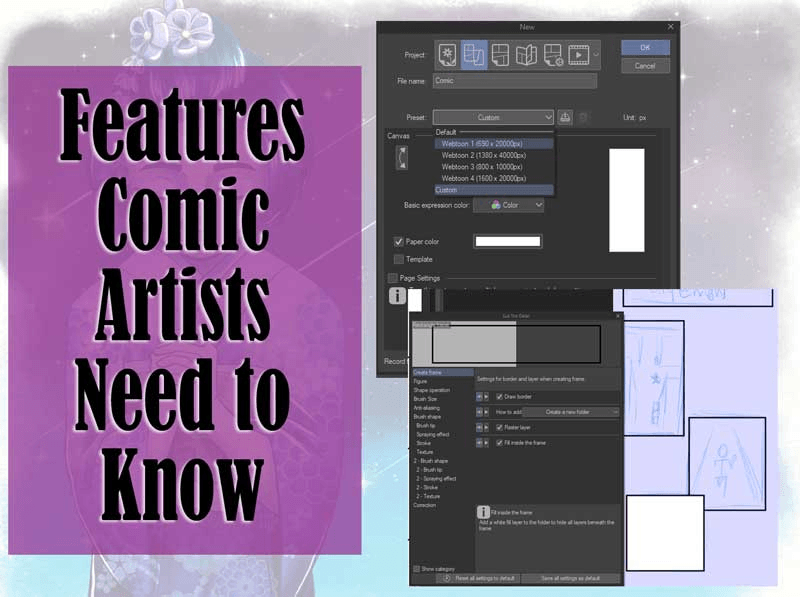




Comment