Quick Tip: Copypasting 3D Layers
Have you ever gotten annoyed by the inability to copypaste 3D compositions easily to a new later? When working on a comic, sometimes I need the exact same set-up, from 3D models to 3D objects. When you usually attempt this, it will only copy the 3d model you last selected in that layer.
To completely avoid having to copy paste them one by one to a new 3d layer, use the ‘‘layer lock’’ feature before you copy the 3D layer. The copy will contain all 3D models, still poseable.
Remember to unlock the copied layer! Else you can’t interact with it.
Hope this very small tip helps you out lots!







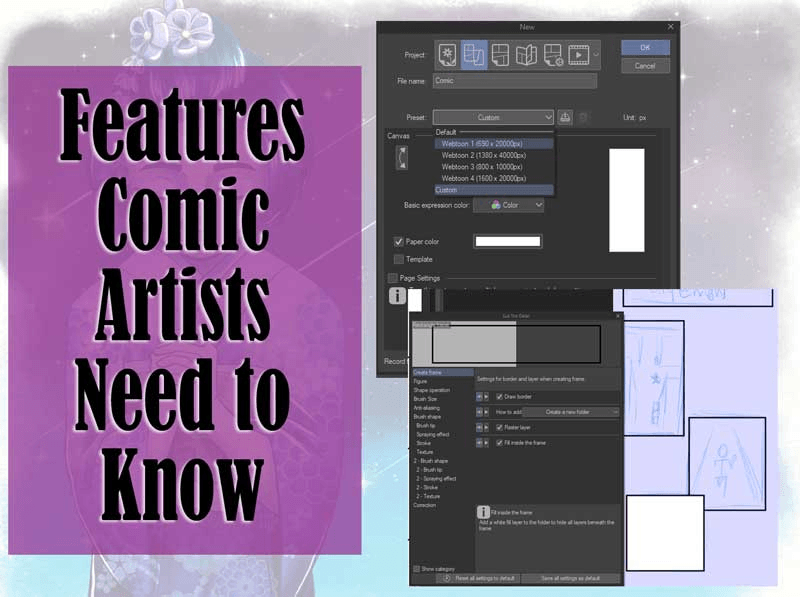




Comment