Testing Light/Shadow Blend Modes with Clip Studio
Good morning everyone – this time this might be a bit of an impromptu tutorial because I was setting up a few things but anyway basically we'll be looking at altering the light layer through different blending modes so let's get started
postdata: the base drawing that I am going to use is the traditional one, so you can see its differences with the digital one and how it affects the other layers.
spanish version:
Good morning everyone - this time this might be a bit of an impromptu tutorial because I was setting up some things but anyway we'll basically be looking at altering the light layer through different blending modes so let's get started
postdata: the base drawing that I am going to use is the traditional one, so you can see its differences with the digital one and how it affects the other layers.
1.- You can use any image you have available, in this case for this tutorial you can use the traditional drawing.
spanish version:
1.- You can use any image you have available, in this case for this tutorial you can use the traditional drawing.
2.-we will add a layer of light, that is, we will add a light orientation drawn with the pen "G" of light color or of your preference:
spanish version:
2.-We will add a layer of light. that is, we will add a light orientation drawn with the "G" pen of light color or of your preference:
3.- try to reduce the opacity
spanish version:
3.- get the opacity lower
4.- So far it gives us the idea that the light is in the foreground due to the position and the object person is behind said light, so it does not interfere with the light and there is no shadow that is projected.
spanish version:
4.- So far it gives us the idea that the light is in the foreground due to the position and the object person is behind said light, so it does not interfere with the light and there is no shadow that is projected.
5.- now we will use the "combination mode" option, only to the layer where the light is
spanish version:
5.- now we will use the "combination mode" option, only to the layer where the light is
(take your time to experiment with each of the blend modes to play around with the light a bit)
spanish version:
(take your time to experiment with each of the blend modes to play around with the light a bit)
6(optional).- After you have tried the blend modes, you can add some little extra details like for example the darkness of the environment.
spanish version:
6(optional).- After you have tried the blend modes, you can add some little extra details like for example the darkness of the environment.
and well this is all to explain to you, I know that this tutorial becomes a bit confusing but it is simply playing with light or shadow using either gradient or combination mode, I hope I have helped you, greetings, and if you liked it you can leave a heart.
spanish version:
and well this is all to explain to you, I know that this tutorial becomes a bit confusing but it is simply playing with light or shadow using either gradient or combination mode, I hope I have helped you, greetings, and if you liked it you can leave a heart.












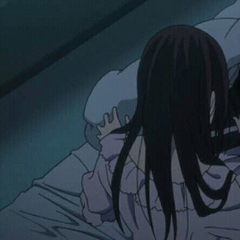











Comment