Eye-catching profile picture
Hi, I'm Poki or Pomui. Today I will show you a small tutorial on how to create your profile image as striking as possible for your social networks.
A Profile Image is quite important especially for an artist, because this will be an easier way for people to find us and not only that, it will also be a way to show a small preview of the type of content we make, or a small look at how we are, our personality, how we feel, or simply a profile image without having a very deep background. :)
Profile Picture Types
There are different types of profile images, be it a self-portrait, an oc, letters, animals, landscapes, logos and what you can think of.
A logo can be anything you can think of like a pencil or a pen implying that you are an artist or it can also refer to a writer (?
A finger drawing on a cell phone, tablet, or something with a touch screen.
Nor is it necessary that the logo has to do with art, it can also be letters and even your name, figures, etc.
You can also draw landscapes, animals, structures, abstract things, you can literally make a profile picture of anything you can think of, and even memes.
Characters, Ocs, self-portraits, chibis versions and other things.
sketches
Experiment with all kinds of perspectives, angles, and more, until you get the result that you like the most. Create a large canvas and start making small and not so detailed sketches, this is to not waste a lot of time or effort when drawing (Recommended for everything you are going to draw), this is just to get an idea and thus start work with the sketch that you liked the most.
Once we have well defined what the sketch that we will use will be, we will create a new larger canvas in which we will make an even more detailed sketch.
lineart and colors
Once the sketch is finished, we will start the lineart and then we will color it.
Try to use a bright color palette.
Use dark or bright colors, it can also be both.
In my case my oc has always had a bright color palette.
Once colored I will add a few shadows and other details, in this case the hair.
textures
I will use a texture that I distorted a photo of my pet, I have changed the colors, I added motion blur and Gaussian blur, and several other things until I achieve this result
I'll set it to "fit to bottom layer" (The bottom layer is the color layer).
Then I will put the layer in "subtract" mode (It will not always give this effect in "subtract" mode, this has to do with the color combination, but it can be changed in "tonal correction" to achieve similar effects) and thus give this effect you could say… Space?
With the airbrush I will do the following effect with the Cyan and Magenta colors.
I'll draw a few random dots, copy and paste twice, apply 'motion blur' to one and gaussian blur to the other.
This will give an effect as if they were stars.
Fund
For the background I'll use a fairly simple one, because the character is already very colorful and I don't want it to get lost in a very detailed background.
Now I will only put the drawing and this will be the final result.
I hope you liked it and this helps you to create your eye-catching profile image.





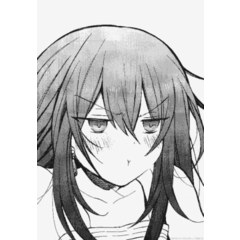





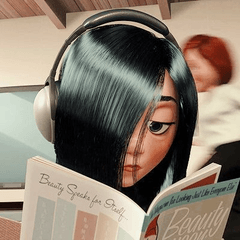












Comment