𝒮𝒾𝓁𝓀𝓎 𝒮𝓂ℴℴ𝓉𝒽 ℋ𝒶𝒾𝓇 ℰ𝓈𝓈ℯ𝓃𝓉𝒾𝒶𝓁𝓈
👋 Hello guys, it's Grace again; welcome to my '𝐡𝐚𝐢𝐫 𝐛𝐨𝐮𝐭𝐢𝐪𝐮𝐞'. For the record, I love painting hair... It's totally a whole of effort and patience to begin with! But not all of you confidence or even like to do it, right?
Unfortunately, if you're painting portraits, furry animals or small marsupials, hair is almost always a requirement! 😅
Anyway, here's an introduction to the different styles I've used to paint hair. There will be several techniques, I'm still learning and getting better as I've only really painted hair since the beginning of my digital art journey back in May 2019 with my boyfriend (ℎ𝑒 𝑖𝑛𝑡𝑟𝑜𝑑𝑢𝑐𝑒𝑑 𝑚𝑒 𝑡𝑜 𝐶𝑙𝑖𝑝 𝑆𝑡𝑢𝑑𝑖𝑜 𝑃𝑎𝑖𝑛𝑡 𝑎𝑛𝑑 𝑚𝑎𝑑𝑒 𝑚𝑦 𝑓𝑖𝑟𝑠𝑡 𝑡𝑢𝑡𝑜𝑟𝑖𝑎𝑙 𝑒𝑣𝑒𝑟 𝑎𝑏𝑜𝑢𝑡 𝑠𝑦𝑚𝑚𝑒𝑡𝑟𝑖𝑐𝑎𝑙 𝑟𝑢𝑙𝑒𝑟). In the old days it was watercolor or pencil.
There is no ‘right’ or ‘wrong’ way to go about it. Have a look at other artists techniques and adopt one or adapt to suit yourself, it all comes with practice. There are some great tutorials on Clip Studio TIPS for painting hair that admittedly, I must have a closer look at before submitting mine.
I mostly use a single brush in Clip Studio Paint as a starting point, just the 𝐰𝐚𝐭𝐞𝐫𝐜𝐨𝐥𝐨𝐫 𝐛𝐫𝐮𝐬𝐡, but vary the size and pressure using my graphic tablet. And 𝐦𝐚𝐩𝐩𝐢𝐧𝐠 𝐩𝐞𝐧 for details or hair strings. I 𝐝𝐨𝐧'𝐭 𝐮𝐬𝐞 𝐈𝐧𝐝𝐢𝐚 𝐢𝐧𝐤 brushes, they seem to be too uniform and too wild to handle, but maybe I just need practice. More in-depth tutorials will follow.
⓵ : Preparation
⯇ I. - My initial step to create this tutorial will always be the same as you (probably) with giving the 𝐅𝐢𝐥𝐞 𝐧𝐚𝐦𝐞 first. But you can always name or rename your artwork later if you wish.
⯇ II. - I wish to print my artwork as big as A4 paper, so my actual Canvas settings will be the same as above: with 𝟑𝟎𝟎 Resolution.
⯇ III. - It depends on your actual habit, I'll start my tutorial with grey color on 𝐏𝐚𝐩𝐞𝐫 color. I learned that using grey-scale of paper will help my eyes stay longer when drawing digitally. White background sometimes too bright especially if you plan to draw in front of the computer consistently in the night time.
After that, with 𝐌𝐚𝐩𝐩𝐢𝐧𝐠 𝐏𝐞𝐧, I draw my sketch with a new raster layer.
🍅 𝐁𝐎𝐍𝐔𝐒:
You can have the entire outline of mine (high-resolution image) as PNG to download below (𝐫𝐢𝐠𝐡𝐭 𝐜𝐥𝐢𝐜𝐤 𝐚𝐧𝐝 𝐬𝐚𝐯𝐞 𝐢𝐦𝐚𝐠𝐞 𝐚𝐬...) then you can use it to do your own experiment!
Feel free to use my outline as you wish. Just please give a credit to me if you don't mind by link back to this tutorial. Thank you! 🤟
⓶ : Hair Treatment
Paint the basic shape of the hair using Turnip Pen. After that, I add some basic colors (𝑢𝑠𝑢𝑎𝑙𝑙𝑦 𝑑𝑎𝑟𝑘𝑒𝑟 𝑡𝑜𝑛𝑒𝑠 𝑎𝑛𝑑 𝑙𝑖𝑔ℎ𝑡𝑒𝑟 𝑡𝑜𝑛𝑒𝑠) with simple 𝐖𝐚𝐭𝐞𝐫𝐜𝐨𝐥𝐨𝐫 brush selection as follow:

▲ Using only standard/default 𝐃𝐞𝐧𝐬𝐞 𝐖𝐚𝐭𝐞𝐫𝐜𝐨𝐥𝐨𝐫 from 𝐖𝐚𝐭𝐞𝐫𝐜𝐨𝐥𝐨𝐫 brush set, I give the first initial brush strokes for several areas. By doing so, I limit myself to make something in detail, this is my habitual color blocking phase II.
⓷ : Color Treatment
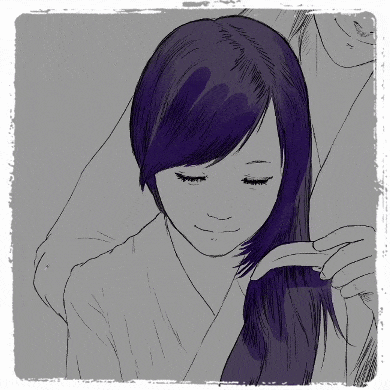
▲ I use another colors to block and give some highlights; again in my term; it's my habitual color blocking phase III. My suggestion to keep on using larger brushes so you don't get caught in detailing mode when you build up color variation into it.
Please take a look carefully, the way that I give a few of big strokes always 𝐚𝐜𝐜𝐨𝐫𝐝𝐢𝐧𝐠 𝐭𝐨 𝐭𝐡𝐞 𝐡𝐚𝐢𝐫 𝐟𝐥𝐨𝐰 but with 𝐡𝐨𝐫𝐢𝐳𝐨𝐧𝐭𝐚𝐥 𝐜𝐮𝐫𝐯𝐞𝐬 direction, 𝐧𝐨𝐭 𝐯𝐞𝐫𝐭𝐢𝐜𝐚𝐥 𝐥𝐢𝐧𝐞𝐬 yet.
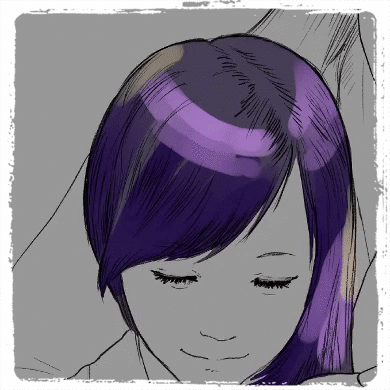
▲ Now this is some exciting phase, with only 𝐖𝐚𝐭𝐞𝐫𝐜𝐨𝐥𝐨𝐫 𝐁𝐫𝐮𝐬𝐡 from default 𝐖𝐚𝐭𝐞𝐫𝐜𝐨𝐥𝐨𝐫 brush set: I start to blend those colors applied to the hair. Sometimes I'm using shortcut key 𝐀𝐋𝐓 (𝐜𝐨𝐥𝐨𝐫 𝐩𝐢𝐜𝐤) to pick nearby colors; adding some contrast to the overall hair.
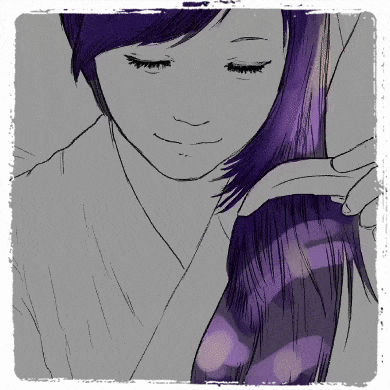
▲ 𝐖𝐚𝐭𝐞𝐫𝐜𝐨𝐥𝐨𝐫 𝐁𝐫𝐮𝐬𝐡 from default 𝐖𝐚𝐭𝐞𝐫𝐜𝐨𝐥𝐨𝐫 brush set is fine, I'm comfortable enough with the result, but sometimes if you can try other brushes within the watercolor set to achieve different results.
You can try 𝐏𝐚𝐢𝐧𝐭 𝐚𝐧𝐝 𝐚𝐩𝐩𝐥𝐲 instead, but you need to press more while brushing to get the 'paint' somewhat bolder for its density.
⓸ : Highlights Treatment
Another fun part; 𝐚𝐝𝐝𝐢𝐧𝐠 𝐡𝐢𝐠𝐡𝐥𝐢𝐠𝐡𝐭𝐬! I saw a lot of hair tutorials; there are plenty on the internet already especially talking about shiny hair techniques.
Well, honestly 𝐼 𝑐𝑎𝑛'𝑡 𝑒𝑣𝑒𝑛 𝑠𝑎𝑦 𝑚𝑖𝑛𝑒'𝑠 𝑡𝑜𝑡𝑎𝑙𝑙𝑦 𝑑𝑖𝑓𝑓𝑒𝑟𝑒𝑛𝑡 𝑓𝑟𝑜𝑚 𝑜𝑡ℎ𝑒𝑟𝑠... But let me just fill you with 𝐰𝐡𝐚𝐭 𝐈 𝐟𝐨𝐮𝐧𝐝 𝐢𝐬 𝐨𝐧𝐞 𝐨𝐟 𝐭𝐡𝐞 𝐛𝐞𝐬𝐭 𝐰𝐚𝐲 to share according to my research.

▲ With 𝐌𝐚𝐩𝐩𝐢𝐧𝐠 𝐏𝐞𝐧, I create some strands of hair with highlights randomly (𝑜𝑟 𝑖𝑡 𝑚𝑖𝑔ℎ𝑡 𝑠𝑒𝑒𝑚𝑠 𝑠𝑜𝑟𝑡 𝑜𝑓 𝑟𝑎𝑛𝑑𝑜𝑚 𝑏𝑢𝑡 𝑎𝑐𝑡𝑢𝑎𝑙𝑙𝑦 𝑖𝑡 ℎ𝑎𝑠 𝑎 𝑝𝑎𝑡𝑡𝑒𝑟𝑛 𝑓𝑜𝑙𝑙𝑜𝑤𝑖𝑛𝑔 𝑡ℎ𝑒 ℎ𝑎𝑖𝑟 𝑓𝑙𝑜𝑤) and sometimes with additional 𝐑𝐞𝐚𝐥 𝐏𝐞𝐧𝐜𝐢𝐥 to add some textures.
⓹ : Smoothing Treatment
Now, this one is an 𝐚𝐛𝐬𝐨𝐥𝐮𝐭𝐞 𝐟𝐮𝐧 to do; a 𝐝𝐢𝐠𝐢𝐭𝐚𝐥 𝐡𝐚𝐢𝐫 𝐬𝐦𝐨𝐨𝐭𝐡𝐢𝐧𝐠! Hahaha!! Well, sorry for the over-exciting reaction; but as you can see below, this is where the real trick begins! And I learn that from my lovely Futopia's tutorial about VFX Techniques!
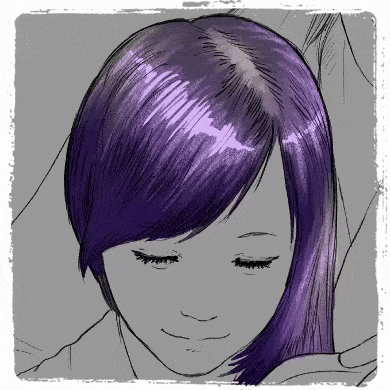
▲ With standard 𝐂𝐨𝐥𝐨𝐫 𝐦𝐢𝐱𝐢𝐧𝐠 ➡ 𝐅𝐢𝐧𝐠𝐞𝐫 𝐭𝐢𝐩, I proudly present; one and only way to make hair shading, mixing, smoothing... EVERYTHING EASIER! 😆
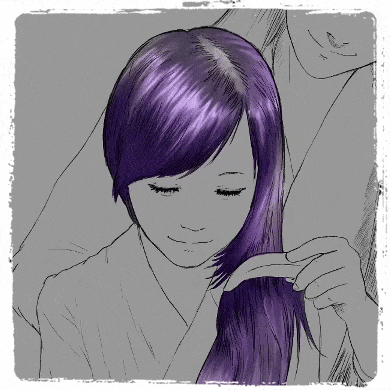
▲ Touch-ups, using BIG strokes of 𝐀𝐢𝐫 𝐛𝐫𝐮𝐬𝐡 ➡ 𝐒𝐨𝐟𝐭 and slightly add black/darker tone; paint the whole piece altogether to my desire.

▲ Now for the second touch-ups, drawing some hair strands using 𝐓𝐞𝐱𝐭𝐮𝐫𝐞𝐝 𝐏𝐞𝐧 will be optional. Why? Because 𝐲𝐨𝐮 𝐝𝐨𝐧'𝐭 𝐡𝐚𝐯𝐞 𝐭𝐨 𝐩𝐚𝐢𝐧𝐭 𝐢𝐭 𝐨𝐧𝐞 𝐛𝐲 𝐨𝐧𝐞, this is just my hobby/dedication to make it looks realistic enough for my eyes.

🛑 Don't just leave it be like that; you need to 𝐬𝐦𝐮𝐝𝐠𝐞 𝐭𝐡𝐨𝐬𝐞 𝐬𝐭𝐫𝐚𝐧𝐝𝐬 𝐨𝐫 𝐞𝐥𝐬𝐞 𝐢𝐭 𝐰𝐢𝐥𝐥 𝐛𝐞𝐜𝐨𝐦𝐞 𝐚 𝐰𝐞𝐭 𝐡𝐚𝐢𝐫. The more contrast of its colors will have a different representation.
Try to make it looks natural by doing a smudge or blend with 𝐂𝐨𝐥𝐨𝐫 𝐦𝐢𝐱𝐢𝐧𝐠 ➡ 𝐅𝐢𝐧𝐠𝐞𝐫 𝐭𝐢𝐩.
💡 Try to use variation of colors to create an interesting 𝑠ℎ𝑖𝑛𝑦 𝑟𝑒𝑓𝑙𝑒𝑐𝑡𝑖𝑜𝑛 with light blue or even light green. Always remember to blend it over or smudge it afterwards; obviously speaking, just play along with several brushes until you feel satisfy with it.
🤟 Now it's 𝐲𝐨𝐮𝐫 𝐭𝐢𝐦𝐞 𝐭𝐨 𝐝𝐨 𝐭𝐡𝐞 𝐞𝐱𝐩𝐞𝐫𝐢𝐦𝐞𝐧𝐭 with the mother's hairstyle. Can you copy and modify any of my techniques and apply it to yours?
⓺ : Professional Hair Treatment
The thing that 𝐲𝐨𝐮 𝐦𝐮𝐬𝐭 𝐠𝐞𝐭 𝐫𝐢𝐠𝐡𝐭 𝐰𝐡𝐞𝐧 𝐝𝐫𝐚𝐰𝐢𝐧𝐠 hair is 𝐍𝐎𝐓 the shape of the hairstyle but 𝐰𝐡𝐞𝐭𝐡𝐞𝐫 𝐲𝐨𝐮 𝐚𝐫𝐞 𝐫𝐞𝐚𝐝𝐲 𝐭𝐨 𝐚𝐩𝐩𝐥𝐲 𝐭𝐡𝐞 𝐜𝐨𝐥𝐨𝐫. For the beginners, they usually start by drawing each strand of hair and finish with the outline for the entire head of hair.
The first thing a 𝐩𝐫𝐨𝐟𝐞𝐬𝐬𝐢𝐨𝐧𝐚𝐥 𝐭𝐡𝐢𝐧𝐤𝐬 𝐨𝐟 𝐢𝐬 𝐭𝐡𝐞 𝐞𝐧𝐭𝐢𝐫𝐞 𝐨𝐮𝐭𝐥𝐢𝐧𝐞. Then s/he divides the hair into tufts by drawing lines. 𝐒𝐡𝐚𝐝𝐢𝐧𝐠 𝐚𝐧𝐝 𝐚𝐩𝐩𝐥𝐲𝐢𝐧𝐠 𝐝𝐢𝐟𝐟𝐞𝐫𝐞𝐧𝐭 𝐚𝐫𝐞𝐚𝐬 𝐨𝐟 𝐜𝐨𝐥𝐨𝐫𝐬 are deliberate ways of changing tufts of hair and the shape.
The important thing is to 𝐩𝐢𝐜𝐤 𝐨𝐮𝐭 𝐬𝐡𝐚𝐩𝐞𝐬 𝐟𝐨𝐫 𝐡𝐚𝐢𝐫𝐬𝐭𝐲𝐥𝐞𝐬 from your favorite films, animes, and pictures that you think are good, and start drawing them.
Thank you for reading so far and I hope you could try and get anything (𝑡𝑒𝑐ℎ𝑛𝑖𝑞𝑢𝑒𝑠, 𝑡𝑟𝑖𝑐𝑘𝑠, 𝑒𝑥𝑝𝑒𝑟𝑖𝑒𝑛𝑐𝑒𝑠) that I share through this mini tutorial of hairstyle creation.
⓻ : 💇 Professional Hairstylist Tips
In each work, hairstyle 𝐦𝐮𝐬𝐭 𝐛𝐞 𝐝𝐞𝐬𝐢𝐠𝐧𝐞𝐝 𝐭𝐨 𝐬𝐞𝐭 𝐭𝐡𝐞 𝐩𝐚𝐫𝐭𝐢𝐜𝐮𝐥𝐚𝐫 𝐬𝐭𝐨𝐫𝐲 and various 𝐩𝐞𝐫𝐬𝐨𝐧𝐚𝐥𝐢𝐭𝐢𝐞𝐬 within. And below is the complete visual story of my painting that represents the theme about:
ℒ𝒾𝓀ℯ ℳℴ𝓉𝒽ℯ𝓇, ℒ𝒾𝓀ℯ 𝒟𝒶𝓊ℊ𝒽𝓉ℯ𝓇
“𝐴𝑙𝑙 𝑡ℎ𝑎𝑡 𝐼 𝑎𝑚 𝑜𝑟 𝑒𝑣𝑒𝑟 ℎ𝑜𝑝𝑒 𝑡𝑜 𝑏𝑒, 𝐼 𝑜𝑤𝑒 𝑡𝑜 𝑚𝑦 𝑎𝑛𝑔𝑒𝑙 𝑚𝑜𝑡ℎ𝑒𝑟.” – 𝐀𝐛𝐫𝐚𝐡𝐚𝐦 𝐋𝐢𝐧𝐜𝐨𝐥𝐧























Comentario