How to Draw a Cat's Eye
First draw the outline of the cat's eye.
Then, draw the outline of the pupil.
To finish the sketch, draw a small, long triangle on the left hand corner of the eye.
To color, find a color palette first. I am using yellow.
Next, fill the base with the brightest color.
Use the second brightest color to make a ring inside the base.
Blend the ring and the base together.
Note: Everything should be done on a separate layer. But all the sketches should be on the same layer.
Next, disable every layer except the sketch and a new layer. Use the 3rd brightest (or second lightest) to make stokes along the corners and a ring in the middle.
Enable all the layers again and blend the most recent colors.
Disable every layer except sketch and your new layer. Use you last of 4 colors to make strokes on the corners opposite of your last colors and an oval in the middle.
Disable every layer except the sketch and you new one. Color the pupil black
Draw a grey line inside the pupil. Note: use the thin gouache brush for coloring.
Blend the gray and black together.
Turn all the layers back on and draw a white dot by the eye. Then, use the brush to make a long triangle on the eye.
Blend the edges of the with triangle.
Fade the layer a little.
Color the triangle on the corner of the eye a light pinkish.
Blend the edges of the triangle a little.
Draw a large black rim around the eye.
Move the layer behind every layer except 1. So behind 2 and in front of 1.
Blend the edges of the black rim.
Use the color gray to paint thin hairs.
Draw a medium black line at the end of the pink triangle.
Blend the black line with the lighter black rim and the end of the pink triangle.
Finally, erase the color palette.
Here is the final product.
I hope this helped you to be able to draw a simple cat's eye better.
I enjoyed drawing this.
I hope you find this informative and easy to follow.
Please leave any and all suggestions in the comments.
Let me know how this went and if it helped you in the comments!










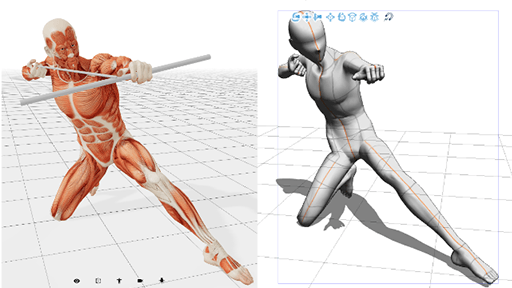
Comentario