Drawing Steampunk Characters!
Steampunk Character Tutorial
Introduction
Hello! In this tutorial, I’m going to show you how to create a steampunk-themed character!
If you are unfamiliar with steampunk, it is basically a genre of books, shows, art, etc. with historical setting (such as Victorian England or the Wild West) but with futuristic and fantasy elements. Mechanical things are a big part of steampunk, usually being clockwork or steam-powered.
Now that you have a basic idea of what steampunk is about, let’s dive in to creating your unique character!
Creating a Concept
Since steampunk is basically elaborated historical clothing, we can start by taking some simple Victorian-style clothes and add steampunk/fantasy elements to it. These examples are a basic Victorian outfit for a man and woman. Pretty simple and not too flashy, but pretty boring in a fantasy world.
To make these simple outfits cool and steampunk, just add some accessories, patterns, and anything you like! Decorate and tweak the original design until your satisfied with it. The possibilities are endless!
Some common elements you can use that will make your outfits look steampunk-y are:
Buttons
Belts
Stitches
Frills
Bows
Feathers
Chains
Gears
Patterns can also really spice up a boring-looking outfit. Some patterns you could use are:
Paisley
Plaid
Houndstooth
Argyle
Polkadots
Stripes
Checkers
You can find tons of materials that can help you with those decorations in Clip Studio Assets. These are a few I found helpful for steampunk outfits.
Customizing With Accessories
After making the basic clothing, it’s always fun to add some accessories. These can be things the character can hold or may wear sometimes. Umbrellas, gloves, and canes were commonly used in the Victorian time, and you can give them a more steampunk look, too. Goggles and tools work well with an inventor or builder character, and a gun would suit an outlaw or fighter. Mechanical arms (as well as other body parts) are also popularly used in steampunk.
Picking a color palette is also essential for putting your character together. You can go with some flashy colors and patterns or something more mild like black and grey. Steampunk usually uses browns, greys, blacks, and darker versions of other colors, but don’t feel like you need to stick to that. You can always go with a more Victorian/Gothic looking character.
Here are a couple of color sets good for steampunk:
Creating an Illustration
Rough Sketch
Once you’ve put all this together, you can make a reference sheet if you like, and then you’re ready to make an illustration with your character!
I’ve started with a rough sketch, not worrying too much about details like folds in the clothing. I just want to get a good idea of how I want it to look, and then I’ll fix things up when I get to the lineart.
This character, Wesley, is a mechanic, and he’s not very wealthy, so I wanted to mirror that with his outfit. He’s got goggles on his hat to put on while he’s working, fingerless gloves, a tool belt, and a scarf that’s got patches on it since it’s old and worn out.
On a separate layer, I sketch out the background. I set the layer property to “layer color” so I can see the difference between the background and the character. I made the background a workshop, and I wanted to give it a cluttered feeling, so I added lots of tools and mechanical pieces on the table and plenty of disorganized notes and plans on the wall.
Lineart
I lowered the opacity of the sketch layer to around 35%, then created a new layer on top and created the lineart.
I lowered the opacity of the background sketch layer to 50% then drew the lineart for it (on a separate layer than the character lineart). I used the gear brush I showed earlier in the tutorial for the gears on the table, and for the table itself, I traced a 3D material.
Flat Color
Next, I color the character. For the stripes on the tie, pants, and vest, I used a layer on [Multiply] and clipped it to the layers I wanted to have the stripes on. The buckles on the gloves and arm belts I drew on a layer with the layer property set to “border effect”, with worked as an outline for such small details. For the scarf, I used “Tartan 03 (brown)”, which can be found in “color patter” in the materials menu. I colored it by clipping a layer on [Multiply] to it and coloring it green.
Then I color the background. I used several different brushes and textures for different parts, but these are the materials I used for the walls and floor:
Shading
I then shade the character. I used the “tone curve” correction layer for the detailed shading, then had a layer set to [Multiply] and one on [Add (Glow)] and airbrushed the softer shading on. I also had a layer on [Screen] for some of the highlights.
Next, I shade the background in the pretty much the same way as the character.
Finishing Touches
With most of the shading done, I add a couple of extra layers set to [Multiply] and [Add (Glow)] to add more depth to the shading. I also added some glittery effects.
Finally, I use the “level correction” correction layer to deepen the shadows and bring out the highlights more, and add a couple of gradient maps to give it an antique feeling.
This gradient map set has some good gradients for steampunk:
Conclusion
Thank you for reading! I hope you found this tutorial helpful! ^^


















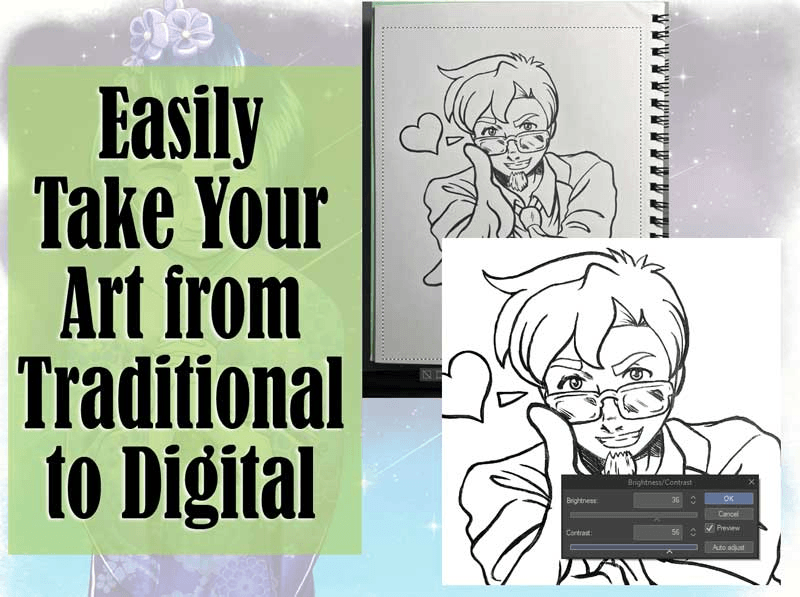





댓글