Easy Trick to Draw Tentacles. (Beginner-friendly)
This method is useful if you need to illustrate animal with many distort legs/ arm/ etc. For example, octopus, squid, jellyfish, you name it. In this tutorial, I will show you some little trick on how you could simply draw them.
[PLEASE BE INFORMED, THIS TUTORIAL MIGHT TRIGGER TRYPOPHOBIA.]
Setting Up Border Effect
First thing first, we need to activate Clip Studio Paint border effect for layer. Click the first icon under effect menu. (Refer to image below.)
Once clicked, this setting appears. You can change the thickness as it is or accordingly alter it to your preference. I'll just let as it is. Next, change the edge color to Black or any color that you prefer.
Now, your layer is ready.
(This setting is usable for one layer only. If you use new layer, you have to prepare it again.)

I used G-Pen since I want a smooth edge. Use the pen with white color.
Shaping The Tentacles
You may begin with shaping the leg. Use reference if you do not know how to start.
Usually, the leg is narrowing towards its end. I use liquify to drag the end.

Liquify has many types. You may use any type of liquify to alter the shape.
After you are satisfied with the shape, you may rasterize the layer.
The rasterized layer has now a white fill in the shape. You might want to remove it. Use auto select (shortcut 'W') to select the inside. Then go to Edit] > [Delete]. Now, you have the line only.
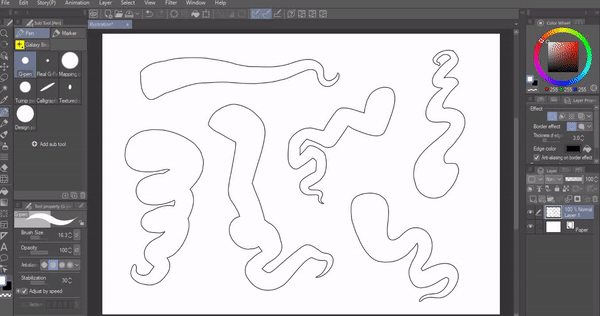
Defining The Shape
Now, come the hardest part. This required a lot of reference and 3D thinking.
Worry not, it is still doable.
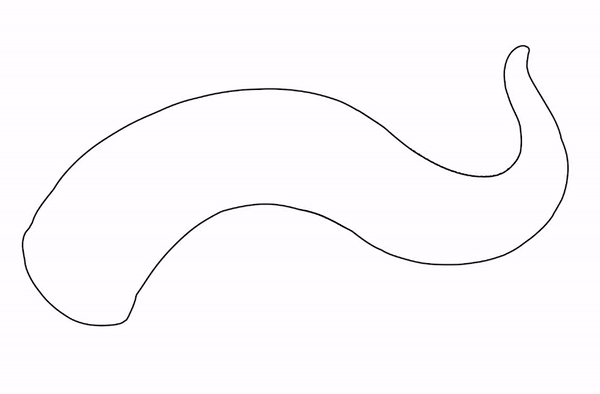
(Sorry for its bad quality TT_TT)
The Suctions (Trypophobia Warning!)
Now, you have to set up another border effect layer. After that, you can start drawing oval or round shape along the suction's axis.
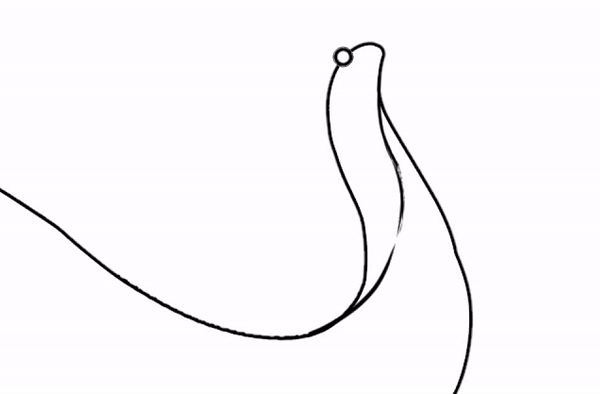
After rasterized and clear the fill, we can start clean up the shape.

Delete the lowest part of the suction PERSPECTIVELY.
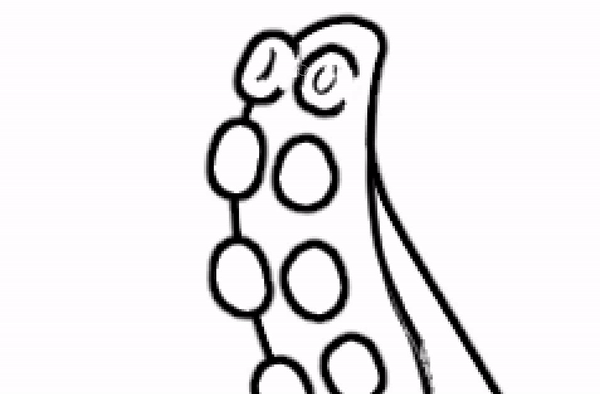
Then, we can add a C shape inside it to create an illusion of sunken inside.
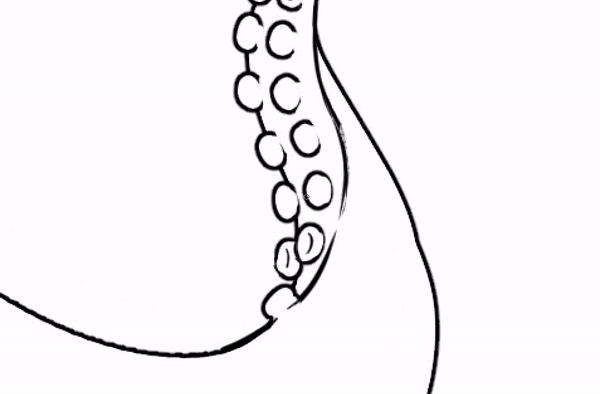
Now, we have our finished tentacles. Try practicing using different forms of tentacles with a lot of reference from Internet.
This is my first time of doing this too. After many attempt, I finally understand it.
This is my foremost tutorial. I am very sorry if this really hard to understand.
And thank you for taking your time to read this tutorial.
Have a nice day!
Oh yeah, do check out my timelapse video!
























留言