The basics of lighting for an interesting scene
Hello everyone! I'm here with a tutorial about lighting, specifically how to make an illustration or drawing more interesting through the lighting style and components.
So first, it's important to understand the "elements", so to speak, of lighting. here's a very simply and basic drawing of an orange ball under light:
Let's go through each one:
1.Specular lighting or highlight: it's the part where the surface has a distinctive reflection of the main light source (in this case the sun). How strong or noticeable a highlight is will depend on the material; the smoother and glossy, the more it will pop out . Example: a shiny and smooth metal is going to have a stronger highlight than a dull and matte surface.
2.Center light: is the general zone that is being illuminated by our main light source.
3.Terminator: no, not the movie. The terminator is the term that is used for the transition between light and shadow. It is the part of the object that is starting to move away from the light, but not enough to be completely in shadow.
4.Core Shadow: the part of the object that is the most turned away from the light source.
5. Ambient lighting or reflective light: it's the light from the main source that is reflected off from other objects, parts of the environment, ground etc. from the surrounding zone; it is extremely noticeable in the shadows, not so much in the light. In this case the white sheet is reflecting the lighting from the sun into the shadow of the red/orange ball.
6.Cast shadow: It is the shadow that is cast when an object is obstructing another object from the main light. In the image the ball is obstructing part of the surface on the white sheet from receiving the light. The stronger the light source is, the stronger the cast shadow is.
7. Ambient occlusion: this is a concept that is mostly applied in 3D art, but it is also very pertinent to 2D! Ambient occlusion are the parts of the object that are so hidden from light that not even other elements can reflect off it, making it the darkest zone. In this example it would be when the ball is touching the white sheet; the space between these two elements is so close that the other light sources can't enter it, making it the darkest zone.
One thing that helps me a lot when painting with specific light sources is to take the 3D models I use for reference for the pose/anatomy and also use it for reference for my light scene. To do this I do as follows:
1. I click on the layer with the 3D model and go to the Operation tool in my toolbar (it is the icon with a cube and an arrow).
2. Then I go to the tool property window (which should display automatically if you have the layer with the 3D model selected) and click the little wrench icon.
3) Here the sub-tool window will pop out; clicking on the light source tab, you will see the sphere where you can change the direction of the light source to your liking! You can also change the color of both the light source and the ambient light as well as the intensity.
4) You can make a second parallel light appear by going to the object list tab and clicking on the eye icon. This element has its own settings and like the main light source, you can change the direction, color and intensity. To configure them, go to the allocate tab. (5) I wanted to replicate the ambient lighting from the sky, so I gave it one of the blue tones from the background.
And now ready to do the actual painting :)
So the concept of this painting was a superhero character floating on a clear or semi clear sky, I wanted my main light source to be the sun that is illuminating half of the characters body and a bit of his face, while the ambient light is obviously the blue of the sky affecting the rest of the body.
Due to this, that's going to influence the tone and temperature of our colors. The side affected by the sun is going to have warm tones while the other side affected by the sky is going to have colder tones. You can see it in the next image, the "shadowed" side has colors going towards the violet/purple while the lighted side has oranges and yellow tones.
So the concept of this painting was a superhero character floating on a clear or semi-clear sky. I wanted my main light source to be the sun that is illuminating half of the characters body and a bit of his face, while the ambient light is obviously the blue of the sky affecting the rest of the body.
Due to this, that's going to influence the tone and temperature of our colors. The side affected by the sun is going to have warm tones, while the other side affected by the sky is going to have colder tones. You can see it in the next image; the "shadowed" side has colors going towards the violet/purple while the lighted side has oranges and yellow tones.
You can see it here in other materials (the body suit and the gauntlets); keep in mind that different materials and surfaces are going to react differently!
Another thing that helps out to make the contrast between light and shadow stronger, specially in light situations like this one, is to use a more saturated color as a transition. I generally pick a color in the middle of the main light and shadow colors and saturate it a bit.
So then just apply and remember these concepts of the rest of the elements of the painting. if you don't know how a particular material or surface will react to light in a situation like this, just use references (preferably pictures or videos from real life), it's always helpful and important!
Here you can see a combination of reflective light with a cast shadow:
The cape is in front of the body, obscuring part of it; but since the cape is not a solid object, and it has some transparency, the sun light goes through radiating some of the red color in the cast shadow.
A similar thing happens with the belt; the light of the sun is bouncing off of the belt into the other elements near it, like the back of the gauntlets.
So here's the final result!
Concepts like this are important because it can make the scene not just more realistic but more interesting, the original flat colored doesn't have the same triumph and feeling as the finished piece.
So try to always experiment, investigate and research. You may not love the first result at first, but it is a first step into improving your art.


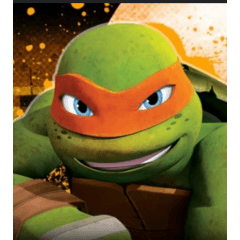















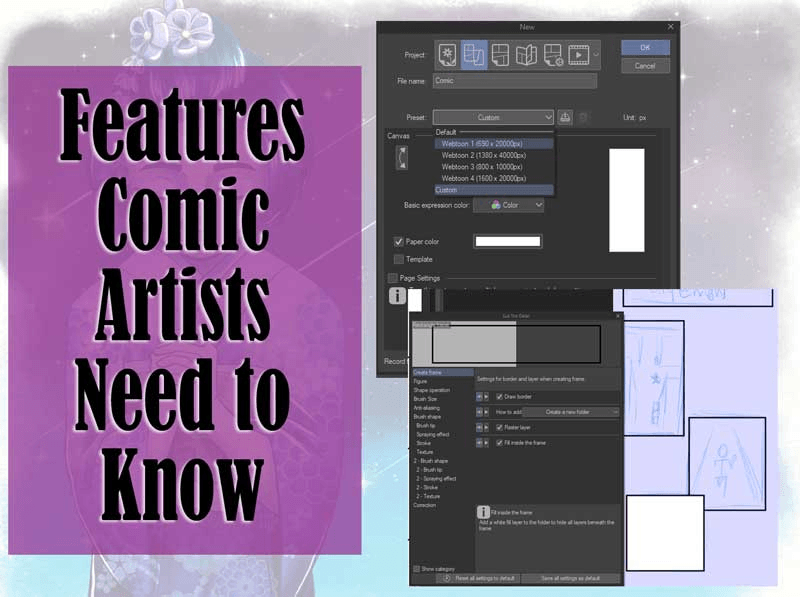





Kommentar