Versatile and Powerful: Using Clip Studio Paint To Create Concept Art
Image: Science vehicle concept art
Artist Prentis Rollins discusses how he uses Clip Studio Paint to create concept art.
How long have you been in this profession?
I’ve been a professional comic book artist since 1993.
What are your most important accomplishments?
My graphic novel, The Furnace, was published by Tor Books in 2018, and my book, How to Draw Sci-fi Utopias and Dystopias, was published by The Monacelli Press in 2016—I’m pretty pleased with both.
I contributed to many DC Comics bestselling titles as an inker (Green Lantern: Rebirth and DC: One Million, e.g.).
What kind of projects do you create art for?
Mainly graphic novels right now—I’m working on two at the moment: one is a follow-up to The Furnace, written and drawn by myself, and the other is Volume 3 of Jekyll Island Chronicles for IDW/Top Shelf (I’m just doing the line art for that).
What's your history with Clip Studio Paint?
I first used it to do the coloring for a graphic novel a friend had drawn totally in Clip Studio Paint (this was early in 2016, and it was still called ‘Manga Studio’ then). This was an easy and gentle introduction to Clip Studio Paint since all the drawing had been done for me, I just had to lay in color.
Do you create your concept art using Clip Studio Paint only?
Yes! Things like character design and setting design I do totally in Clip Studio Paint. The art for Volume 3 of Jekyll Island Chronicles is being produced totally in Clip Studio Paint.
For my graphic novel (as in the one written by me), I do the initial roughs of the pages (the ‘pencils’) in Clip Studio Paint, then I do the lettering and inked finals on paper with a lightbox and traditional pens and ink.
Then I do colors/post-production clean-up and adjustment in Clip Studio Paint.
If so, why did you choose to combine these products?
I do the concept art/designs and pencils with Clip Studio Paint for the ease and speed of it.
I do the final pages on paper because I want to have original art pages at the end, not just digital files.
Graphic novel concept art made in Clip Studio Paint
What is your workflow?
I have three kids, and my studio is at home, so I work in increments of 10 minutes.
But seriously—when working on one of my own graphic novels, step one is the script, which is written and re-written many times in Word.
Then comes various rounds of concept art (character and setting designs), done with Clip Studio Paint just using basic tools like pencil, pen, rulers and eraser.
Then thumbnail sketches of the individual pages (these I tend to do on actual paper, just because I’ve always done thumbnails that way and some things are hard to change).
Then the pencils/roughs of the pages, all done in Clip Studio Paint.
Then I print out the pencils at 10” by 15” (images size), tape them to the back of archival bristol board, and do the final inks using my lightbox.
Then I scan the final inks back into my computer, and do color/touch-up in Clip Studio Paint.
What are your favorite features in Clip Studio Paint?
I looove and rely on the rulers and selection tools, which are way superior to those in photoshop.
I also love the pen tool, which enables me to get gorgeous ink lines.
I also love the various airbrush settings—I can get gorgeous spatter effects with the ‘droplet’ setting.
What Clip Studio Paint features allow you to distinguish your art?
I guess mainly the inking tools (pen tool, airbrush tools).
I inked for 18 years for DC Comics the old-fashioned way, and it is nice to be able to get similar effects without having to constantly wrestle with costly physical brushes, pens and spilled ink.
Having said that, digital inking/drawing will never replace actual inking/drawing—it’s just another set of tools at your disposal.
Did you experience any productivity gains in using Clip Studio Paint?
Yes and no. Many things are quicker and easier working with Clip Studio Paint or any other digital tool.
And it’s wonderful to be able to share files with clients instantly instead of being at the mercy of fax machines and Fed-ex.
The problem, of course, is that when you are drawing/doing any art digitally, you can zoom in to any degree of magnification, and so you tend to end up spending a lot of time on details and touch-up that you would never bother with when working in a constrained format like a piece of paper or canvas.
(You can’t zoom into a piece of bristol board—you put in as much detail as your hand/eye can manage, and then you move on!)
Graphic novel concept art made in Clip Studio Paint
Would you recommend Clip Studio Paint to artists within this industry?
Absolutely. More and more comics creators are working digitally, but many (I think) are still relying mostly on Photoshop.
Clip Studio Paint is slightly harder to get the hang of than Photoshop (again, just my opinion), but it’s much more versatile and powerful. And when you do get the hang of it, it’s such a pleasure to use.
Do you also use other tools such as Photoshop or InDesign for production? What synergetic effects do you gain from incorporating csp together with other tools in your workflow?
I do use Photoshop a little. I love that Clip Studio Paint allows you to save things as photoshop files—clients often want it that way. But for my digital needs, Clip Studio Paint is my tool of choice any day of the week.
Graphic novel concept art made in Clip Studio Paint
"The Furnace," promotional art.
About yourself
I started drawing comics when I was 11; after a detour studying philosophy at the undergraduate and post-graduate levels, I became a professional comics artist in 1993.
I worked for DC and Marvel Comics as occasional penciller but mostly inker for 18 years, with a one and one-half year stint doing storyboards/design for Disney TV animation in New York in 1999-2000.
In recent years, I’ve been concentrating on my own books and graphic novels (The Furnace, graphic novel, Tor Books 2018, How to Draw Sci-Fi Utopias and Dystopias, The Monacelli Press, 2016, The Making of a Graphic Novel, Watson-Guptill Publications, 2005).
At the moment, I’m hard at work on Volume 3 of Jekyll Island Chronicles (forthcoming from IDW/Top Shelf, 2020).
Equipment Used
Clip Studio with my Cintiq tablet and Mac, traditional comics tools like 2-ply bristol board, black india ink, rapidograph pens, hunts 102 crowquil pen for inking, a wide variety of rulers, templates, and erasers.
Visit me at:



















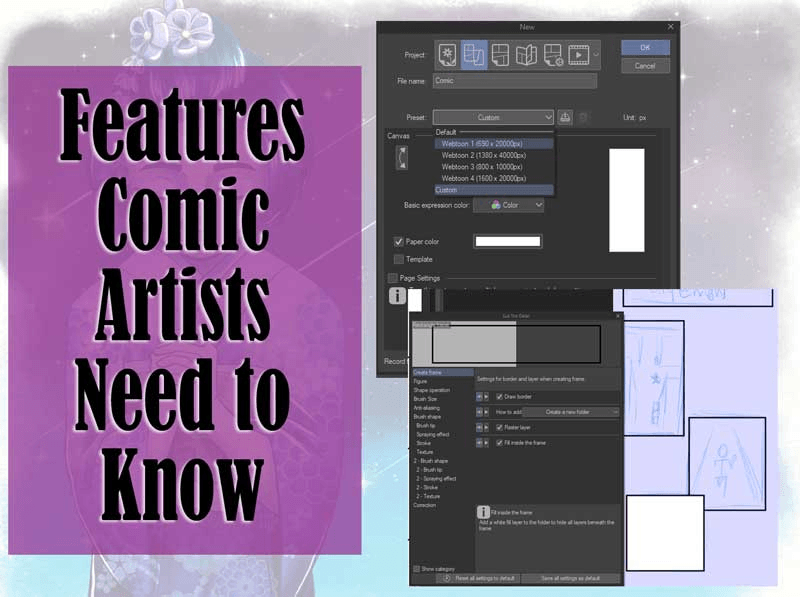




Comment