Create Sky Theme iPhone Wallpapers | In 5 Minutes
Check Out The Youtube Video!
General Size For Phone Wallpaper
I used the size 1436 x 3113 for a general iPhone size that works for all versions.
Creating The Night Sky Wallpaper
For creating the night sky wallpaper, I started of with with a dark base colour.
I used Rough Wash to give the sky more colour. I used a verity of shades of blue's and purple's and greens.
Then I blended it all together in the sky using Textured Blender Brush.
Next I used the Airbrush and a variation of tone scraping, droplet and spray brush, to create stars.
I layered the colours and stars over eachother it give it a nicer effect.
To give this nice circle effect of stars, I used the droplets brush and just increased the thickness.
I created the moon pretty simply with the help of circle selection tool.
It was just a simple matter of colouring white and adding grey shadows.
Then I created a low opacity white circle around the moon and blended it out.
Then I used Pine Trees Brush from the vegetable subtool.
This helped create a dense forest super fast.
And that's how simply and quickly you can create your own phone wallpapers!


















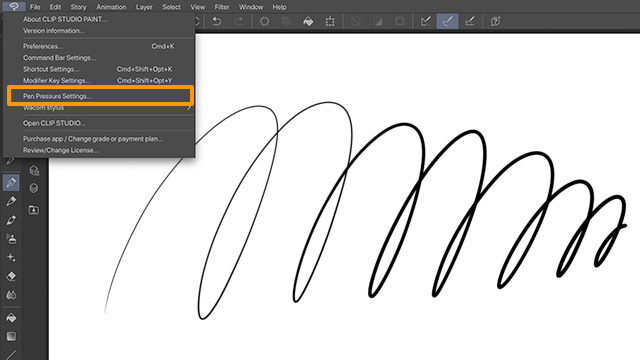
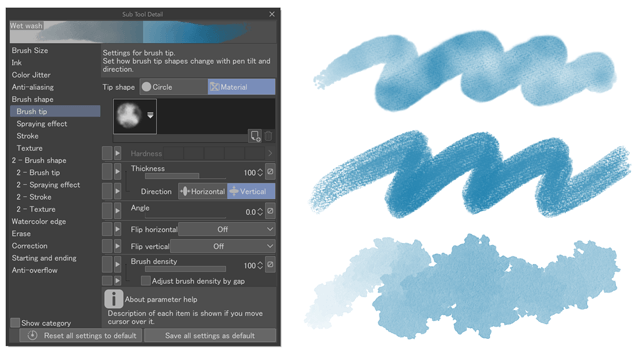

Comment