HUMANOID DESIGN
Hi,
In this tutorial, I am going to design a complete humanoid robot. The conceptual piece of this work involves a human-like character with developed mechanical parts as well as a shabby green finish.
Concept development
First, I draw a stick figure in an attack stance. Then, I copy and paste to add cylinders which I copy and paste the latter to modify them.
Complete draft
From the initial stick figure, I develop it to a mannequin then to my final draft.
I use the pen tool to ink the draft. I develop my concept at some stages.
Developing the head
Using the pencil tool, I draft the base of the head, then begin putting some details. Lastly, I employ the pen tool to bring out my end - product after some couple of adjustments.
I attach the head to the body using the transform tool and the erase tool. I made some adjustments at the neck.
This time I rotate and adjust the head facing the menace. More adjustments are done to the drawing. I redraft ready for painting.
Painting
The type of finish for my humanoid character is a shabby green finish just like the metal toy car.
I begin by setting my oil paint brush to these color settings and sizes.
I add another layer and set it to overlay giving it a green colour.
Thanks.






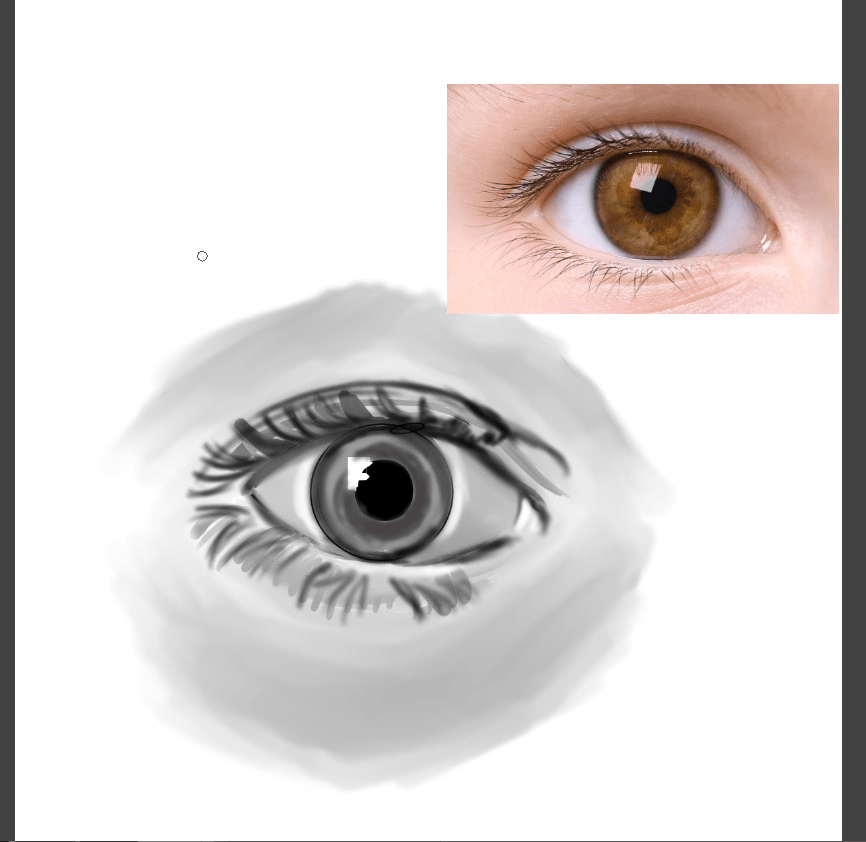




Comment