Line drawing Lloyd's recommendation Individual management # 02 Lloyd's basic matters
BigField style digital manga line drawing Lloyd's recommendation
Individual management # 02 Basic matters of Lloyd
〓〓〓〓〓〓〓〓〓〓〓〓〓〓〓〓〓〓〓〓〓〓〓〓〓〓〓〓〓〓〓〓〓〓〓〓〓〓〓
Return: Go to the table of contents panel
〓〓〓〓〓〓〓〓〓〓〓〓〓〓〓〓〓〓〓〓〓〓〓〓〓〓〓〓〓〓〓〓〓〓〓〓〓〓〓
[Change history] # 02
・ 2021.09.25: First edition released
・ Before this, I moved to the end of the book! (If you exceed 10 lines, move to the end of the book)
■■■■■■■■■■■■■■■■■■■■■■■■■■■■■■■■■■■■
● Posture classification of the character to be drawn
・ Confirmation of registered materials
Materials are classified by prefixing them with the following symbols.
Material name: <material symbol> + individual material name + <catalog compatible symbol>
<Material symbol>: Angle classification of material
Special level (directly above): Angle = A0
Eye level (front): Angle = E1, E2R, E3R, E4R, E5
Fukan level (upper): Angle = H1, H2R, H3R, H4R, H5
Aori level (downward): Angle = L1, LR2, L3R, L4R, L5
Special level (directly below): Angle = U0
- The opposite of R (right) at angles = 2, 3, and 4 is L (left).
R (right): facing right L (left): facing left
Twice
● Division of character parts
A: No part division
Without any guidance, I think that I will follow the analog method and draw a line as it looks
increase. I think that the colors will be drawn by adding to one picture as well as the analog method.
However, the digital method has a structure that allows multiple transparent cells to be used instead of a single sheet.
It has become.
We used an analog method to erase the eraser line thinly, which is digital.
I learned that the method allows you to draw on a separate sheet and freely show / hide each sheet.
I will. And you'll notice that there are many digital-specific techniques.
In that case, there is no advantage in drawing the character on one sheet, and it is for the sheet (= layer)
Introduce the use of folders when you want a cohesive layer by making heavy use of ke.
B: Character part division 5 = head (・ face) ・ body ・ hands ・ feet
When trying to divide the character into parts, the head, body, hands, and feet first came up.
vinegar. Divide the face inside the head to make it easier to express facial expressions
Head (・ face), body, hands, feet. () Means the inside of the folder.
However, if you use this, if you try to draw the italic of the character instead of directly in front
The limbs hidden in the body try to draw only the part that looks like an analog method.
The invisible part is not drawn. Then it is the same as the analog method,
The digital method does not omit the drawing method, and the drawing is added by changing the diversion.
I want to save the trouble twice.
There are the following methods for that.
Combined use of mask processing
・ Divide the limbs into left and right folders and change the position.
(→ C: Explained in character part division 6)
C: Character part division 7 = head (・ face) ・ body ・ hand right ・ hand left ・ foot right ・ foot left
The following changes were made by improving the character part division 5 (B).
・ Hand → hand right, ・ hand → hand left
・ Foot → foot right, ・ foot → foot left
By doing this, you can change the vertical position of the part you want to partially hide without masking.
If you do, you can achieve your purpose.
However, it is difficult to realize if the overlap of parts increases, so character part division 5 (B)
There is a tendency to adopt.
Twice
D: Character part division 18
Character part division 5 (B) = head (・ face) ・ body ・ hands ・ feet, when diverting
When you want to change your posture freely by changing, from character part division 5 to upper, middle and lower
It is easier to change if the division is subdivided.
・ Head (・ face): Above the neck / face / neck
Body: top / middle / bottom
Hands: upper right / middle right / lower right, upper left / middle left / lower left
Foot: upper right / middle right / lower right, upper left / middle left / lower left
However, if the number of divisions increases, the drawing effort will increase extremely and the divisions will be drawn incorrectly.
There is a weakness that the frequency of correction increases and extra time is taken to restore the correction.
Therefore, the next "stock of the selected range" is added by a method that does not increase the number of divisions of the part.
There is a character part division 5 to be used + stock 18 (E) of the selection range.
E: Character part division 5 + selection range stock 18
To reduce the hassle of dividing the character part 18 (D) part
It is a method of stocking the selection range.
If you do this, you can divide the character's parts with four simple heads, bodies, hands, and feet.
It's enough.
・ Head (・ face)
Stock of selection range: above neck, face, neck
Body
Stock of selection range: above body, inside body, below body
·hand
Stock of selection range: upper right hand, middle right hand, lower right hand
Stock of selection range: upper left hand, middle left hand, lower left hand
·legs
Stock of selection range: upper right foot, middle right foot, lower right foot
Stock of selection range: upper left foot, middle left foot, lower left foot
Adopt this character part division 5 + stock 18 (E) method of the selection range for the final enemy.
● Basic folder structure of characters (for monochrome)
Shows the folder structure for the character being used.
This is the basic form, and if you use a special layer, add it in addition.
At least two types of tones are available.
● Basic folder structure of characters (for color)
Basically the same as "Basic folder structure of characters (for monochrome)"
be.
Required for colorization in the "upper common effect folder" and "lower common effect folder"
Add a layer.
● Simplification of part folder
The folders for parts and the folders used for body wear are as follows.
Simplify.
● Folder structure of dress-up Sengaloid
There are the following two ways to protect the dress-up folder.
<Method 1> Multi-stage setting of basic character configuration
Create a dress-up part with the same folder structure as the basic character structure and multi-stage
How to stack
<Case 1> This is the case where this multi-stage configuration is the final form.
<Case 2> Combining multiple folders into one basic character configuration
This is the case when it is the final form.
It is necessary to manually create a large number of auto actions.
(The creation of auto action is temporarily suspended)
Reference: → ● Folder structure of dress-up Sengaloid 1
<Method 2> When inserting a folder inside the basic character configuration.
From the beginning, the folder has one basic character structure.
How to incorporate the dress-up part folder into the basic character composition
This format is the mainstream.
Reference: → ● Folder structure of dress-up Sengaloid 2
● Folder structure of dress-up Sengaloid 1
Dress-up Sengaloid folder
= Name when used "E2R Gravi folder" (ignore "for explanation")
Shows the folder structure.
◆ Folders 1 to n (multiple) in the dress-up section
Shows the folder structure.
◆ Sengaloid folder structure
Shows the folder structure.
◆ Simplified folder structure for dress-up Sengaloid
Dress-up Sengaloid "uses extra folders and names for explanation"
Since it is, the simplified folder structure is shown below.
・ Folder for dress-up Sengaloid
= Name when used "E2R Gravi folder" (ignoring "for greening")
・ Dress-up Lloyd folder → "Layer folder" was canceled.
E2R Gravi folder 2 → Canceled "Layer folder".
E2R Gravi folder 1 → Canceled "Layer folder".
E2R Gravi folder 0 → Canceled "Layer folder".
- Changes to ② will be automated by auto action.
◆ Simplified dress-up Sengaloid folder structure combined with folders
As shown in the folder structure, those displaying multiple dress-up folders are dressed up.
It is in a state. If it is a depiction at the dressing room before taking a bath, dress-up 2 or dress-up 1
There is also a depiction of the folder state, but since you can freely draw the state of the body, you can wear it.
I think that the character in the state may be used.
However, usually one outfit is enough.
At that time, one folder is enough for one character by combining only the necessary folders.
I think it is.
- The combination of only the necessary folders is automated by auto action.
◆ What is a folder combination with the folder below?
There are the following two methods.
Combine folders after rasterization
Rasterize the upper and lower folders separately and combine the two layers.
・ Joining layers
Combine the corresponding layers in the upper and lower folders to combine them into one folder.
▼ Common problems
・ Folders and layers cannot be determined by auto action!
It is necessary to deal with the case where there are <arbitrary folders> in the upper and lower folders.
Can "Unfolder" be used in advance if the folder cannot be determined?
Verification is required.
Since the folder has the same structure, the base point can be controlled and the layer can be specified.
・ Since there is no function to judge the final by iterative processing in auto action, deal with it.
is required.
・ Copying and pasting of layer names is not possible with auto action.
▼ Combine folders after rasterization
There is no problem because it can be rasterized regardless of the structure in the folder.
▼ Joining layers
Even if the upper folder layer and the lower folder layer are combined as they are,
It is necessary to make the white solid for the mask in between work, but now it is an effective measure
There is no.・ ・ ・ "Problem with solid white mask"
Currently, there is no solution, so I will ignore the problem and continue.
If there is a problem in the end, it will be corrected manually. Twice
Special processing (mask?) May be required.
From the above, it is very difficult to combine layers at this stage.
Combine all folders at once, and also use a method to further combine the combined folders
However, it is up to you to choose which of the following three methods to use.
・ Basic folder structure of dress-up Sengaloid → Simplification of part folder
No other measures will be taken after termination.
・ Furthermore, rasterize and integrate the upper and lower folders.
・ Integrate each layer in the folder after ignoring the "problem of solid white mask"
There are some difficulties, but in the end, be prepared for manual correction and auto as much as possible.
Try automation by action. (→ What an integrated process)
I think that everything is better than manual processing.
🔸 ◆ Handling of white solid deepest mask
The concept of the white solid deepest mask and the layer mask of the lower folder is organized as follows.
bottom. First, the structure of the folder to be used is shown in the figure.
Also, when combining layers of the same type in the upper and lower two folders,
I thought about which folder to combine the two layers.
As shown in the figure, <when executing in folder AAA> is adopted.
Twice
● Folder structure of dress-up Sengaloid 2
In the folder structure 1 of the dress-up Sengaloid, the corresponding layers in the upper and lower folders
I've been thinking about combining.
The folder structure 2 of the dress-up Sengaloid is of Sengaloid without considering the combination.
It is a method to place the dress-up folder directly in the folder.
Maintain the hierarchical relationship of the folders used in the folder structure 1 of the dress-up Sengaloid
Shinaga moved to the basic folder structure below and deleted unused folders
The folder structure of the dress-up Sengaloid is 1A.
Furthermore, delete unnecessary folders and organize them.
The folder structure of the dress-up Sengaloid is 1B.
However, the name of the folder that is the dress-up costume is used as the head, hands, body, and feet of the part.
It is unnatural to be there. Therefore, change this to the costume name.
Although it is separated into folders for parts, one folder is usually sufficient.
Therefore, I had a hard time with the approach of folder structure 1 of the dress-up Sengaloid.
Manually combine the layers in the folder.
■: Change history
[Change history] (All)
・ 2021.09.25: First edition released
■■■■■■■■■■■■■■■■■■■■■■■■■■■■■■■■■■■■■■■




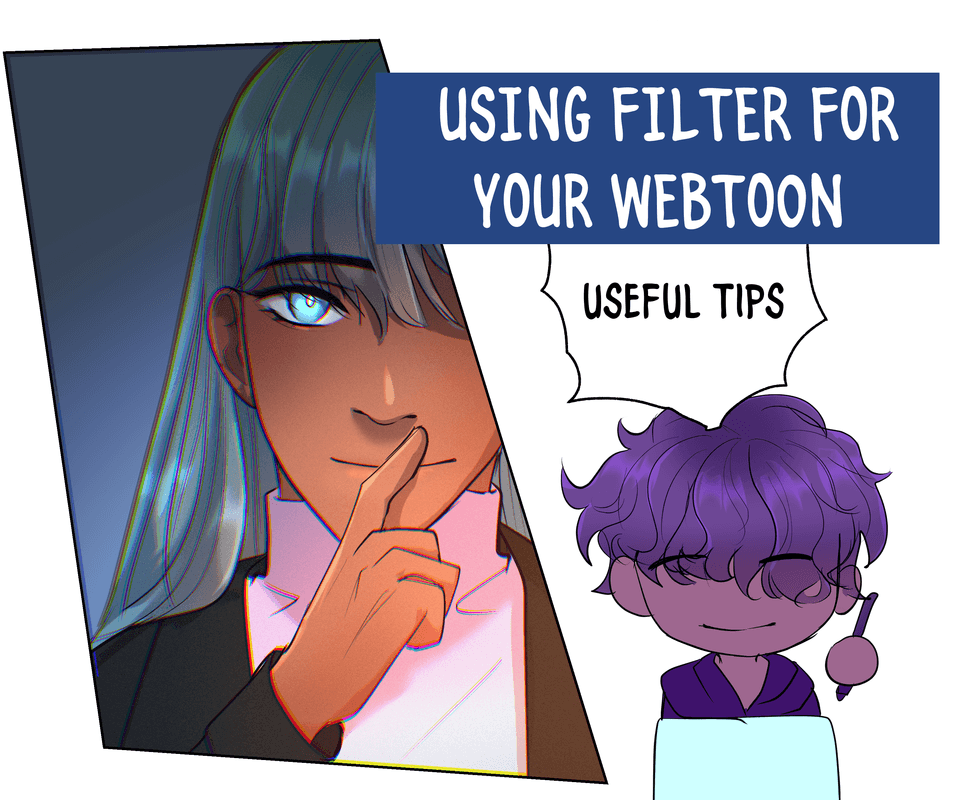
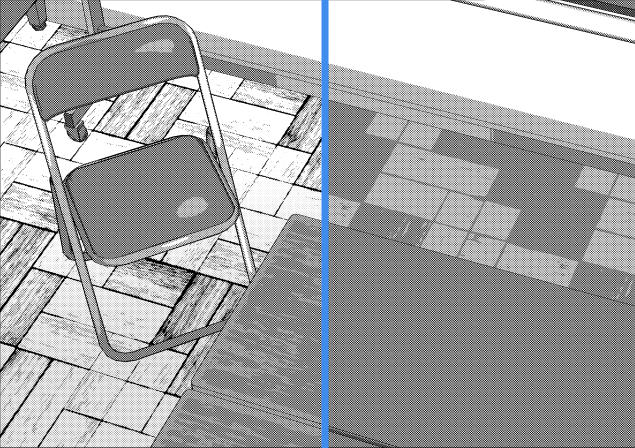




Comment