Step by step illustration of lo-fi aesthetic art
INTRO
Hi guys, welcome to D original by Daniel;I will be showing you guy an aesthetic art know as lo-fi,so come along with me on this nostalgia lo-fi excitement and by the end of this illustration you will know what is lo-fi art,it basic color and the drawing techniques the drawing techniques I use to get it done
[If you have been following my recent post I normally do give a breif highlight or explanation on what I am going to illustrate before jumping into it]
So let have a side lesson★
In general,This is one type aesthetic art which like to express the longing feeling for the past or present when things seemed better, easier, and more fun with an imperfectional or perfectional painting style
Lo-Fi art is an aesthetics which often take on the color palette of Vaporwave and the imagery associated with Anime aesthetics, then utilize various Vintage-inspired tones and filters with some specific color palette weather in a cooler,warmer expression or both combine .
WHAT IS A LO-FI AESTHETIC ART YOU MAY ASK?!
Firstly,we need to understand what is
AESTHETICS:★
aesthetics is a discipline concerned with the perception, appreciation, and production of art.
THE TYPE OF AESTHETIC
1) retro
2)Synthwave visuals(vapor wave)
3)lo-fi
[RETRO OR VINTAGE DESIGN]★
refers to a broad range of graphic design styles which lift influences and inspiration from different historical eras and retro style design, from mid-century modern graphic design and 50s art styles to vintage 70s graphic design.
[VAPOR WAVE OR SYNTHWAVE VISUALS]★
Synthwave visuals draw a lot of inspiration from graphics often seen during the '80s, such as sunset graphics, neon grids, neon lights, '80s sports cars, wireframe vector graphics, pixel art that is designed to look like an old school 8-bit video game, video cassettes, arcades, malls, etc.
[Lo-FI ART]★
Lo-Fi art is an aesthetics which often take on the color palette of Vaporwave and the imagery associated with Anime aesthetics, then utilize various Vintage-inspired tones and filters with some specific color palette weather in a cooler,warmer expression or both combine .
So guys, with this little explanation on what is lo-fi art I hope has help clarify what lo-fi art is all about
Now let me work you guys through my own lo-fi painting style and I will be using [clip studio paint pro]on smartphone to do it and also I will be illustrating base on concept
So guys let's get started
Concept 1:Color palette to be use
The color down below are the color I will use for the base coloring
Concept 2:drawing the rough sketch of the character and the environment
For me I love sketching both the character and the the environment which the character is to be,I do this because if I imagining how a character is to look and how it pose, I also imagine where the character the character is to be weather in the room or the outdoors,so I rough the character and the environment art the same time
Buy if the that is not your kind of style you can use the style well suited to you
When rough sketching just go with the flow draw any how even if it isn't clean,all you want to achieve in this stage is to sketch out the shape of the character and the environment
Concept 3:drawing of line art
After am through with my rough sketch I trace out the shape of the entire rough sketch on another layer I name line art but in this one am mindful of my stroke and make sure it is clean as it is below
Concept 4: applying color
When applying the color,start by applying the environment color and the skin as the base color
After applying the base color,Next create two new layer and set it to darker color and multiply to put in the shadows and shades
Here is the finish work
Concept 5: Rendering edition
When you are through with the coloring if you use are not satisfied or you don't like the color palette and you want to change it
Click on the [shortcut menu]>when the dash board open click on the[ flat image] as can see below
After that the hole layer will join to one layer the,click the [shortcut menu]>again and click the gradient
There will be different gradient but you can set the lo-fi color palette the way you like and change the portrait gradient as you can see below
OUTRO: CONCLUSION
I hope this illustration has giving you guys the understanding of the lo-fi concept and the drawing techniques
Thanks guys for your time and hope on see you guys on the next illustration and as always like to hear from you,so comments down below and bye for now.



















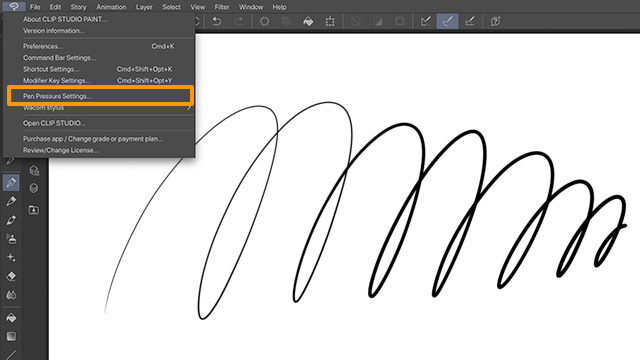
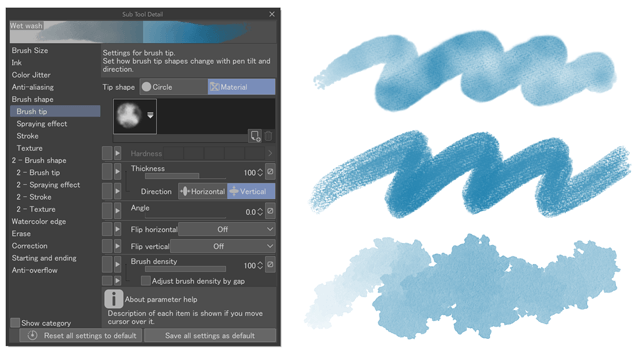

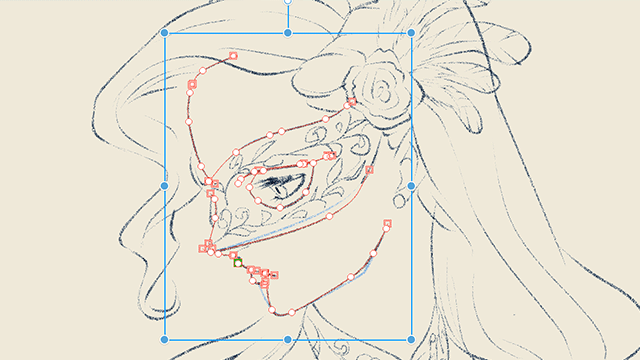
Comment