Basics of creating a manga manuscript
When creating manga manuscripts or submitting data to a print shop, there are several rules that should be followed.
Else, parts of the manuscript may be cut off, tones may be misprinted, or there may be too many or too few pages, resulting in the worst case scenario: missing your deadline.
The following is a guide that explains how to create a manuscript without any problems.
This article is written based on the premise that you are producing a manga manuscript in Japan. If you are making manga manuscripts outside of Japan, it may differ from the contents of this article.
[1] Page layout of a manga
First, let’s start with the layout of a manga manuscript.
The pages of a manga manuscript will usually have pre-drawn lines. There are rules for each of these lines.
(1) Default border
This is the large square frame in the center of the page. This is also called the “inner frame” or “inner line”.
If dialog or pictures are drawn near the edge of the page, these may be cut off or may not be visible after the finishing process. The default border is there to prevent this.
Therefore, frame borders (panels) should be drawn based on the default border’s lines.
Also, by placing important dialog and pictures inside the default border, you can ensure that they will be printed and displayed in an easy-to-read area.
Of course, you may want to place some dialog and pictures over the default border for effect.
In this case, make sure that they are not too close to the later described “Cropped border”.
[POINT] Be careful of the bound side of the book when placing dialog overlapping the default border!
There might be dialog that is placed over the default border, as shown below.
In paper books such as fanzines, the readability of this dialog depends on whether this is done on the outer side or inner side (bound side) of the page.
While doing this on the outer side does not cause issues with readability, the dialog becomes somewhat difficult to read if this is done on the inner side (bound side).
(2) Crop marks
This is the general term for the lines at the corners of the page. This serves as a guide when setting the finished size of the book.
[POINT] Do not ink over the crop marks
If these areas are covered with color, the crop marks may become invisible.
Some printing shops will not accept fanzine data or commercial manga data without visible crop marks.
(3) Cropped border
The border made from lines extending from the inside of the crop marks is called the “cropped border”.
As a principle, anything inside this border will be printed/displayed when finished (This will be the size of the finished book).
For example, if a manga is created on A4 paper, the finished size is usually B5.
When creating works such as fanzines or commercial manga, do not place important pictures or dialog close to the cropped border.
They may be cut off or disappear during finishing.
(4) Bleed width (bleed)
This area is important during finishing. There are various terms relating to this area.
The outside of the crop marks is called the “bleed border”.
The width of the area from the “cropped border” to the “bleed border” is called the “bleed width” (pictures inside this area are called “bleed information”).
Drawing as far as the “bleed border” instead of creating frames along the “default border” is called “full bleed”.
The upper side is called the top (天 or “ten” in Japanese) and the lower side is called the bottom (地 or “chi”).
When finishing, pages are trimmed along the cropped border.
However, in the case of paper works such as fanzines, the page’s actual trimmed position may differ by a few millimeters. Therefore, full bleed should be applied to avoid white space from occurring.
As a principle, full bleed is recommended even for e-books, where only the area up to the cropped border is displayed for all pages.
In the case of printed fanzines, bleed widths will differ based on the print shop of choice (generally 3mm-5mm). Check this information in advance on the website of the print shop you plan to use.
(5) Crop mark
The center crop marks are the “+” shaped lines at the top, bottom, left and right of the page.
With fanzine and commercial manga manuscripts, these lines are required to indicate the center of the page for the printing shop staff. They can also be helpful during production of the manga, when you want to center a picture.
[2] Data Production
Next, let's learn the rules for producing the data of each manga volume or book.
(1) Number of pages in a work or book
There are basic rules concerning the number of pages in a manga work. Pages are generally drawn in multiples of 8 or 4.
Similar rules also apply to the page composition of book data.
The reason for these restrictions is because multiple pages of a book are printed on both sides of a large sheet of paper.
The sheet is then cut to form the individual pages and then bound.
Pages therefore need to be created in multiples of 8 (if printed with 4 pages on each side of a sheet) or 4 (if printed with 2 pages on each side of a sheet).
As such, while it is easy to add two more sheets to an e-book that was initially supposed to have 20 pages, problems would arise with a paper book.
If your fanzine is too short, you can bring it up to the minimum number of pages by adding features such as a postscript, bonus pages or a contents page.
(2) Cover page and back cover page
The cover page, back cover page and the reverse of these two pages are referred to as Cover Pages 1-4.
・Cover page 1: Front cover
・Cover page 2: Back of front cover
・Cover page 3: Back of back cover
・Cover page 4: Back cover
For fanzines, it is custom to submit all of these as a single file, with cover pages 1 and 4 joined together.
Cover pages 2 and 3 are not usually printed, but some printing shops will provide this service for an additional fee, or as part of a plan fee.
If you want to print cover pages 2 and 3, check the website of the printing shop you want to use in advance.
The data for the cover pages is referred to collectively as the “cover page data”. Take care in cases such as when submitting the cover page data ahead of the rest of the data.
Also, be aware that in most cases, cover page 1 is counted as the first page and cover page 4 is counted as the last page.
This count includes cover pages 2 and 3 even if they are blank.
(3) Manuscript size
The following sizes are usually used.
Commercial manga: B4 pages (finished in A4)
Fanzines: A4 pages (finished in B5)
The size depends on the purpose or the publishing method, but care needs to be taken when publishing the same file with multiple methods.
For example, commercial manga data produced in B4 size can easily be converted to A4 size for a fanzine, as this is simply a matter of reducing the size.
However, enlarging data can cause issues such as pixelated lines.
If, for example, you are publishing a work as a “commercial manga & e-book”, the data should be produced in B4 size, but A4 size is adequate if you are publishing a “fanzine & e-book”.
Carefully consider how you will publish the work before deciding on the size.
(4) Resolution
The following resolutions are usually used.
Color manuscripts: 300/350 dpi
Monochrome manuscripts: 600 dpi
Using resolutions larger than the above is not recommended unless the finished print is large (such as posters), as the file will become very large.
(5) Color depth (Color mode)
The following color depths (color modes) are usually used.
Paper books
Color manuscripts: CMYK color
Monochrome manuscripts (when printing books): Duotone
e-books
Color manuscripts: RGB color
Monochrome manuscripts: Duotone/grayscale
If you have not yet decided on a publishing format, it is recommended to use the settings for paper books, for the same reason mentioned in the section about manuscript sizes.
When creating a manga manuscript in CLIP STUDIO PAINT, make sure that the layer expression colors are correct for the manuscript settings.
[POINT] Differences between duotone and grayscale
Put simply, they are different in the following ways.
Monochrome duotone: pictures are expressed in either black or white. Gray areas are expressed by tones such as dot tones.
Grayscale: in addition to black and white, gray is used to express shades.
Black and white manga manuscripts are generally produced in duotone.
However, there is no definite rule when choosing a color mode. For example, the gradients of grayscale are more suited to e-books than tones as readers zoom in and out when reading, or your printing shop may have a printer that can cleanly print grayscale.
Please read the following section on moiré in addition to this section, and decide on the best setting for your manuscript.
(6) Moiré
Moiré appears when dot tones and other patterns are output in an unexpected manner.
Here are various causes of moiré and ways to avoid it.
Understand the purpose of dot tones
Most published manga are printed in two colors: black and white.
When the artist wishes to use shades of gray, tones such as dot tones are used in place of actual gray colors to create the illusion of grey.
When publishing an e-book or printing with a printer that can express gray well, there is no reason to use dots.
Understand that processes such as using dot tones with grayscale or using anti-aliasing for dot tones (an effect in which the dots themselves contain gray) are not the intended purpose of tones.
Take care when overlaying tones
If the tones are not overlaid correctly, this can create moiré that resembles stripes or patterns. Make sure to not overlay dot tones with different numbers of lines, angles or densities.
Do not change the size of rasterized images
Changing the size or resolution of manuscripts containing rasterized dot tones can result in a lack of uniformity in the dot size (irregularity of the shapes), causing moiré.
When using PAINT, moiré will not occur when non-rasterized tone layers are output. Due to this, we recommend that you do not rasterize tone layers.
Do not use anti-aliasing or opacity settings for the tones
Anti-aliasing is the process of using grey to smooth out the edges of black sections.
This means that if anti-aliasing is applied, gray is applied to the dots themselves.
This distorts the dots’ shape during printing and output, resulting in moiré.
Please note that the same outcome also occurs when applying opacity settings to the tones (changing the alpha value or fill value).
However, it is extremely difficult to avoid moiré in e-books, which will be scaled up and down by readers.
Therefore, when creating works that will only be published as e-books, there may be cases where filling with gray will yield better result than tones.
(7) Required pages, etc. when creating book data
In addition to the parts of a book you are likely familiar with, such as the preface, postscript or contents page, the following pages and settings are also required when producing book data. The required items vary depending on the publishing method.
Title page
The title page is the first page of the main text seen after opening the cover. It contains the title and other information.
There is not much use for a title page in e-books, and whether one is used in a fanzine also depends on the author's preference, but including one may make page composition easier.
Folio
The page numbers printed on the page.
The page number is generally counted from the cover page and displayed at the bottom of each page.
Whether folios are needed depends on the publishing method, but they are required by many printing shops when printing fanzines.
For e-books, meanwhile, there are cases in which folios must not be used.
Colophon
This includes information on the work and its publication, usually at the end of the work.
Various information is included depending on the situation, including the title of the work, author name, publication date, printing and production company, contact details and website URL.
Whether a colophon is needed depends on the publishing method, but they are required by many printing shops when printing fanzines.



















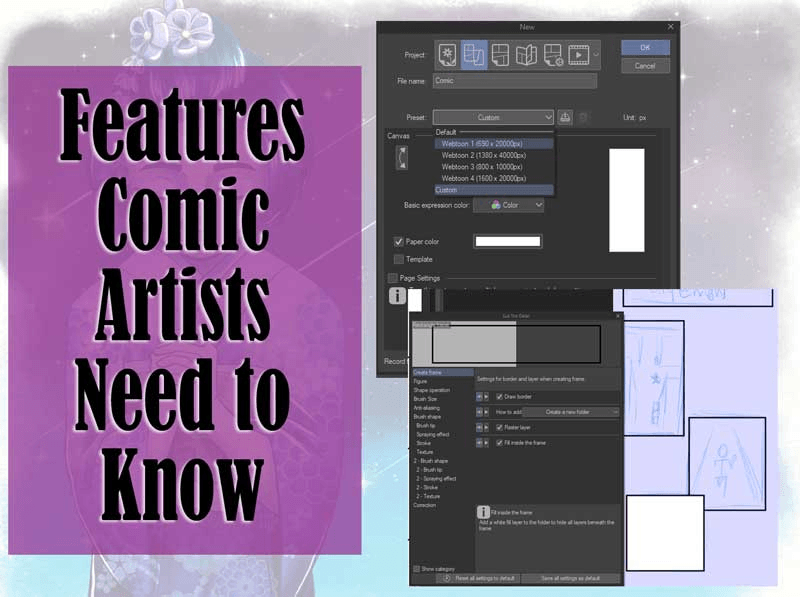




Comment