using the new feature align and distribute
align and distribute
Locate
First things first locate the align and distribute tool, to do this bring your mouse to the buttons aligning the top of your screen there you will find a windows tab hover over this tab and go near the bottom to find the align and distribute, click this to open a moveable window you can put anywhere in your workspace
Alignment
the top line is used to align layers, this feature can be used for centering 1 layer and or aligning 2 layers together to align 2 layers together select both layers and choose the object option. When aligning them the distance between them will change the final results
Distribute
next is distribute using this feature along with align you can make evenly spaced patterns, backgrounds, grids, etc, the distribute features below it allow you to distribute objects evenly vertically and horizontally. To use the distribute feature you will need 3 or more layers
Uses
using this feature you can achieve patterns, backgrounds, perfectly aligned ornaments/decor, glitch effects, grids, align text with objects or sketches with references, save time from turning a comic made for print into a strip comic, and quickly resize your canvas and know that your art is in the center, this being perfect for emotes, pixel art, drawings for several different social media, etc








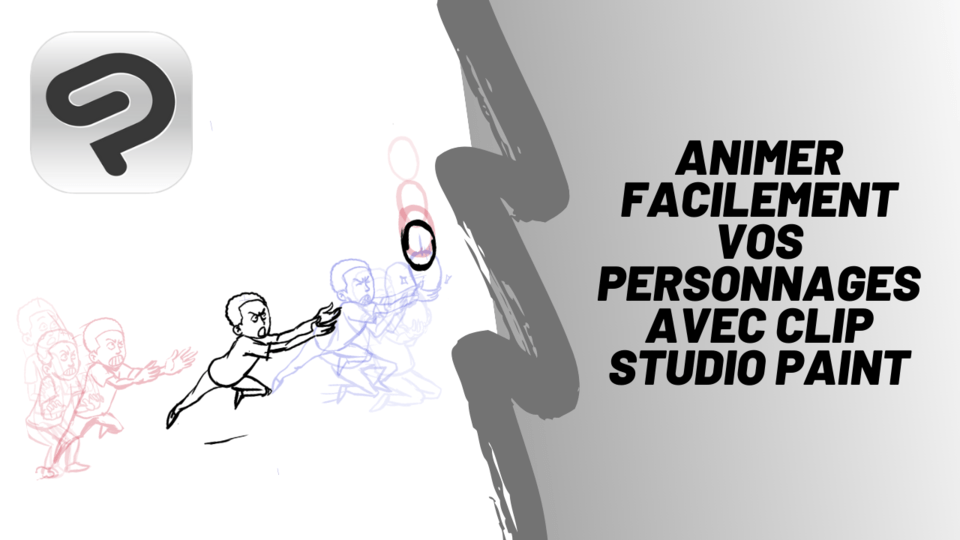




Comment