1. Sketches & Planning
▼This is my finished illustration.
[1] Preparations
■Creating the canvas
First, I create a new canvas.
For the sketching stage, I won’t draw in detail, so I set a low resolution of 100 to 120 dpi instead of 350 dpi for printing.
When drawing at a low resolution, you can smoothly get a sense of the overall silhouette and flow.
I select the [File] menu > [New] to open the [New] dialog box.
I choose a canvas at A4 size with a resolution of 100 dpi, and width of 827 pixels by a height of 1169 pixels.
■ Brush settings
Next, I set up my brush for sketching.
I select the [Pencil] tool > [Pencil] > [Darker pencil].
Then, on the [Tool Property] palette, I set the effect source for brush size to [Pen pressure].
When [Pen pressure] is turned off, the line thickness will be uniform.
Then I set the brush size to a fairly large 10 pixels.
Using this brush, I will be able to draw the overall shape quickly and intuitively.
[2] Drawing a draft
■ 1. Drawing the thumbnail
Before drawing the actual draft, I make a thumbnail sketch (a rough composition rather than a draft) to decide the balance of the piece.
I draw the shape quickly, then adjust any detailed parts that bother me.
When adjusting the balance, I use the [Selection area] > [Selection pen] tool to draw over the area I want to select.
Once I’ve selected the area, I adjust it using the [Edit] > [Transform] > [Scale up/Scale down/Rotate] tool.
In this case, to create an overhead angle looking down at the person from above, I selected the lines for the lower body and shrunk them slightly to make the lower body appear smaller than the upper body.
Then I’ve finished drawing my thumbnail sketch and adjusting the balance.
Although the thumbnail is very messy, it shows the placement of the dancing girl, the stage, the moon in the background, and the stairs leading to the moon.
I also drew in the shape of another idea I had of backing dancers or a backing chorus in front of the stairs.
■ 2. Make the thumbnail lighter
I will draw some rough sketches based on this thumbnail, but at the moment, it is a little bit dark and the lines of the sketch on top will be hard to see, so I make the thumbnail lighter.
I go to the [Edit] menu > [Tonal Correction] > [Hue/Saturation/Luminosity] and move the [Brightness] slider to the right to make the canvas lighter.
It’s now this bright.
■3. Drawing sketches
Now I draw some sketches. Instead of making a rough layer, I will draw more lines on the same layer as the thumbnail to make the sketch.
I’m drawing with more detail this time, so I use the [Pen] tool > [Pen] > [Mapping pen].
I also adjust the resolution of the canvas for my sketch.
I go to the [Edit] menu and select [Change Image Resolution], then increase the resolution from 100 dpi to 120 dpi.
By changing the resolution in this way, you can raise the resolution without changing the ratio of the canvas or the paper size for printing.
After that, I repeat the following two steps, just like when drawing the thumbnail.
① Draw the shape quickly and energetically
② Adjust the balance of certain parts by creating a selection range with the [Selection pen] and transforming them
I made four sketches using this method.
They all have the theme of a “cat-eared girl”. A, B, and C have a “showgirl” theme, while D has a “cat burglar” theme.
[3] Costume design
I also thought about the costume design while drawing my thumbnails and sketches.
Rather than making the design after choosing the composition, I prefer to think about a composition that will match the design I want to draw. This makes it easier to balance the overall composition.
I wanted to make the design easy to understand even at a glance.
I drew ① first, but it didn’t have enough of a “dancing girl” or “showgirl” feeling, so I made some more designs.
After that, I thought that design ① had more of a cat burglar theme rather than a dancing girl, so I drew sketch D based on that idea.
After looking at all my sketches side by side, I decided to choose composition C with costume ④ for this illustration.
Now I’ll move on to the next stage.
・ Artist profile: Kotatsu
I previously worked at a game company as an in-house designer and illustrator working closely with developers. Since 2016, I have been working as a freelance artist doing illustration and design work for games and books.







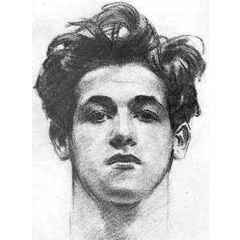
















Comment