Image format description
Various image formats
JPEG
Features
This format allows you to save images with a large number of colors, such as textured illustrations and photographs, in a smaller file size.
You can set the image compression rate to make the file smaller, but the more you compress the file, the worse the image quality will be.
Image compression
Irreversible compression (compression degrades the image)
PNG
Features
This format is suitable for saving works with a large number of colors.
The image is compressed and the file size is small, but the compression method allows you to restore the original quality, so the image will not deteriorate.
Transparent pixels (transparent illustrations) can also be handled.
Image compression
Lossless compression (image quality does not deteriorate)
WebP
Features
By compression method
■Compression that does not degrade image quality like PNG
[WebP settings] → [Prioritize image quality]
■Efficient compression compared to JPEG, even though images deteriorate
[WebP settings] → [Prioritize file size]
You can choose either
It has the advantages of JPEG and PNG, which can handle transparent pixels (transparent illustrations) and is also compatible with animation.
Since it does not record resolution (dpi), it is not suitable for printing purposes. As the name suggests, it is a format that is easy to use on the web.
As of 2024, it is supported by most web browsers, but please be sure to check as there may be services that are not supported.
Image compression
[Reversible compression] (image quality remains the same)
You can choose between lossy compression (image quality deteriorates)
BMP
Features
BMP stands for BitMap Image. This is a format developed by Microsoft, the developer of Windows. The image will not deteriorate, but the file size tends to increase because it is not intended to be compressed.
It is not recommended for use in printing applications as it does not support CMYK color profiles.
Image compression
The image quality will not deteriorate, but the file size will be larger.
GIF
Features
Crysta uses it for the animation function (animated GIF). This format is suitable for saving works with a small number of colors.
You can reduce the file size by reducing colors up to 256 colors. Please note that it is not good at expressing tones such as gradation, so its uses are limited.
Transparent pixels (transparent illustrations) can also be handled.
Image compression
The number of colors will be reduced to 256 colors.
psd (Photoshop format)
Features
Adobe(R) Photoshop is often used by printing companies as the de facto standard, and it is an image format that is easy to use for printed materials because it can embed color profiles including CMYK.
You can also preserve and save layers when saving with Crysta, but Crysta's unique features may be removed or rasterized.
There are limited apps and environments that can open files, so you need to be careful, especially if you only use them when the other party specifies ``in Photoshop format.''
Transparent pixels (transparent illustrations) can also be handled.
Image compression
The image quality will not deteriorate, but the file size will be larger.
TIFF
Features
This is a file format that is sometimes used for printed materials.
There is no image deterioration and it also supports RGB/CMYK color profiles.
(Strictly speaking, it is a format that allows you to select a compression format that degrades images, such as JPEG, but with Crysta, images are saved without deterioration.)
With Crysta, images can only be saved in a combined state.
File size is large
Image compression
Crysta saves with [reversible compression] (image quality remains the same)
(According to the file format definition, it is [reversible compression] (image quality remains the same).
You can choose between lossy compression (image quality deteriorates), but Crysta does not have a lossy compression option, so the image will not deteriorate)
TGA
Features
There is no image deterioration due to lossless compression, but since it is an old file format, the file size is not very small.
TGA is the image format handled by PaintMan (cel coloring application for animation) used in animation production sites. Crysta also supports TGA format so that these images can be exchanged.
Image compression
[Reversible compression] (Image quality does not deteriorate)














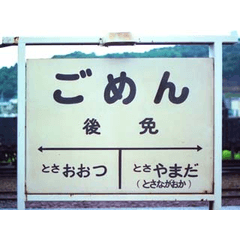









Comment