How to draw variety of wings with easy (on CSP)
Entry
***
***
[Reason to why angels are fiction and eagles are not is because eagles we have seen but we have not seen how an angel look, we just draw them base on the features which the posses which will be talk about later]
------------
Realistic drawing of wings for regular birds
Learning hoe to draw wings, we need first learn to proper know how to draw regular birds like dove, eagle, humming bird whereas we can use this various bird wings expression on another subject design. I have divide the tutorial in step for better understanding,
***
***
***
***
***
***
***
***
***
***
***
***

Identification of the various wing span for different species
***
***
***
***
Two pair of insect wings
***
***
Step 3,
Duplicate the heart shape,
Step 4,
Draw in the butterfly main body which is indicated with the primary colours.
With that, we are done but to better draw the wings we can shape the edges of the wings indicated with the primary colours.
And we can add any pattern that we want to the heart shape.
Making use of [design 3], we can add either colour or shading to the edges of the pattern with the transparent part now showing.

With that, we have add more beauty to it.
Four pairs of Insect wings
Step 1,
Draw two pair of wings lapping each other,
Step 2,
Draw a crack pattern of design which is indicated red in the the box,
Step 3,
Duplicate the wings layer and flip it.
Step 4,
Draw in the insect main body form [bee] and finish by shading it.

Insect wings with vain effect
Step 1,
Draw an oval shape with three lines indicated red in the box,
Step 2,
Draw in some zig zag line on a new layer on top the wings.
Step 3,
Flip the wing downward and duplicate the wing, the flip it to the right making it two pair of wings.
Step 4,
Add the main body and detail it, we are done.

With we now knowing and understanding how to draw the various insect wings, we can show that in draw some few insect which is shown below.
Draw bat like wing
Bat like wing which are use to draw dragon wing, demon wings and so other can be drawn by following this easy steps.
Step 1,
Draw the arm and the hand with line using a short to identify the joints and circle shape to show the shoulder joint. Then draw the phalanges which we can also call the "fingers" With lines (5 lines to be precise) and each divided with two short line which also indicate the finger joints.
Step 2,
Create another layer, draw another set of lines opposite the lines which were drawn for the arm, hand and finger.
Step 3,
Draw on each center of the fingers a curve shape which is curving upward and there is another curve between the arm and the hand which is curving downward attach to each opposite end.
If this is done, we will notice that this wing will now be looking a little bit like a spider web.
Step 4,
This we have been do since the starting of this tutorial and it is to [duplicate] and [flip], this is very effective because it is fast, gives an exalt duplicate of the image and more.
Step 5,
We can now draw the main body of the bat and properly attach the two pair of wings.
We can use the pairs of wings for the different kinds of bat species.

Another for food for thought when draw wings is that, we will like for us to know that we can also draw wings by using our regular shapes as a guideline, this take us to the next part of the tutorial.
Usefulness of regular shapes and letters for drawing wing
***
***
***
***
***

***
Now we create another layer reduce the rough Sketch layer opacity to 35% and we can now draw a lineart of the rough sketch, also we can add further details to the wings.
Hence we can turn of the visible of the rough sketch wings, as we can see we have finish drawing the various sets of wings for either fictional and non fictional creatures like angel, bat, butterfly dragon and more.

Draw wings that are base on fiction
With we now having the good understanding of how to draw wings for creatures which we have seen one time or the other, we can then now use does knowledge and apply them to our fiction draw for a good emotional expression if the wings to suit the character or creature which we are attaching the wings as show below.

(Notice how the various character wings express their character emotion like for the second at the top depression while the one below is showing the character is stationary on the ground in a confuse state and so those they others express their own emotion)
◾adding of wings for different kind of fairies
We do know that fairies wings are reference or adopted from insects wings that are attach small human figure that use the wings for flight,
Drawing fairy wings for this already drawn character we need to know the kind of wings we want and where they can be attach which is shown below.
(Note: we should know that different creature like fairies, angel, flying horse and more have the wing positioned differently on the various creature)
if we have draw the wing, duplicate and position the duplicated one which layer is on to at the point where it attach with the subject that is indicated with the (blue colour) while also adjust the original little bit down which is indicated with the (red colour),
And also keeping in mind that the fairies are different in their own way. With that done we are done with the drawing of the two kind of fairies wings as shown below.
With the above said properly understood we can do same for....
◾adding of techno wings of different kind
This aspect of the tutorial shows the two character figure with a symbionic techno wings which i draw with one having sharp edges which clearly indicate that the character rugged and unfriendly while the other having a round and curve shape which show that the character is easy and friendly.
◾adding of wings for angles and demons
As we do know that angle a being which tense to have human form and are give a suit of eagle wings which the use for flight while the demon are beings which are human figure with a horn or a bat like wings which the also use for flight as is below.
And both the demon and angle wings tenses to be represented in the below forms.
Fig 1, 2 and 3 or even more,
Whereas the frame structure tense to look like a human has as previously mention with five finger pointing out.

And the arm, hand and five finger tense to change the appearance and shape of the wings when the move differently changing position.

◾adding of bat like wing for a dragon
Furthermore, the way which we draw the bat like wings, we can also be use it when drawing a dragon wings.
Using simple shapes like triangle, heart shape and more to the curve shape of the wings in between the arms and the hands.
And bottom part of the wings can drawn with different number of section or curve like shown for the red 3 section for the left and for the right three section making it total of 6 section, for the blue two and two for both side making it 4 section while for green 1 and 1 for both side making it 2 section.
Another thing we should also take notice of when drawing dragon wings is the wing span such as the wideness of the wings,
And also the length of the wings which are indicated with primary colour because this give the understanding of what kind of dragon is draw like if the dragon is the fast kind or the hovering kind.
[CSP] already made guiding figure for wings
If you are new to using CSP app and find it difficult draw a figure with wings, do not trouble yourself cause CSP has made drawing easier by one make use figures and varieties of materials which can be found on the [Asset store], we can get already made poses and wings there, download them here to the CSP app, which we will find in the [material folder selection] which is indicated number [1], the download material will be like those in number [2] which we can then drag to the canva and adjust with the number [3].
Now then, we can now import the download figure first in the canva be it male or female figure.
Then follow by the download wings which we want to make up, drag it to the canvas.
Then, we import the wing we want to make up,
And duplicate the wing layer.
We will notice that the wings are in front of the figure and we don't want that all we need do is to move the layer of the figure up above the layer of the two wings,
And we are done with composing a figure with wings and this can be done for different poses and sets of wing pairs.
Also the above said can be use to construct for fairy with butterfly wings,
And fairy with translucent wings,
◾special brush [decoration brush]
CSP also do have brush which are already made for adding wings on figure.
But because the brush is already set to ribbon stroke we may find the wings to be display upside down like what is below when we add the wings to our figure.
But there are ways to go around it by selecting the part up side down and then flipping it to the right position like below.
With the wings when are attach to a figure or subject be it human or animal the are attach to the [scapula] when place for the upper part of the body as indicated with the red and blue colour.
Furthermore, the wings can also be positioned in three distinct way on a figure or subject.
For the first, 2 set of wings
The second, 4 set of wings
And then the last, 6 set of wings each positioned differently on the head, back and legs.
Now with the above said, draw has never been easier. Moving on...
Wings Colour process (1): [CSP] AI colorize
Clip studio paint has a coloring setting called [AI colorize] that can easily and quick colour our line arts and for it to work our data needs to be on. The AI colorize has three selection which are (1. Colorize, (2. Hints for the colorization and (3. Use more advance setting.
◾Colorize,
First we need to properly set the lineart by Selecting the layer with the line drawing in the [Layer] palette and this will create a suit of boundary for the colouring to not exceed pass the line art.
Click [Set as Reference Layer] in the [Layer] palette to specify it as the reference layer.
Then we can now Select the [Edit] menu > [Colorize] > [Colorize all]. A new raster layer which is coloured will be created above the selected layer and set to [multiply].

◾Hint of the colorization,
Select the layer with the line drawing in the [Layer] palette.
Click [Set as Reference Layer] in the [Layer] palette to specify it as the reference layer.
Click [New Raster layer] to create a new layer.
Draw the colors to use as hints for automatically colorizing the image on the created layer.
Select the hint layer and then click [Edit] menu > [Colorize] > [Use hint image and colorize].
A new raster layer with colors will be created above the line art layer. The hint layer is hidden.

◾use more advance setting,
This is another aspect of AI colouring which we can also create a hint layer to specify the colors before using Colorize. Before confirming the [Colorize] function, use the [Colorize] dialog box to adjust the coloring.

Wings Colour process (2): 4 to 5 layers colouring with easy
◾colouring of birds wings,
Step 1,
We first start by doing the lineart of the birds which are dove, eagle, falcon and humming bird,
Step 2,
Next, create another layer, mask the lineart of the birds and add the needed base colour to the masks lineart of the birds.
Showing the light and shadow aspect of the birds.
Step 3,
Then, we move on create a new layer and add warmer colour to the various birds feathers to better differentiate them from one another and to make the wings POP OUT and those part I indicated by circling them.
Now, after we have properly detail our birds feathers, we can now create another layer above the lineart layer, set it to [lighten], then use some lighter colour for that of the dove and for they others I use some specific dark colour to better hide the lineart of the birds.
Step 5,
Create another new layer above the previous layer, set it to [colour] and add some sharp blue colour to the eagles wings, light yellow colour to the wings of the dove, a little brown on the neck and wings of the falcon and lastly, a little touch of light blue on the body of the humming bird.
And with that done, we have finish colouring different four kinds of birds wings.

◾colouring of insect wings,
Step 1,
we draw the lineart of the insects which is the [butterfly, beetle and morph], with their various kinds wings.
Even if the lines art not 100% clean do not worry we just need the subject figure to show properly.
Step 2,
Create new layer and add the base colour of the insect.
Step 3,
Create another new layer and add good details to the wings which are indicated withe the blue circle.
Step 3,
The finish up by creating new layer above the others layer, set it to [multiply] and add darker details to tge wings.
Then we are done.

◾colouring of bat and dragon wings,
Step 1,
As usually, we draw the lineart of the creatures such as bat and dragon with the layer is set to [multiply].
Step 2,
We add the base colour on a new layer below the lineart.
Step 3,
We create another layer and add details to the bat and the dragon and the part are indicated with the blue circle shape.
Step 4,
Do not stop yourself from placing with shape and colour to design the image which I did obeyed by using some small circle brush to add a good design for the dragon and bat.
And that is how to quickly colour bat and dragon.
◾adding of colour to the human figures with wings
At this point which we now properly understanding how tye various wings are coloured, we can now also colour our [fictional character] and I will like you to know that the are fictional being which means we haven't seen them before we only believe they exist, so do not hold back when colouring them and also try colouring them base on the information have on them.
[Demon and Angel wings],
Demons are said to be bad and evil so it is better representing them and their wings with dark colours. While for that of the angels are the entire opposite, for angels a peaceful and loving being which a said to be good message and they use their wings wings which is best represented in whiter colour to move about.
[Different set of fairies wings],
Fairies are nice creature said sometime to be very little in form more like a (human finger) and they have wings that looks has the transparent appear as that of insects.
[Different set of Techno wings],
Techno wings are some time not consider as wing because the are metallic but i tell now the are wings take the wings of an airplane for example it is metal but it still fly doesn't it, so metal wings even if they maybe highly exaggerated,

With the proper laws obey necessary wings expression one can imagine and believe the do fly.
Wings Colouring process (3): Naomi the devoted angel
This aspect of the tutorial is the climax which we will will see a three dimensional colouring of an angel (Naomi).
Step 1,
The first thing is to frame the subject either with lineart which i do often, but some major good artist do love starting with using colours to tye frame their subjects.
Step 2,
Make the rough sketch invisible and now detail the both wings with scanty feather,
Step 3,
Add base colour to the wings and then some shadows and soft lighten on top the wings at the middle and bottom also.
Step 4,
Now create another layer above the base colour and add some warmer colour to the wings of the subject.
Again add some more lights and shadow to the wing but this time the shadow is coming from the bottom and the light from the top on as much individual feather as you can.
Step 5,
Add some base colour to the body of the subject (Angel) and add some shadow to the front part of the subject showing where the light is hitting the subject from.
Step 6,
Create a new layer below all the above said layer, then add the background and a soft light source using a soft brush.

--------And we are now done with the image.
Exit
My thanks to every read, i am all happy to be involve in the movement to improvement art, I only hope this was of help to you all, hope to see on the next byeee ✌😊.



















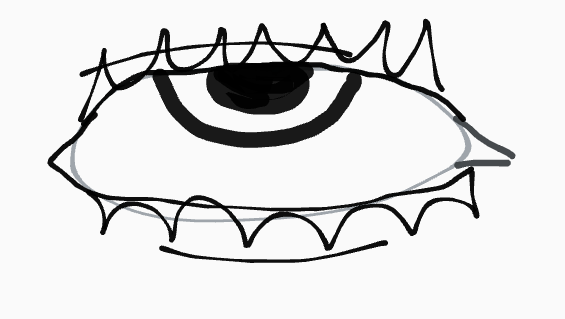




Comentario