How to Draw Landscape In Ghibli Style
I have the speedpaint video, if you want to learn from the speed painting, you can watch my video on youtube: https://youtu.be/rWuF6kQu4wM
In the last post, I put some tips that tells some of the basic in landscape drawing. This time, I want to give some tutorial how to draw landscape in ghibli style.
Block the canvas with blue sky gradation
Create a new layer and draw the cloud. Define the light source so you can shade the cloud with darker color.
For easier drawing cloud you can use this asset: Content ID 1723992
After finishing the cloud, you can make a new layer to start drawing the grass. Create the grass gradation first before drawing the detail.
Draw the grass texture following the base gradation before. You can use this asset : Content ID 1828144
add some detail by adding some variation of flower. Draw the flower that closer to the camera bigger, and the farther it become the smaller it come be. You can use this asset: Content ID 1828144
Add another flower that close to the camera and give it filter gaussian blur. You can find this filter on filter tab ->Blur->Gaussian blur. Adjust the strength by your wish
add another flower petal with motion blur filter. Just the same with the above, you can find it on Filter _> Blur -> motion blur. You can use this asset: Content ID 1828144
Add a character to your drawing. This time, I draw howl. adjust your line art and color to become united with the landscape. you can adjust this by making layer with multiply mode or adjust the brightness.
finish it with some effect, and it’s done~.
I think this not require a lot of technique cause there are so many asset in clip studio that you can use to make this kind of drawing a lot more easier. There are brush that I mention before that you can utilized as you want to be.
Hope it can be usefull~



















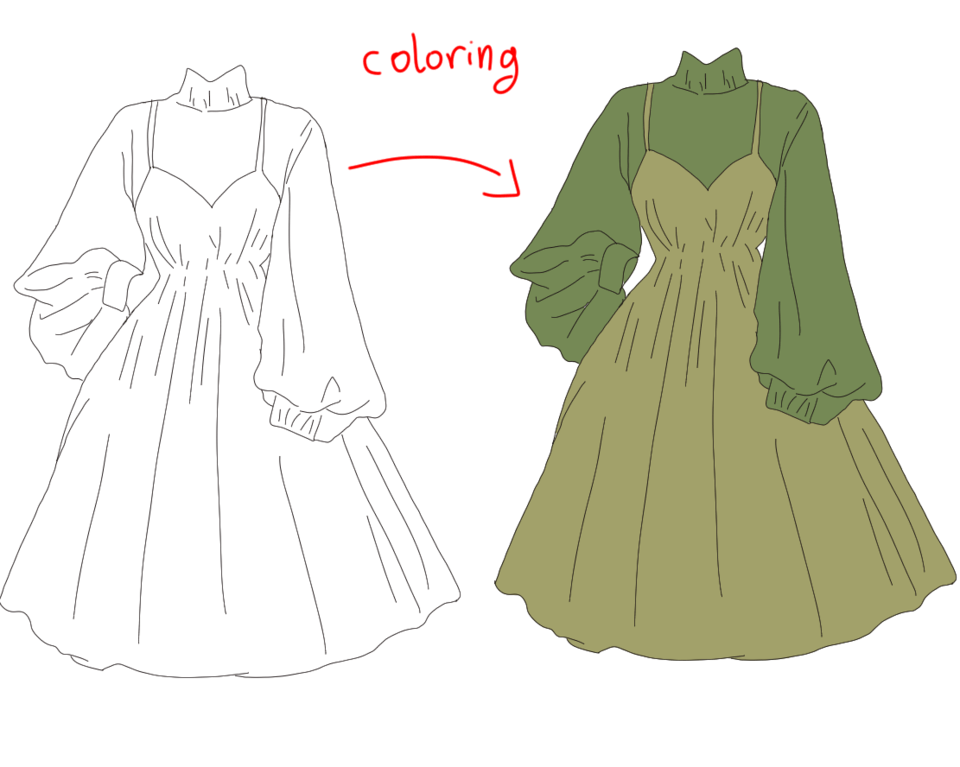




Comentario