Using Gesture and Form to Make Dynamic Poses
Recommended resources for practicing figure and gesture drawing:
Bodies in motion is an excellent resource for examples of people posing and reference.
The image above uses an image from bodies in motion as reference.
The book Anatomy for Sculptors by Uldis Zarins is a good resource to learn anatomy and form. It also works as a quick guide to refer back to during your drawing process.
The Draft Stage
Mediums I recommend for gesture drawing:
If working on paper first (and then scanning) I recommend :
toned paper/ newsprint, with a warm or neutral tone.
warm and soft colored pencil that is not too dark. I use a faber castell polychromos colored pencil.
If you are going to do your drafting stage in Clip Studio Paint I recommend taking the following steps:
To Make a Toned Background (optional)
Make a New Layer and select the foreground color box to choose a color you would like your background to be. Then in the Top Menu select Edit>Fill
Shown below are some possible colors you might want to choose for your background. Don't worry you can always change back to a white background later.
Establishing a Layer Color (optional)
To make all subtools the same color make a New Layer and in the Layer Color symbol select Layer Color.
1. Once selected choose either a warm toned pencil color that is darker than your background. I recommend a neutral brown, gray, brick red, or toned down blue for your layer color.
Note: Although you can choose a white background, a toned background will leave room for your toned pencil to build up to darker shades more intentionally and gradually.
2. Now set your pencil color to black(by changing the foreground color to black), and now every stroke will be in the color you chose for your layer color.
3. For types of pencils I recommend using either the pencils or pastels available in CSP . The trick is to use a medium that has texture and gives buildable color.
Proportions
Body Proportions
Height
The average person is about 7.5 heads tall. Meaning that his or her height is as long as their head height 7.5 times.
To establish the height of your figure draw 2 horizontal lines, and draw a vertical line connecting them. Then draw a horizontal line to the halfway point. Divide along the vertical line at equal intervals until you have 8 equally spaced sections as shown below. Then mark a line between the 7th and 8th bottom intervals. This will mark the 7.5 line of your characters height.

Width: Rib Cage and Pelvis
Still using the head as a unit of measure, BOTH the pelvis and rib cage of a human figure is approximately 2 heads wide. As illustrated in the left picture below.
Facial Proportion
The 9 Steps for a proportional face(looking forward)
1. Draw a simple circle to describe the cranial mass.
2. Draw a line horizontally at the half of the circle. This is the brow line, where the figures eyebrows will go.
3. Draw a vertical line to cross with the brow line. This will make a "T" shape.
4. Draw a horizontal line parallel to the brow line that goes past the bottom of the circle. This line is the bottom of the chin.
5. Draw diagonal lines connecting the sides of the circle to the chin line.
6. Find the middle point between the Brow Line and the Chin Line and draw a horizontal line across. This is the line where the base of the nose will be.
7. Draw a box as shown in step 7 between the halfway point of the base of the nose line and the brow line.
8. Draw 2 equally spaced circles on each side of the vertical line. These are the eyes.
Divide the space between the Base of the Nose line and the Chin Line into 3 equally spaced parts.
From top to bottom the lines go from:
a. base of the nose line
b. lip/mouth line
c. Upper chin line
d. lower/ bottom chin line
In the image above these are denoted as 1/3 lines.
9. Step 9 is shown in more detail below.
The yellow line marks the nose tip and can be moved up or down to give your characters noses variation.
The keystone area marked in green can be made more narrow or wider as well.
The line colored magenta is the hairline, and can be lowered or raised to your liking.
The nose bridge is an area that protrudes outwards from a wider nose base and is colored blue. This box will determine how wide the nostrils will be.
The image below is an example of these proportions at a side view.
Gesture
A gesture drawing captures the motion, line of action, and weight distribution of a pose quickly that you can render further later, but without the need of the original model or reference.
A gesture drawing is only to capture a pose, not the outline of a figure, or to realistically copy the likeness of the reference. The example below can be of any figure, yet it captures the pose of a figure moving away from the viewer.
The quickness of a gesture sketch can enable you to draw a pose from a model that is actively in movement during your sketching process.
Gesture Demo

a line of action is an implied line running through your figure like in the example below.
It is used to visually determine the attitude of a pose and its sense of direction.
The human figure is a balancing act between limbs that are connected through the rhythm of the spine.
The image below shows how the parts of the human body achieve balance through various opposing tilts.
In poses where body parts get close to each other, pinching occurs that form C-curves.
In poses where body parts stretch or move away from one another, S-curves occur.
The human body is made up of many curves because of this balancing act.
The image below goes over the steps shown in the video titled Gesture Demo.
1. Starting with a circle for the head of the figure.
2. Then the spine.(that includes the neck)
3. Then the ribcage
4. Pelvis
5 & 6. The legs
7 & 8. The arms.
Form
Drawing with form allows the artist to add a sense of volume to the figure, a sense of direction, and clear foreshortening.
You can add form to a figure by breaking it down into basic shapes, like breaking down an arm to cylinder shapes, as pictured below.
Breaking the figure down into basic shapes also makes it easier to know where a shadow or highlight forms.
Gesture and form demo
The following demo shows how I would work with reference. I started with gesture, then form, then anatomy. I draw a face on top with 2 different styles, one in a more rugged cartoon style, and one in an anime style, with a pointy chin. At the end I also show how I shade using the form.
NOTE: Although I always draw from a person posing (in photograph), I used the clip studio model in this case because I can't use images that aren't my own. I recommend drawing from a photograph of someone in a pose you like. This helps me learn how the human body bends, and its movement limitations.
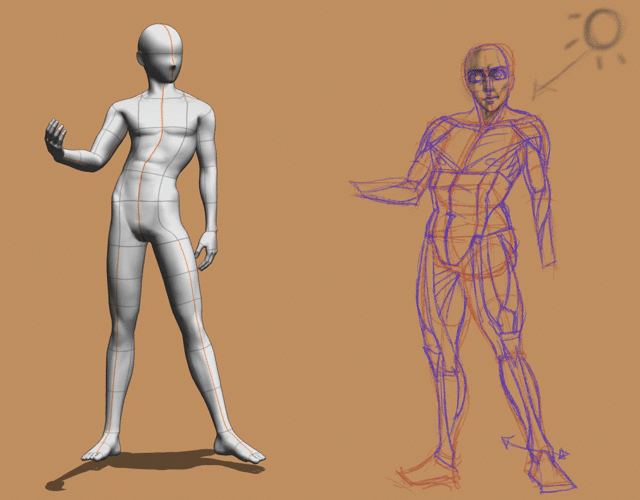
Final Results
The last 2 examples below shows how I use my gesture drawing together with anatomy to create a pose to add clothing and final body features to. To see the final result of this character see my profile picture.
Preview of my final drawing.
Thank you so much for reading! Hope it helps!





















댓글