Comic Sound Effects for Animated Webcomic
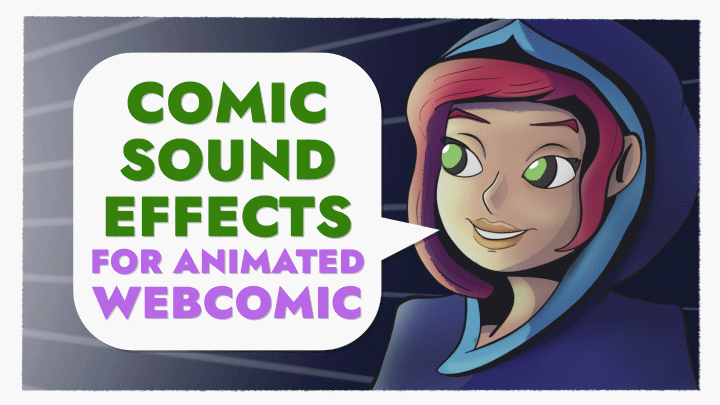
Introduction
Hello and welcome to a new tip of Clip Studio Paint, dedicated to our creations and today I will explain about Comic Sound Effects.
In the theme of comic sound effects, Clip Studio Paint offers everything necessary for the creation of comics and we can take advantage of its functions to create dynamic comic sound effects and publish on social networks.
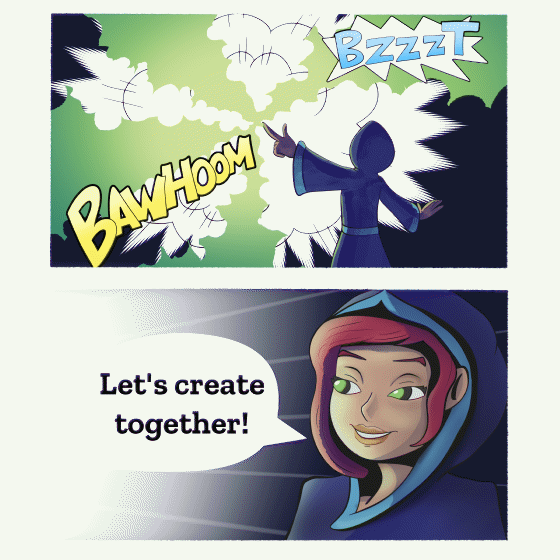
YouTube Video Tutorial
I want to show the videotutorial that I prepared for better experience
1. Layout Comic
For the comic project what publish in social media, prepare a layout sketch of the comic starting with two panels in format square (1:1)
With knowledge in artistic anatomy, draw basic shapes of the character's body
With pencil colors of red and blue, sketching the character in blue color and the elements like comic sound effects and text balloon in red color
And finally with the lineart and the color for the final result.
2. Design a comic sounds effects
Now we will design the sound effects for our final comic, you can take references in the traditional or digital comic formats as starting points
EXTRA TIP: You can work with vector graphics programs like Illustrator and Affinity Designer to create and import your designs in SVG (Scalable Vector Graphic) format in the latest version of Clip Studio Paint
Import > Vector > and open the SVG file to Clip Studio Paint, and the file converts in vector layer
The advantage with work with vectors it they are non-destructive, scalable and you can distort
Demonstration in zooming
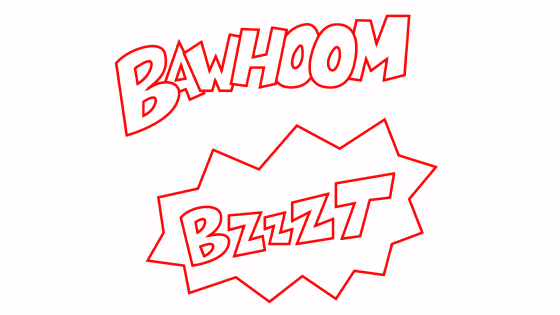
And now it's time to design!
3. Animation
With the animation tools of Clip Studio Paint, we can create hand-to-hand animation or even make dynamic movements to the elements of the webcomic
1. Create the timeline with a total of 72 seconds
2. Enable the keys for the layers
We start to transform until we create new keyframes for the animation, see that the keyframes are linear or smooth and change the anchor point
With the comic sounds effects and text ballon animated, now you can copy and paste to the comic panel. You have to enable keyframes to positionate in the group folder layer


Conclusion
And we conclude with our animated webcomic and sound effects. You can export in format .GIF or format .MP4 to publish in social media like Instagram

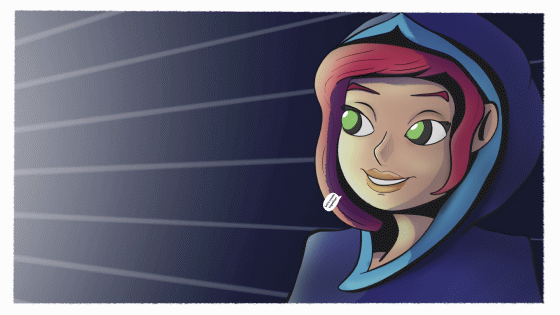
Thanks for getting here and I'm glad you read the tutorial and I hope it was useful and practical.



















留言