Draw a background with perspective rulers in CSP!
Intro
Hey folks! My name is David Navia, and I'm an illustrator from Colombia, South America. I've been using CSP for more than two years and find it wonderful, especially because of its powerful tools for character lineart, coloring, and perspective. I wish you enjoy this tips-and-tricks article exploring perspective rulers and their use in background drawings among more incredible information!
Video
OK, so, first of all, I strongly recommend that you check out my commented video time lapse to see how I made this illustration with CSP.
Thumbnail brainstorming
So here I'm just doodling around and sketching loose ideas to give myself a hint of what I'd like to develop as my final illustration. As you can see, at this point I'm not worrying at all about the cleanness of my linework. Just exploring different camera angles.
Perspective rulers
Now it's time to get started with the final drawing rough perspective linework.
To do so, I used perspective rulers, which can be found on the tool left panel.
Perspective rulers are pretty straightforward to understand and use. In my case, I just selected the Perspective Ruler tool, and then I clicked on the canvas and dragged until I got the correct inclination I was looking for. This way, I was able to create my first perspective line. By repeating the same process I created a set of additional lines to construct my vanishing points and horizon line. The following clip best illustrates the process.
So, that's what my basic perspective set endep up to be like. After that, the making the rest of the drawing went on really smooth.
Perspective rough linework
After the initial warmups and having set my perspective guides, I worked on a rough linework to define the main architectural shapes of my scenery. The magic of CSP perspective rulers allowed me to easily add details without worrying about being accurate with my strokes.
I just had to turn off my rulers layer when I wanted to make the top arches, which wouldn't follow a linear path as the rest of the strokes.
Perspective drawing clean-up
After my rough line was ready, I created an additional layer on top of my drawing, and, having my Rulers layer turned on, I used the same brush to clean up the line.
It took quite a while to do this process, since my rough line wasn't fully detailed, which meant that I had to create extra detailed as I progressed cleaning the line.
Additional work was needed to define the architectural details far away in the distance, but my effort paid well.
Coloring
Once that my line was ready, I made a bunch of different layers to separate local colors of walls, columns, windows, arches, stairs, and all props in the background, which I find to be a useful solution when it comes to editing materials in a flexible, non-destructive way.
You can see in the time lapse video located at the beggining of this tips article how each color was assigned and transformed, starting from a flat look to a more organic and rendered finish.
Perspective rulers also helped me to do additional color linework on top of the walls and ceiling
Characters
Since this is not a character tutorial, I'm not going to describe in detail how I approached the creation of the three gorgeous dancers in the scene. I will just mention that a well-constructed scenery can embrace people to be inside and tell stories in a deeper and meaningful way.
Finishing
After some more work on the overall rendering, it was time for final effects, such as blurs, glow dodge layers, multiply shadows, vignettes and contrast adjustments to give my image the extra push. Feel free to check out the Youtube video to see this part of the process.
It was a pleassure being here and sharing a little about my workflow. I hope you enjoyed it! See you in the next one!























Kommentar