3. How to Download Free Materials
Once you’ve set up your account, you can start downloading materials.
This article will show you how to download free materials.
Please refer to the next article for how to download paid materials.
■ What are free materials?
Free materials can be downloaded at no cost, without paying with Clippy tokens or GOLD.
[1] Choose a free material
Free materials will display the word “FREE” in the lower left on the simple view shown on the homepage and in search results.
Click the thumbnail or material name of a material you like from the ranking page, standard materials page, newest materials or search results page to be taken to the detailed material page.
Make sure that "Free" is written at the upper right on the detailed material page.
[2] Check the material before downloading
Before downloading the material, check the type of material and the compatible software.
You should check the type of material that you want to use.
For example, if you want to download a pen for lineart or a tool for painting color, make sure that the material type is "Brush".
If the material you want to download is an “Image material", this material will not be suitable for your intended purpose.
Also, check which software names are shown as compatible software.
You can only use the material in the applications that are listed here.
Note: Materials for software other than Clip Studio Paint are also published on ASSETS. The compatible software are listed by the material publisher, so there may be cases where the information is incorrect.
[3] Click the Download button
After checking the type of material and the compatible software, start downloading the material.
The Download button is at the top right of the detailed material page.
Click this button to start downloading the material.
After the download is finished, a pop-up will appear with the message “The material has been downloaded.”
Now the free material has been downloaded.










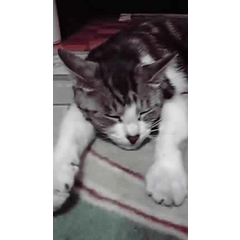

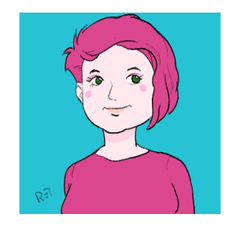











Comment