3. Painting: From the Background to the Foreground (1)
[1] Painting the town
With the base colors completed, I will begin working on the background. First, the town.
Before painting in the details, I deepen the shadows in the trees creating a silhouette.
With the [Eyedropper], I pick out one of the base colors I previously used, set the opacity of the [Round Brush] to 60%, and refine the roofs and walls of the town.
Next, I add in the details. I paint the trees with the [Flat Brush] and I use the [Round Brush] for everything else.
Since it is far into the distance, I omit details like window frames and the like, but to an extent I keep any elements that increase the density of the image, such as chimneys and rain gutters.


This town is the hallmark of the image, so while using a multitude of photo references, I add as many elements as I can to solidify its presence.
However, since it is far off in the distance, I take into account the surrounding atmosphere and am careful not to overshadow the shadowed areas.
Keeping in mind the foggy areas, I also reduce the contrast here.
And then add in more mist from the top down.
As I paint, I frequently check the image to make sure there aren't parts that stand out too much from the whole.
[2] Middle ground
I paint the middle ground plain stretching out from the city into the foreground.
If you are worried about painting everything on the same layer, I would suggest making a new one at this point.
In this case, I continue to paint on the same layer.
As when painting the town, I use the [Round Brush] to refine the elements in the middle ground.
Since the middle ground is made up of mostly natural elements, I don’t paint them as clearly as I did the other parts of the image. I just apply color in the right place and shape to keep the image well-balanced.
I create robust details to add depth such as light hitting the buildings on their right sides, adding in diluted colored buildings, and drawing a river in front of the buildings.
As I paint, I continuously check the image to make sure there aren't parts that needlessly stand out.
After painting the base color, I add in the details. Natural objects were painted with the [Flat Brush] and artifacts were painted with the [Round Brush].
I don’t want the shadows across the plain to stand out too much so I keep them small and few in number.
Adding just enough characteristic trees and geographical features to brought out a nice ambiance in the image.
On the sunlit buildings, I make sure the individual windows and chimneys are distinguishable from the rest of the building.

Note:
I'm looking to evoke a feeling of the vast plains of Europe.
Generally speaking, when viewed from a distance, Europe's gentle hills roll on and on in a smooth horizontal flow, but if you look at Japan’s scenery, mountains and rivers create a vertical staircase effect which would be best to avoid here.
In the future, if you are looking to set your scenery apart from that of Japan, open plains would be a convenient element to do just that.
[3] Painting the river
■ The water’s surface
Continuing, I begin painting the foreground.
First, I set the opacity of the [Strong Airbrush] to about 40% and use the [Eyedropper] to pick up colors and then begin painting the irregularities of the water’s surface.
This time, I don’t worry about painting past the outskirts into the surroundings.
Rather, by painting past the outskirts into the surroundings, a kind of harmony is born into the picture.
Using the same method, I draw the water’s reflections and the river’s bottom with the [Circle Brush].
In the vicinity of the bridge, I make horizontal strokes and paint with colors I randomly selected with the [Eyedropper] from the water’s surface.
Here and there I use white to paint in water splashes. If you overdraw here, it will no longer look like the surface of the water, so use only the base colors of the items, such as the bridge, that you wish to reflect in the water to mildly draw their reflections.
■ Painting the stones in the riverbed
First, I use a dusky color to roughly paint the shadowy outline of the stones at the bottom of the river in the foreground. To avoid monotony, vary the size of the stones as you draw.
I finish up drawing the riverbed stones.
Then I make the color slightly more brown than the river's color and paint some more stones at an opacity of around 30%.
I vary the brown tones to give them color variation.
Then I add a darker color into the gaps between the stones to finish them off.
As they are in the water, be careful not to paint too finely or increase the contrast too much.

■ Revising the water’s surface
After painting in the stones in the river, I will adjust the water’s surface.
I draw a white splash of water at the steps.
Where the flow of the water is calm, I use the eyedropper to select a color and paint in a horizontal direction to express the fluctuation of the water’s surface.
I draw intense water fluctuation over the stones I just drew.
[4] Painting natural objects
Before wrapping up the surface of the water, I decided to finish the natural objects around the bridge first.
I wanted to create some space and depth both in front of and behind the trees behind the bridge. First, I draw some fog at the tip of the trees with the [Strong Airbrush].
Next, I use the [Flat Brush] set to 60% opacity and paint in some trees. Since there is fog behind each layer of trees, I make sure to silhouette them against the rising mist.
From an aerial perspective, trees gain a deep green-blue color, so decide to paint the leaves on the trees a greener version of the color I used for the shadows on the plains.
A good thing to keep in mind here is that fog becomes deeper as it nears the ground.
Also, fog takes on a stronger color from an aerial perspective which gives a natural sense of scale, clarifying the relationships between the objects.
I use the [Flat Brush] set to 60%~70% opacity when painting the tree silhouettes.
When creating shadows for brightly colored leaves, rather than a neutral color, lower the saturation to obtain a more natural looking hue.

I like to have some trees and branches suddenly jut out instead of drawing them all neat and uniformly. This allows them to look more realistic.
As the bottom of trees cannot be seen due to the fog, I only draw them until about halfway down.
I continue to gradually draw towards the foreground.
I arrange the outline of the trees surrounding the bridge and continue painting their details.
The stonework bridge is one of my favorite parts so I'm saving the best for last.
Keeping aerial perspective in mind, I paint the trees in the foreground with a higher contrast than those in the distance.
I roughly draw the river bank beyond the bridge.
The whole piece now looks like this.
Next time I’ll paint the river bank in the foreground and the stone bridge.



















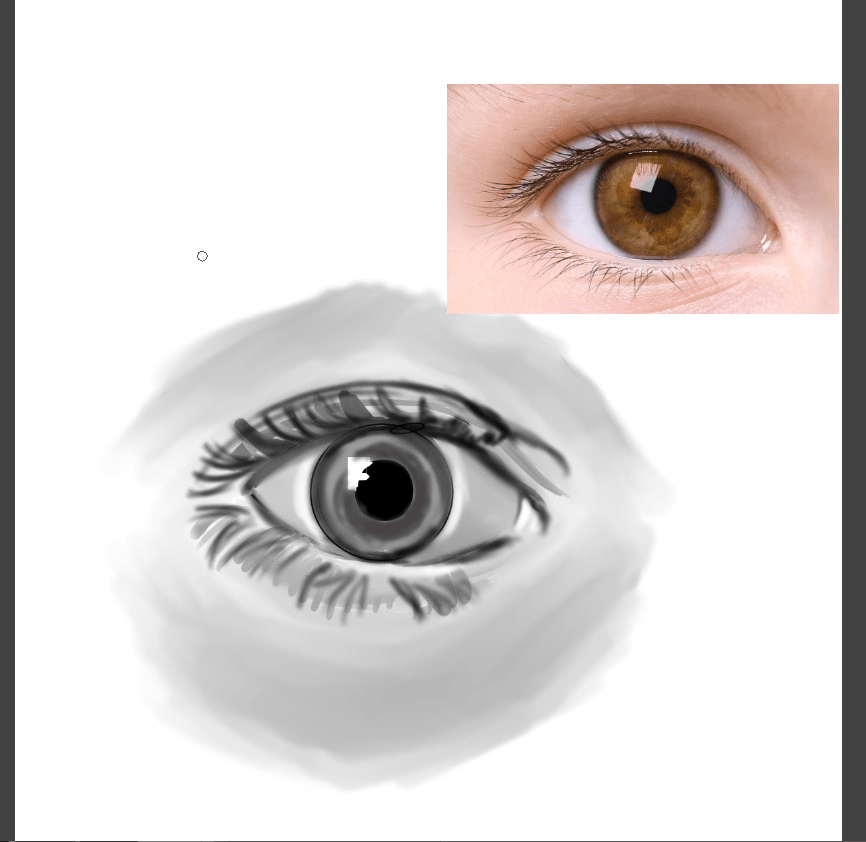




Comment