4. Coloring (Background & Umbrella)
These are the parts I’ll be drawing in this section. I’ve hidden the layer folders of the sorcerer and the demon girl so I can see the umbrella and background elements clearly.
A. Background
I use gray colors to create the effect of a snowy sky. I roughly paint the shape of the tree, then add the snow on top.
B. Umbrella
I refer to the rough draft as I color the umbrella. For this section, I create a new layer above the umbrella and clip it to the layer below. Then, I use the [Gradient] tool > [Foreground to transparent] sub tool to add an ashy blue gradient and create some depth.
I add deep shadows on the frame part to create a three-dimensional effect, thinking about where the poles overlap.
The decorative tassels are all the same color, so I color one and then copy and paste it.
C. Foreground
I decide that the foreground foliage should all have different textures to match the type of plant.
So that the lines don’t stand out too much, I either hide the linework layer or turn on [Lock Transparent Pixel] and change the color of the lines. I’ll do the same for the rest of the coloring in this illustration too.
D. Snow
Finally, I paint some snow falling and on top of the foliage in the foreground. Now the umbrella and background are finished.
The foliage to the right is covered up by the characters, so I decided not to paint it in detail.


















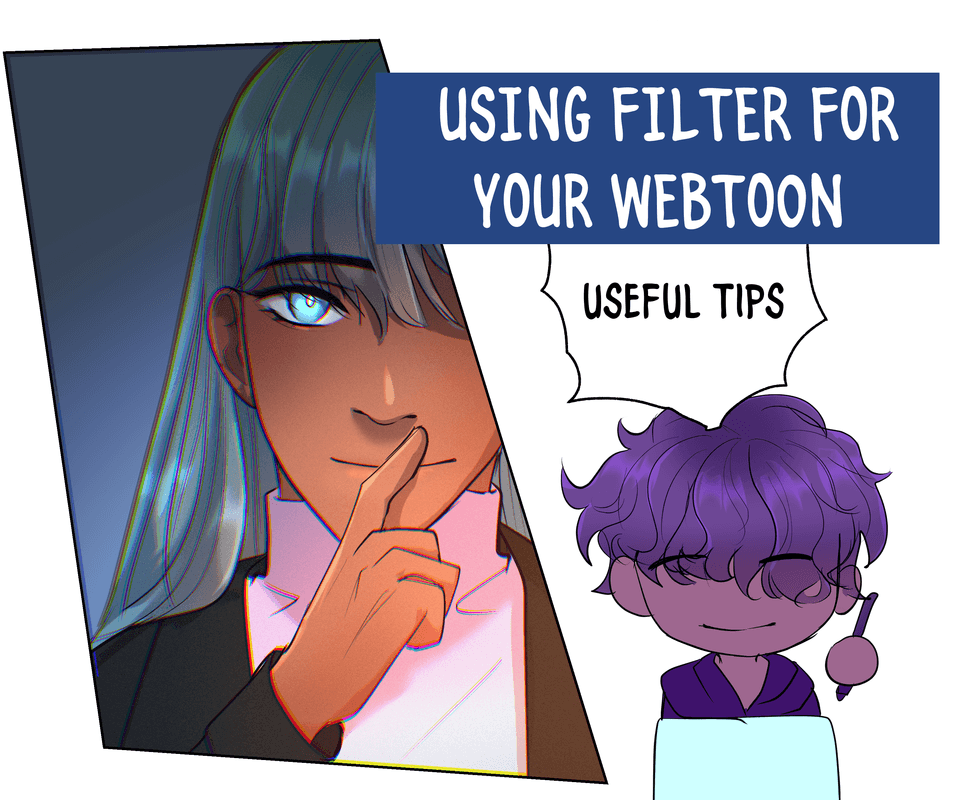
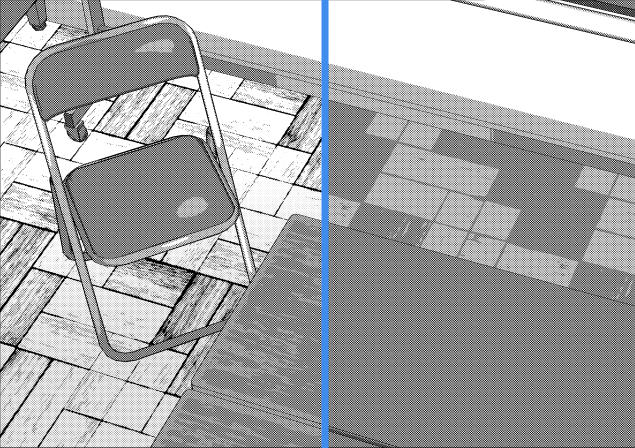




Comment