Realistic Portrait Painting
Intro
This lesson explains how I approach painting a portrait, my thought process, a bit of painting theory, and some tips and tricks I've picked up along the way. I approach my digital paintings very similar to how I would paint with traditional medium. The goal for me is to get down the overall colours, values, and placement right away, so I spend less time trying to fix things later on.
Linework
I like to use a brush with a bit of texture for my linework, for this painting I used the design pencil brush in Clip Studio. I treat my linework as a foundation for my painting, so I often put indications of the shadows and planes right into my linework to start building form in the face.
As I work, I'll often flip my painting to make sure that everything looks balanced. I can do this in Clip Studio by View>Rotate/Invert>Flip Horizontal, or by setting up a shortcut.
Blocking in Colour
The next step for me is to block in the overall colours I'm going to be using in my painting. At this point I'm painting under the linework, using the lines as a rough guide for where everything should go.
First I paint in a flat base colour and use layer clipping to clip all subsequent layers to the flat one. In Clip Studio, you can clip a layer by selecting a new layer and Layer>Layer Settings>Clip to Layer Below or by using the shortcut Ctrl + Alt + G to clip it to the layer below. This makes sure that my brushstrokes stay within the intended area during the beginning stages of painting, and I spend less time cleaning things up later. For something simple like a portrait, I like to start by keeping the figure, linework, and background separate from each other.
I usually pick a midtone for my base colour, which is what I've done with the skin. Since I'm painting darker hair, I'm going to go ahead and lay down the dark tone right away. This is because the hair is going to be broken down into mainly highlights and shadows. When painting hair I visualize it as being simplified together in larger shapes, rather than as individual strands.
Next, I use big brush strokes to block in areas of colour, for this painting I used the watercolour brush in Clip Studio. I picked this brush because it has a painterly quality and I can achieve hard edges, as well as softer edges and transitions by applying less pressure. I keep my painting loose at this stage, and I'm not going to paint in any of the little details.
Losing the Lines
Once I'm happy with the overall colours and values, it's time for me to get more detailed with the painting. At this point, I'm ready to start painting over and getting rid of the lines. Before I do this, I'm going to hide my line layer to make sure the colours are working independently of the darker lines. I'm also not going to clip layers any more at this stage so that I can paint freely without any restriction.
Now in the third image, I've made my linework a burnt sienna colour and erased all the parts I don't need. I've left some linework around the eyes, ears, the corners of the mouth, and forehead paint since I'm still relying on it in those areas to convey information.
A Bit About Colour
In general, if a subject is being lit with a cool light source, the shadows will be a warmer temperature. The opposite is also true, so if the light is warm, the shadows will usually be cooler. For this painting, I went with a cool light source, so I've used mostly desaturated grey tones for the light and more saturated warm tones in the shadows. In the shadows with upward-facing planes such as in the shadow on the forehead, the temperature will be a little cooler so I've indicated this by choosing a more desaturated colour to paint the area with.
There's no set palette or colour that needs to be used in a painting, it's all about one colour's relationship to the colour next to it. In the image above I've taken colour swatches from the figure in my painting, A is from the warm shadow on my figure's face and B is from a cool highlight. Neither looks out of place in the painting or even among the other swatches from similar areas, they're both a part of her skin yet they're almost at the opposite end of the saturation spectrum.
When I conserve my use of saturation like this, I can push it in certain areas to make the painting more lifelike. For example, I've used a more saturated colour in her cheeks, ears, and lips to hint at the capillaries beneath the skin which gives it a pinkish tinge.
Rendering & Edges
When I've gotten all my colours and values laid down and I'm happy with the way the painting looks overall, it's time for me to do the final pass of rendering. This stage is mainly adding a greater level of detail and polish to the painting, and fixing up any messy bits. I'm not going to be changing anything major about the painting at this stage.
I try to think about edges as I paint, but with this painting, I ended up with a lot of hard edges and it was lacking that smoother painterly feel. So at this point, I took an airbrush and went over the areas I wanted to be softer. I did this with the dense watercolour brush in Clip Studio, with the hardness completely turned down.
Generally softer edges will appear in areas where things are close in value or areas that are out of focus, and sharper edges will be where contrasting values come together or in areas where I want to create focus. For example, you can see that there's almost no definition between her hair and the shadow of the background. When painting a portrait, I generally save the sharpest edges for the eyes, parts of the eyebrows and lips, specular highlights and cast shadows.
Final Adjustments
When I'm finished painting, I'll usually throw on an unsharp mask to give my painting that last little push. I do this by flattening my painting into one layer and selecting an unsharp mask with Filter>Sharpen>Unsharp Mask, and erasing out any areas where I want to preserve the softness. You can see my mask settings above, generally though the setting will depend on the image size. When working smaller the settings should be lower, and vice versa.
All Done
Realistic painting takes a lot of practice, and I'm always studying and learning new things all the time. Doing studies from life such as painting outside and life drawing are great ways to practice your realistic painting skills. Happy painting!
You can visit me on social media here:

















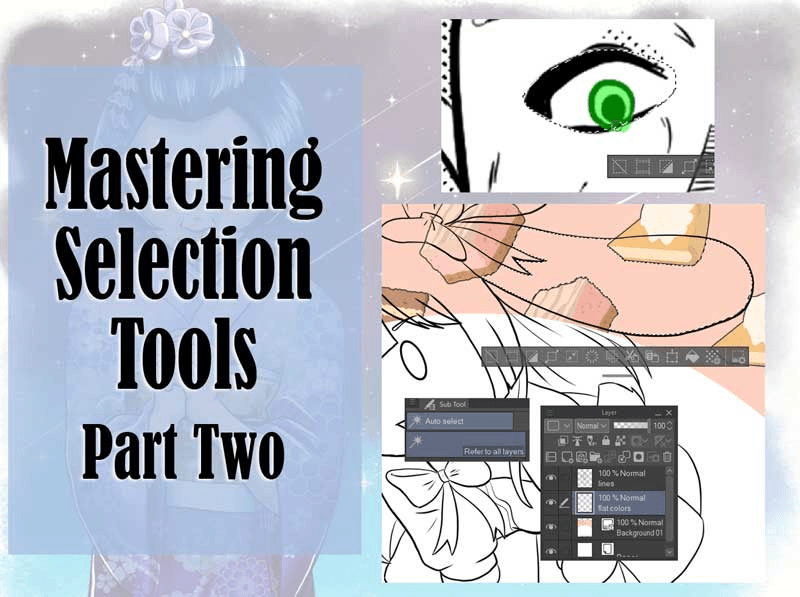






Comment