DESIGN OF AN OPEN AND CLOSED EYE IN 2 PARTS
DESIGN OF AN EYE PART1: OPEN EYE
STEP 0: Tools required to make this drawing
The Pen Tool
The Markers tool
The Eraser tool
The fingertip tool
The Airbrush tool
STEP 1: Draw the base of the eye
To start I draw a curve with the "Markers" tool and I use the "Eraser" tool to give the desired shape
Next I add the folds of the skin as well as the corners of the eye using the "Pen" tool
STEP 2: Draw the eyebrow
For this step I choose the "Markers" tool and I trace the base of the eyebrow
Then I create the shape of my eyebrow with the "Eraser" tool
Always with the "Eraser" tool, in the "Soft eraser" section this time I erase some part of the eyebrow
Then with the "Pen" tool I add the eyebrow hairs to give it a more real look
I also use the "fingertip" tool to work on the appearance of the eyebrow and I continue like this until I get a satisfactory result
Still using the "Pen" tool, I begin to trace the lashes around the eye one by one.
I define the point of the iris
After this step I uncheck the visibility icon of the layers containing the eyebrow, eyelashes and points of the iris
To better focus on the appearance of the eye
I draw a circle which will be the base of the pupil
I apply the eye shadow and I add red lines drawn to the "Pen" tool to accentuate the realism of the eye
Then, with the "Soft eraser" tool, I place the first eye shadow
Then I trace the details of the eye using the "Pen" tool "textured" section
Then I work the image of the eye by adding the shadows and the lights until obtaining the desired effect
I draw three small white dots for the reflection of light in the eye
Finally I reactivate the visibility of all the layers.
I add a few shades of color,
I place a few small white dots at the corners of the eye using the "Pen" tool and with the "Airbrush" tool I apply a light layer of white in a circle around the iris
I get this result:
DESIGN OF AN EYE PART2: CLOSED EYE
STEP 1: The base of the eye
I make two plots using the "Markers" tool
I take the "Eraser" tool and apply it first on the curve that will act as an eye
Now I use the "Fingertips" tool to trace the first lashes of the eye
I continue to apply the "fingertip" tool over the entire surface of the curve in order to fill it entirely with eyelashes
STEP 2: The eyebrow
To start I uncheck the visibility icon of the layer concerning the eye.
Now I can just focus on the eyebrow
I use the "Eraser" tool and I give it the eyebrow shape
Then I take the "Eraser" tool section "Soft eraser" and I apply it on the tip of the eyebrow
I reactivate the visibility icon of the layer of the eye
Then with the "Fingertips" tool I work the appearance of the hairs by placing them at the level of the area lightened by the scrub
STEP 3: Shadows and lights
I apply the first eye shadows using the "Airbrush" tool
Then, always on the same tool "Airbrush" but on another layer I place a new layer of darker shade this time to accentuate the shape of the eye
Finally I keep the "Airbrush" tool and I add the white light to give realism to the eye


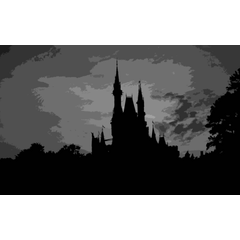










Comment