A case where Christa did not start after setting to sync with One Drive (Solved)
Background and situation
Since I bought a sub-machine, I tried to use OneDrive for data synchronization with the main machine.
(Both Windows10)
Until then, the main machine did not use One Drive (although it was included).
Synchronization is not stable after all (I used other synchronous storage)
And, the Crista did not start at all on the main unit.
Both Clip STUDIO and CLIP STUDUIO PAINT.
Even if you directly execute the exe file, it will not be displayed in the task manager for even one second,
I tried to doubt One Drive when I thought that reinstalling was troublesome,
solved.
the reason
Folder required to start Christa
Because One Drive moves to another folder without permission
(It seems to occur even with a commister)
Solution: [A] Do not use One Drive
As with [B], uninstall the sync settings before uninstalling.
If you just uninstall it, the folder move will continue to occur without permission
I can not fix it because there is no application (you can fix the setting by reinstalling it)
Solution: [B] Use One Drive after setting sync exclusion
There may be other ways, but urgently, the whole "Documents" folder is asynchronous.
If you want to sync the "Documents" folder as well, there seems to be a way to exclude only certain folders, so please do your best to exclude only the folder of Christa!
★ Open backup management settings
★ Stop backing up "Documents"
★ Return the moved folder to its original location
Aside: backing up your environment is also important! !
This is my case,
It seems that various configuration files have disappeared while playing around with this,
Although Christa started to run
Re-downloading of default materials, initialization of tools and so on,
It was a little sad return.
If you are having trouble in the same situation ...
Hopefully those backups are saved correctly and will be restored ...
Environment backup is also important! !
Let's leave it at the workspace screen!
Supplementary information
▼ Referenced page:
How to unlink documents, pictures folder and OneDrive
▼ Referenced page:
How to access OneDrive settings
(If you think that the icon is not in the notification area, it seems that it is not possible with the application downloaded from the store.
(Reset with sync app, not store app)
Also, when we tweeted the background on Twitter, we received the information and will post it here.
★ Information received:
Carpet
"Is it difficult to avoid by setting the junction?"
When verifying, exclude only the Christa folder
Since I saw the setting screen on OneDrive side,
It may be possible to manage just by setting.
(Because it was troublesome, I wrote that I should go round)
When I talk with the painters around me,
I'm not sure about these settings, but there are quite a few people who are painting.
In this TIPS, I intend to make it easy for those people.
So, if you can understand and try it, please do your best!
If you don't know how to do it, please use A or B method to get it synced quickly.
★ Information received:
Ken Akamatsu
"This is also a commista.
OneDrive changes the location of the document folder without permission
That is a troubled specification. "
Look at the reaction at the RT destination ...
"That's right! I'm scared! Don't use it because I don't know!"
"Microsoft doesn't like that ..."
I saw a reaction like this.
One Drive isn't a great thing ...
I think any service is good or bad.
There are many other sync services and online storage,
I hope you find a service that is easy for you to use!
In the neighborhood of painters, Dropbox is the mainstream ~
If you want to sync by yourself, you can choose a UI that is easy to use,
If you share with assistants and painters,
Is it safe to use Dropbox with each other?
I pay Adobe tax, so I mainly use Adobe file sync,
GoogleDrive and Dropbox are also used for different purposes.
(Because the service specified differs depending on the person with whom you interact, the intention is to get accustomed to all of them.)
Try something you never used! The result I thought was this,
Now that the solution is complete, let's use it a bit more!











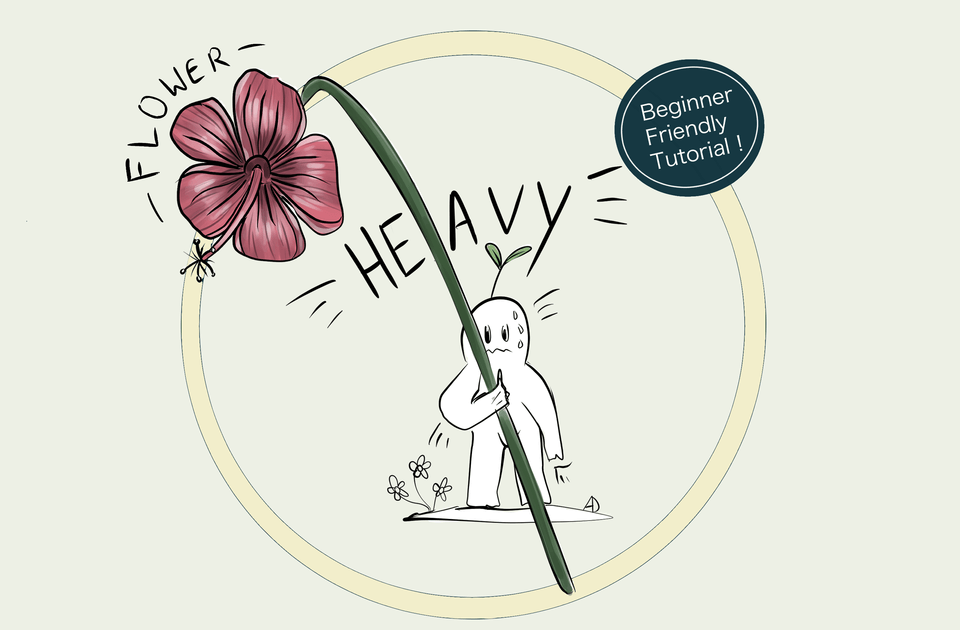



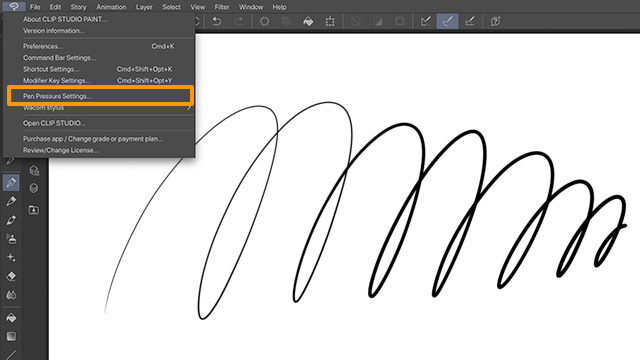
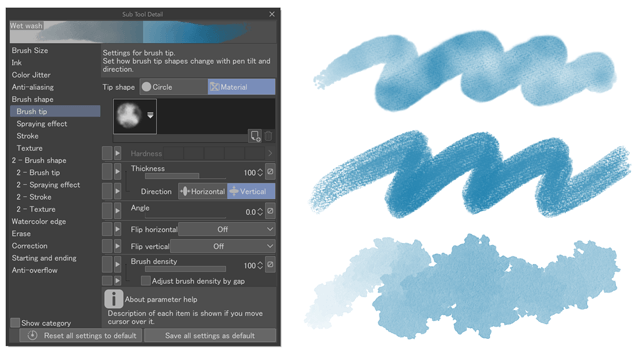

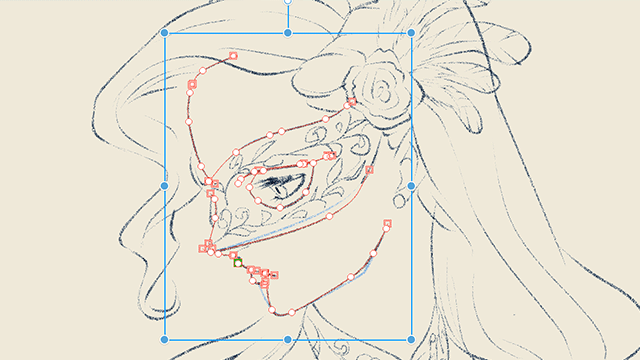
Comment