Flower Illustration with Soft Pastel Oil Paint
#Soft Pastel Oil Paint
Intro
Hi! There! Here, I want to share my way about how to make flower illustration dealing with soft pastel oil paint.
Highlight Points
There are several points that we need to highlight:
- Pressure
When we applying color with oil paint or watercolor, the pressure we have absolutely important. The more strong the pressure, the more darker color will appear.
- Blend
As we blend the object, remember to not overdo it! It will make the color too bland or pale.
Tools
Also, there are the tools I used for this illustration:
1). Pencil for coloring stamen
2). Real G-Pen for sketching
3). Thick Paint (Round mixing brush) for applying and layering colors
4). Blend for soft transitions
5). Fill for base coloring
6). Eraser for adjustments and refining
Steps
1. Sketch
Make sketch of each component on separate layers like petal, stamen, sepal, leaves, and branch.
2. Coloring
Tips:
There is aid if u a new in digital and don’t know how to start it.
First, select one of sketch, for example, flower. Use fill tool and put the base color in the object and add more layer to coloring with oil paint
So, if it’s finish or u want to know the work, u can hide the fill and sketch layer.
Then, you can start apply lil bit darker thick oil paint on them. Stroke paint in one way. Don’t be afraid if the result is not make it out, and no need think about the details because it’s just the beginning.
As you hide the sketch fill layer, you will see your progress.
3. Blending
Use blend tool to smooth the transitions or combine between colors. You can avoid blend tool and just use another color wich can blend them well, for this case is white. Same with coloring, stroke in the same direction but this one is from the darker side.
Do this tips on another part like leaves or branch.
And for the stament, I use pencil
The result more or less like this but you can also put the detailed by adding richer tones make the sakura flowers pop more and feel more dynamic.
4. Adding Detail and Texture
Use one of these methods to create texture:
1). Blending Technique
Apply harder pressure with the Blend tool, you can start it from either the brighter or darker side of the object.
2). Layering Technique
Add a new layer and focus to give improvement in which part u need to add bright or dark color without disturbing (mixed up) your main color.
5. Final Result
So, here is final result
Last but Not Least
Enjoy experiment with strokes and blending until you feel comfotable. Don’t afraid stepping out of your comfort zone. That’s all I can share, thank you everyone! Have nice day!






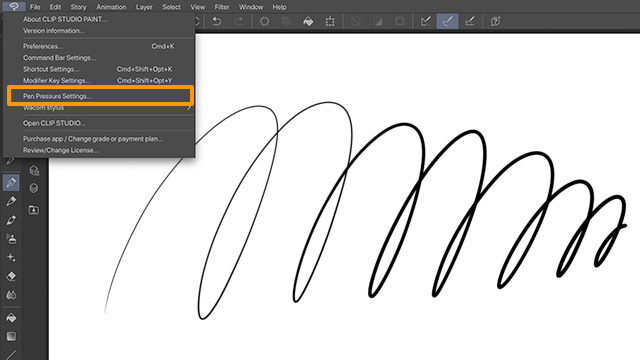
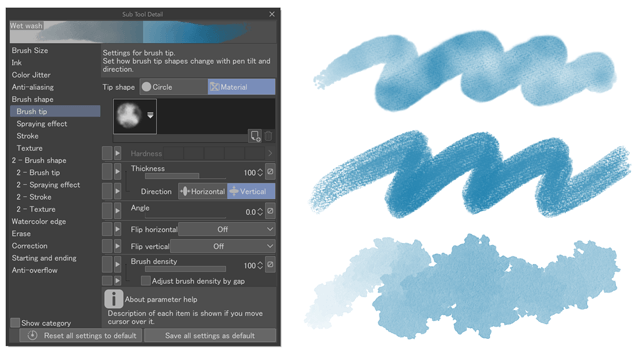

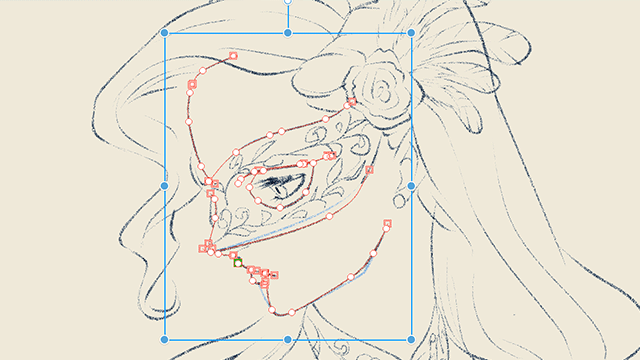
Comment