Basic method of my style manga Individual management: 03 Manuscript and work format
BigField style: Digital manga art series # 03 Individual management
Basic method of my style manga Manuscript and work format
The main part is # 3 of the "Big Field style digital manga art series".
★ Series parent link name: BigField style digital manga art overall management
(BigField-style digital manga series # 01)
【change history】
・ 2020.06.21: Added "■ 2: ● Structure conversion for spread transition"
・ 2020.06.09: Addition of "■ 2: About spread manuscript"
・ 2020.05.17: CLIP STUDIO SHARE released
・ 2020.05.08: First edition-TIPS released
・ 2020.03.24: First edition coming soon
・ Before this, I moved to the end of the book! (If you exceed 10 lines, move to the end of the book)
■■■■■■■■■■■■■■■■■■■■■■■■■■■■■■■■■■■■■
■ 1: Basic method of my style manga
● 03. Manuscript and work format
It is a template of the manuscript format.
・ Page manuscript format: Clip file format.
Standard A01, standard A02, standard A03, standard A04, standard A05
・ Format of the work manuscript: cmc file format.
Standard B01, standard B02, standard B03, standard B04, standard B05, standard B06, standard B07
★ Link name: BigField style digital manga series # 03
Basic method of my style manga Individual management: 03 Manuscript and work format
◆ Standard manuscript
・ Page manuscript format: Clip file format.
■ Standard A01_1 frame frame 08mm_B4 size.clip
■ Standard A02_3x4 frame frame 08mm_B4 size.clip
■ Standard A03_gravure / sketch_B4 size.clip
■ Standard A04 4 frames: 4 frames x1_B4 size.clip
■ Standard A05 4 frames: 4 frames x2_B4 size.clip
■ Standard B01LR_Left and right mask spread_B4 size .. clip
■ Standard B02LR_gravure / sketch spread_B4 size.clip
■ Standard B03LR_light spread_B4 size.clip
■ Standard B04LR_pre-manga spread_B4 size.clip
■ Standard B05LR_4 frames: 4 frames x1 spread_B4 size.clip
■ Standard B06LR_4 frames: 4 frames x2 spread_B4 size.clip
■ Standard B07LR_Scenario spread_B6 size.clip
Crysta page format
Format .clip
How to use the format
Copy the format and change the format name.
How to make
Take one of the following methods.
Change directly with the filer (Explorer).
・ Open the format and "Save As".
■ Standard A01_1 Frame frame 08mm_B4 size.clip
■ Standard A02_3x4 frame frame 08mm_B4 size.clip
■ Standard A03_gravure / sketch_B4 size.clip
■ Standard A04 4 frames: 4 frames x1_B4 size.clip
■ Standard A05 4 frames: 4 frames x2_B4 size.clip
■ Standard B01LR_Left and right mask spread_B4 size.clip
■ Standard B02LR_gravure / sketch spread_B4 size.clip
■ Standard B03LR_Light spread_B4 size.clip
■ Standard B04LR_pre-manga spread_B4 size.clip
■ Standard B05LR_4 frames: 4 frames x1 spread_B4 size.clip
■ Standard B06LR_4 frames: 4 frames x2 spread_B4 size.clip
■ Standard B07LR_Scenario spread_B6 size.clip
━━━━━━━━━━━━━━━━━━━━━━━━━━━━━━━
-Format of the work manuscript: cmc file format.
● Standard A01 comic_B4 size.cmc
● Standard A02 comic_B4 size.cmc
● Standard A03 comic gravure / sketch_B4 size.cmc
● Standard A04 four-frame comic book_B4 size.cmc
● Standard A05 four-frame comic book_B4 size.cmc
● Standard B01LR_Comic left and right mask spread_B4 size.cmc
● Standard B02LR_comic gravure / sketch spread_B4 size.cmc
● Standard B03LR_Comic Light Spread_B4 size.cmc
● Standard B04LR_Comic pre-manga spread_B4 size.cmc
● Standard B05LR_Four-frame comic book spread_B4 size.cmc
● Standard B06LR_Four-frame comic book spread_B4 size.cmc
● Standard B07LR_Scenario spread_B4 size.cmc
Crysta's work format
Format name <folder>
Page0001.clip
Page0001.clip
・ ・ ・ ・ ・ ・ ・ ・
Format name.cmc
How to use the format
Copy the format name folder and
Change the name of the following items to the actual work name.
・ Work name folder
・ Work name.cmc
How to make
Take one of the following methods.
Change directly with the filer (Explorer).
・ Open the format and "Save As".
● Standard A01 Comic.cmc
● Standard A02 Comic.cmc
● Standard A03 Comic Gravure / Drawing.cmc
● Standard A04 four-frame comic book_B4 size.cmc
● Standard A05 four-frame comic book_B4 size.cmc
● Standard B01LR_Comic Left and right mask spread_B4 size.cmc
● Standard B02LR_Comic Gravure / Drawing Spread_B4 size.cmc
● Standard B03LR_Comic Light Spread_B4 size.cmc
● Standard B04LR_Comic Pre-Manga Spread_B4 size.cmc
● Standard B05LR_Four-frame comic book spread_B4 size.cmc
● Standard B06LR_Four-frame comic book spread_B4 size.cmc
● Standard B07LR_Scenario spread_B4 size.cmc
● Explanation of common folder structure and layers
About the underlined display of "spread R" and "spread L"
In the case of a single page, you may want to display a specific page as a pair during creation.
Su. Therefore, this display is displayed on the target page.
These pages cannot be divided. If it's a double-page spread, create it in a double-page spread
It may not be necessary to display this.
About "for adjusting spread pages"
In the case of a single page, I want to display a specific page as a pair during creation, but it shifts
There may be cases.
When I noticed, I will add a page in front and display this.
Adjust the page contents before reaching the misaligned spread page, and this "spread page"
You must make an effort to eliminate the page that displays "For adjustment".
◆ Completion page
◆ Frame frame folder
◆ Draft folder
◆ Grid layer
◆ Guide
━━━━━━━━━━━━━━━━━━━━━━━━━━━━━━━
■ 2: About spread manuscript
● About the order of the folders on the left page and the right page
Regarding the spread manuscript, various questions and requests have been asked about the operation since the Comista era.
It came. And what is still puzzling is that the folders on the left and right pages are from the top.
It is lined up in order.
For Western books that are closed to the left and open to the left, this makes sense, but in the culture peculiar to Japanese manga
It is common to close right and open right, and from the top, right page folders and left page folders
I think the order is natural.
Therefore, in the format of this manual, from the top, "right page" → "left page".
Do you question the operation, "Maybe this specification was created by a foreigner?"
It's been a long time since I left it, but the specifications are unlikely to change.
In the first place, do you need folders for the left page and right page?
If you place one layer and draw it in the right area, you can draw it on the right, and if you draw it in the left area, you can draw it on the left.
It is possible to draw, and adopt the style of drawing a picture by always using the full width of the spread.
For example, the folders for the left page and the right page are unnecessary, but rather annoying.
Users who use this style are valid by deleting the folders for the left page and the right page.
The folder structure should be set.
● Mysterious behavior when a double-page spread is changed to a single page, or vice versa.
Describe the manuscript that closes to the right and opens to the right.
If you go back and forth from the spread to a single page or vice versa several times, the left page and right page of the previous process
Nested structures appear as many times as you go back and forth while maintaining the folder structure of the
Come up.
I have requested improvement from the management side, but this mysterious behavior has not changed.
Is there an important meaning that you haven't noticed here?
● Structure conversion for spread transition
<Single page → Spread page → Auto action when repeating a single page>
I thought about the auto action when repeating a single page or a double-page spread.
Assuming right closing + right opening, the standard order is from top to bottom, right page and left page.
① N: Single page → Spread page
(Normal conversion: default left page → right page order)
① A: (single page →) spread page
(Independent conversion: Change the result of ① in the order of right page → left page)
① B: Single page → Spread page
(Interlocking conversion: ①N + ①A)
② N: (single page →) spread page → single page
(Normal conversion: default left page → right page order)
② A: (single page → spread page →) single page
(Independent conversion: Delete the result of ② on the right page and left page)
② B: (single page →) spread page → single page
(Interlocking conversion: ②N + ②A)
③ N: (single page → spread page →) single page → spread page
(Normal conversion: default left page → right page order)
③ A: (Single page → Spread page → Single page →) Spread page
(Independent conversion: Delete unnecessary folders on the right and left pages of the result of ③)
③B: (Single page → Spread page →) Single page → Spread page
(Interlocking conversion: ③N + ③A)
While creating a single-page work, you may want to draw some pages in a two-page spread.
Of course, after execution, it will return to the original single page.
Consider to keep in mind at this time.
・ There is no need to mask the left and right pages.
・ Maintain the contents of the left and right pages.
・ When returning to a single page, the folders on the left and right pages are unnecessary.
・ Since single-page use and double-page spread use may coexist inside the spread manuscript,
② If one page is deleted as in A, the spread cannot be maintained.
④ N: Single page → Spread page
(Normal conversion: default left page → right page order,
No need to mask the left and right pages)
④ A: (Single page →) Spread page
(Independent conversion: Change the result of ④ in the order of right page → left page
No masking is required for the left and right pages)
④B: Single page → Spread page
(Interlocking conversion: ④N + ④A)
④ C: (single page → spread page →) single page
(Independent conversion: Delete folders on the right and left pages)
Currently, "single page-> spread page" and "single page-> spread page" are auto-action
Since it cannot be converted, we will only consider changing the folder structure independently.
① A: (single page →) spread page
(Independent conversion: Change the result of ① in the order of right page → left page)
② A: (single page → spread page →) single page
(Independent conversion: Delete the result of ② on the right page and left page)
Execute the dedicated portion once separately for the right page and the left page.
② For A right: (single page → spread page →) single page
② For A left: (single page → spread page →) single page
③ A: (Single page → Spread page → Single page →) Spread page
(Independent conversion: Delete unnecessary folders on the right and left pages of the result of ③)
④ A: (Single page →) Spread page
(Independent conversion: Change the result of ④ in the order of right page → left page
No masking is required for the left and right pages)
④ C: (single page → spread page →) single page
(Independent conversion: Delete folders on the right and left pages)
Execute once separately for the right page and the left page.
Please refer to the following for the details of the creation result.
Series # 13. Basic manners of my style manga Individual management
● 13. Auto action format
■: Change history
[Change history] (All)
・ 2020.06.21: Added "■ 2: ● Structure conversion for spread transition"
・ 2020.06.09: Addition of "■ 2: About spread manuscript"
・ 2020.05.17: CLIP STUDIO SHARE released
・ 2020.05.08: First edition-TIPS released
・ 2020.03.24: First edition coming soon
■■■■■■■■■■■■■■■■■■■■■■■■■■■■■■■■■■■■■■■


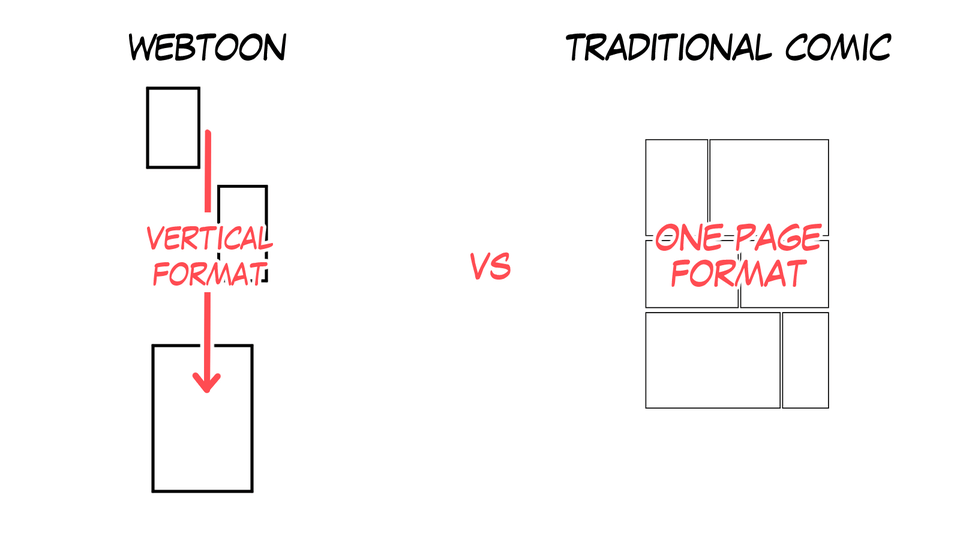

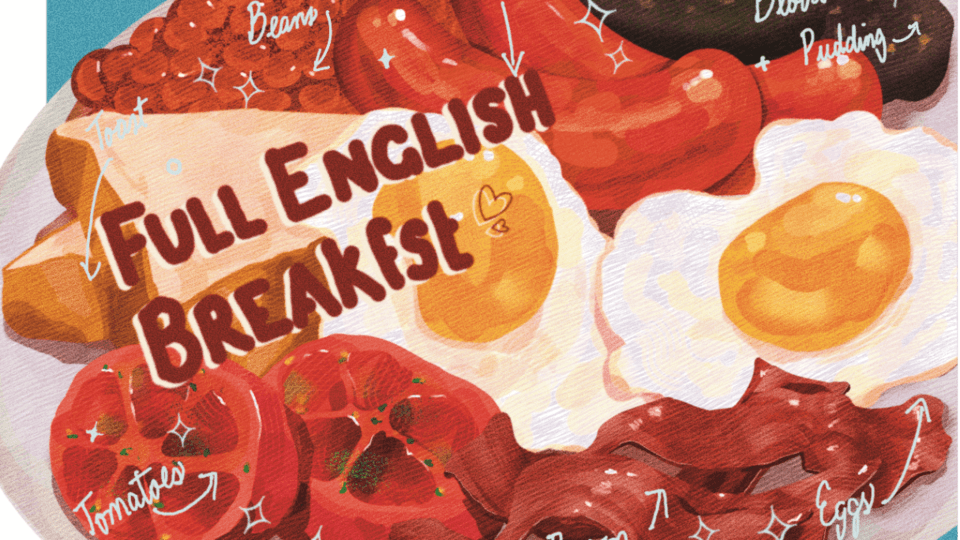
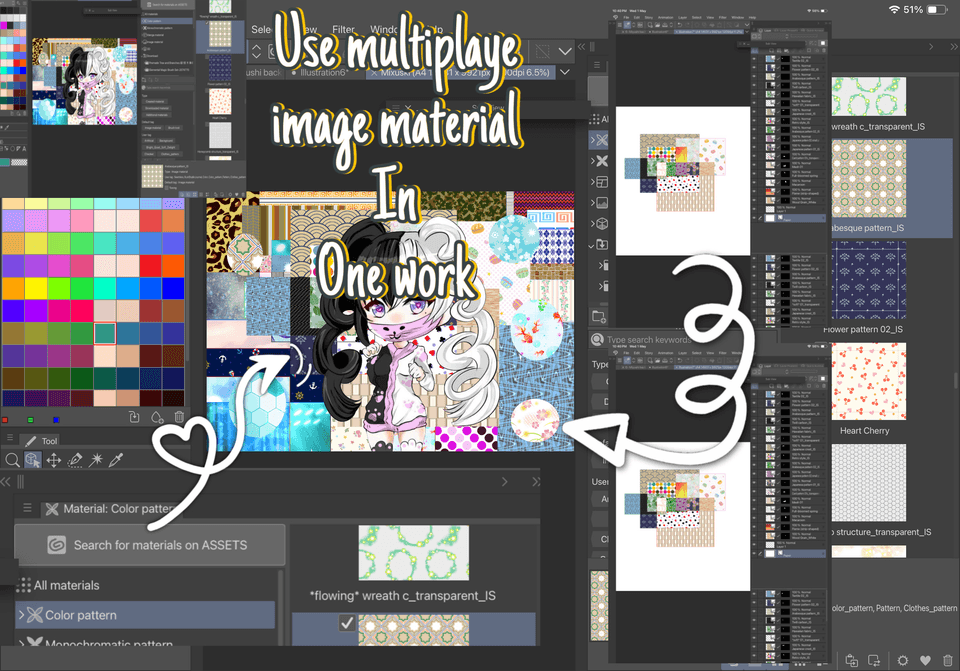




Comment