10 GREAT Tutorials on CSP Tips
Hello! My name is Liz Staley and I’m a long-time user of Clip Studio Paint (I started using the program back when it was known as Manga Studio 4!). I was a beta-tester on the Manga Studio 5 program and for Clip Studio Paint, and I have written three books and several video courses about the program. Many of you probably know my name from those books, in fact!
In this article, I’ve compiled ten of the best Clip Studio Paint tutorials from CSP Tips into one place. I chose 5 different categories and then selected 2 videos for each of those categories. These categories are:
Comic Creation
Lettering
Rulers
Coloring
Animation
I hope these tutorials help you out! Be sure to leave these creators some love for sharing their knowledge if you like their tutorial!
Comic Creation
In depth webcomic tutorial! From draft to polished. by 3mii1y
Webtoon artist 3mil1y goes over their entire process of comic creation, from how to lay out a comic that is optimized for scrolling, creating line art, resizing pages and text for mobile viewing, making panels and speech balloons and more practical advice.
Multi-page management and printing by ErikVlie
Everything you could ever want to know about how to create multi-page files for printing! This tutorial covers all the settings in the new page creation window, including the ones necessary for printing like page numbers and folio information, as well as how to export files for printing.
Lettering
Using the STORY EDITOR in CLIP STUDIO PAINT EX by DNHills
The story editor is, in my opinion, one of the most underused features of Clip Studio Paint EX. Professional artist Doug Hills shares a tutorial showing how to use this feature, how to format text, and also talks about why this feature is useful!
DIGITAL CALLIGRAPHY DESIGN WITH TEXT TOOL by meomeongungu
If you want to create some amazing calligraphy effects using Clip Studio, this is the tutorial for you! The techniques in this TIPS article create digital text effects that look like they were created with watercolor, ink, and other traditional media.
Rulers
Perspective Rulers: Default and custom by Nadia
If you’re struggling to grasp using Perspective Rulers, this tutorial just may be the answer to your prayers. Nadia provides several methods for creating rulers, shows how to edit and fine-tune the rulers, and gives practical advice for adding details to scenery.
How to draw weapons with symmetry ruler: sword by Akhyla
Weapon design can be tricky, but the symmetry ruler can make it a little bit easier by letting you focus on making a cool design without worrying about having it be uneven. This tutorial shows how to use the symmetry ruler, gives tips for design, and even includes some advice for shading your finished weapon.
Coloring
Easy Comic-like Shading with Masks by RDaza
CSP user RDaza shows us how to get an impressive comic coloring effect using Layer Masks. Prepping line art, doing flat colors, shading, and finishing effects are all covered in this comprehensive tutorial.
Automatic Coloring from photograhic palettes by kitsukiss
In this colorizing tutorial, kitsukiss gives advice on how to create palettes from your own photos and where to find color palettes online that will provide drama for your images. Then they cover the process of loading the color palette into Clip Studio, inking an image, applying color and using the colorize feature to rough in shading, then how to fine-tune the results. This method provides soft and beautiful results!
Animation
Make your animation with perspective (Schoolgirl walking) by Suret
This animation tutorial is a different take on a walk cycle animation. By adding perspective, the walk cycle becomes much more interesting- and also more complex! Suret covers animation file set-up, creating keyframes and in-betweens, and using rulers to set up the shot and the background of the animation.
How to move a drawn illustration using the animation function by iroha
For those who are just wanting to dip their toes into animation, this tutorial shows how to animate parts of an illustration in order to create a blinking character. Included are tips on how to separate out moving and non-moving parts, creating a timeline, and drawing the blinking animation. This is a great tutorial for those who are just wanting to add a little animation to their illustrations.
Conclusion
I had to limit the number of tutorials included in this article because, like YouTube, there are just so many amazing tutorials available in the CSP Tips section. If you want to learn something new, go to the Tips section and just browse around to see what other creators are doing. It’s a great way to learn something new!
I hope some of these tutorials helped you out with your CSP projects!
For more information on CLIP Studio Paint, please visit https://www.clipstudio.net/en or https://graphixly.com/

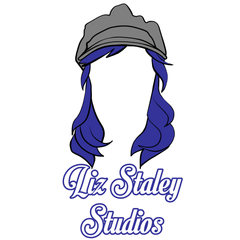















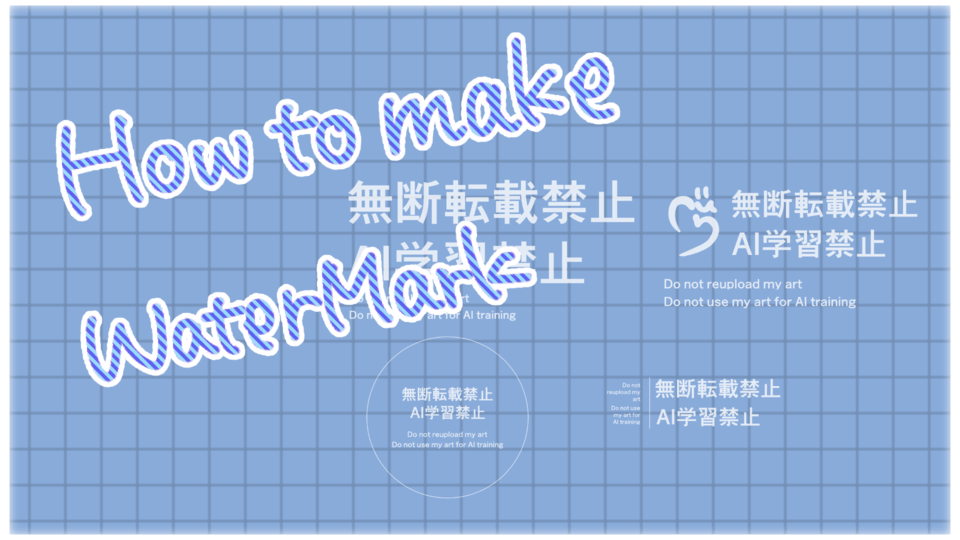
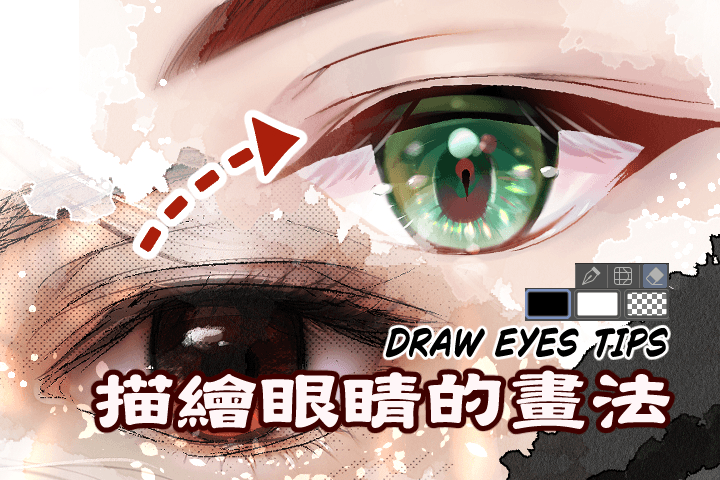





Comment