How to draw eyes
Preface
Eyes are the windows to the soul,
All the emotional ups and downs on the face,
You can't escape the changes in your eyes,
Therefore, in character expressions conveying messages,
It plays an important role,
And how to create your own style?
You must start by looking at it from your own perspective.
Personal drawing and sharing direction
Simply share my personal method of drawing eyes
From a quasi-realistic perspective,
Gradient to the presentation of personal style,
So the basic type is the foundation,
It is also the range within which changes can be made.
▲Sharing of how to draw real-life eyes
In terms of drawing this type of illustration,
The ratio of the whites of the eyes to the eyeballs is different from that of real people.
There will be partial beautification and simplification.
When drawing, each part will be enlarged by 10~30%.
Especially the ratio of iris to pupil.
The white circled area is life-size.
The red circled area is the actual drawing size.
(The white circled area is enlarged to the red area)
▲Simple presentation of black and white line drawing and tool analysis

Because the illustrations for this demonstration are black and white illustrations
(Layer mode is selected as black and white)
The tools used in the drawing process are as follows:
A. G pen
B. Harder eraser (or use transparent color directly)
C. Effect brush--
(1) Iris brush (material library ID: 1816910/ID: 1737278)
(2)◇の无码(Library ID:2014794)

D. Skew tool (used for adjusting details)
Notice!!!
It can only work on the "lattice layer".
If it is a vector layer,
First convert to a bitmap layer,
to use this feature!
Please enter the tool properties to make detailed selections.
Use the "Forward Direction" option,
And "strength" and "hardness",
Make final adjustments according to the strength of your digital drawing pen!
(The values in the demonstration diagram are only reference values.
Not an absolute value.
Try to come up with your own values!)
▲How to draw black and white comic eyes (GIF animation explained in stages)
The main tools used in the drawing process:
A. G pen
B. A harder eraser (or use a transparent color directly)
C. Skew Tool
D. Dot layer
Convert graffiti artwork into drafts for use,
and reduce transparency.

Open a new layer,
Use G pen for line drawing.
Draw the basic eye shape one stroke at a time.

The black color block can be colored with the Fill Tool,
Use G pen to fill in the color blocks and add lines in details.
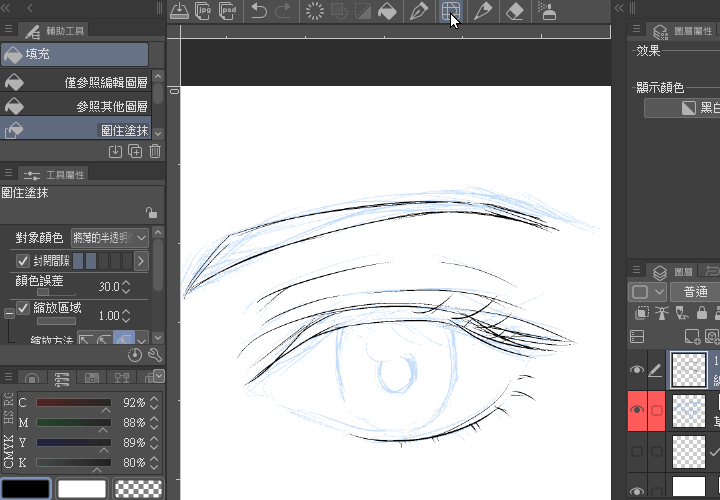
Use the skew tool to fine-tune the range and shape of the line,
Remember to flip left and right to view.

Main line adjustment completed!
Replenish:
The eye drawing method will directly omit the eye head!
The part connecting the upper eyelid and lower eyelid will also be omitted.
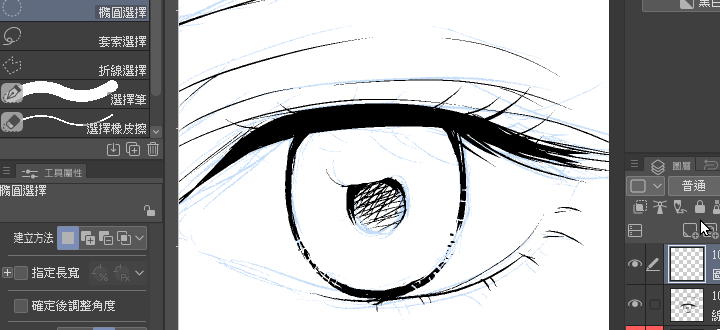
Use of brushes from the material library (iridescent expression).

Supplement: The use of grid lines (the depth of the eyeballs).

Add pencil details to the eyeballs

Add a new layer and frame the range to draw lines.
The overlapping lines of dark and light eyeballs are drawn.
Use a hard eraser to remove the reflective highlights.
The size of the reflective spots is an exaggerated expression (magnification ratio).

How to modify lines,
Use an eraser or white brush to bring out the highlights of the eyeballs.

Processing and presentation of outlets,
Use the Lasso Tool and Internet layers to express,
Increased the expression of depth and texture on the screen,
Two layers of 60-line dotted flat mesh (10% and 20%) and gradients were used.
The scraper brush has a built-in brush.

Modify the final white lines and reflective points.
▲ How to draw eyes in illustrations (GIF animation explains in stages)
Use tools to create line drawings for the system’s built-in G pen.
The coloring brushes are three types of devil brushes from the material library.
In addition, the system’s built-in fingertip brush and blur brush
Use as a final color touch.
The above brushes are all default values.
Use drawing tablet pen pressure throughout,
The pen pressure determines the thickness of the line and the thickness of the color.
==The following is a personal sharing of coloring habits, not an absolute value!==
For coloring brushes, choose a thick brush with a color blending effect.
Basic color base
Before actually painting,
Layers will be created in blocks first.
For final touch-ups and touches.

(1)
The upper part of the shadow (layer mode: Color Boost)
Color along the outline of the shape.
First light purple and then pink skin tone.

(2)
Use the Blur Brush to blend colors.
Use preset values for color mixing.
First pre-merge the mixed color layers together (CTRL+E),
Then softly mix the two color blocks.
(If you want the color blocks to be clearly separated,
This step can be omitted. )
Then use AIT to add color to the details.

(3)
Partition coloring brings a lot of convenience in coloring.
Please refer to the GIF image demonstration.

(4)
Use layers to add richness to your colors.

(5)
Add colors and choose contrasting colors
Add color (light spots) to the eyeballs,
Use contrasting colors to draw the pupils and reflective points.

(6)
The color layer stacking of light and dark intersection lines,
Use warmer colors when using colors on the human body.
Use a soft spray gun to lightly apply color.
Use the layer blending mode and select Overlay Mode.
Layer sorting and grouping

Before finishing the details,
First, you need to process the sorting of layers.
Here we use the next layer clipping feature of the layer,
Duplicate the drawn layer once,
After using the keyboard shortcut key (CTRL+C),
Also turn off the layer visibility function**,
to the partition folder,
Press the keyboard shortcut key (CTRL+V),
And organize the applicable layers and delete redundant layers.
Detail polishing and finishing

Fill in the color of the line,
Open a new layer and set it to Next Layer Cropping.
The whole thing is painted with a soft spray gun.
Details are painted with an impasto brush and an eraser.
The iridescence needs to be drawn in a radial pattern.

Layer-->Copy of combined display layer
A new layer will be generated,
To draw details (color mixing and retouching).
►Fingertip Brush for local application,
There are very existential brushstrokes in the painting.

► Demonstration of the combination of material brush and layer mode.
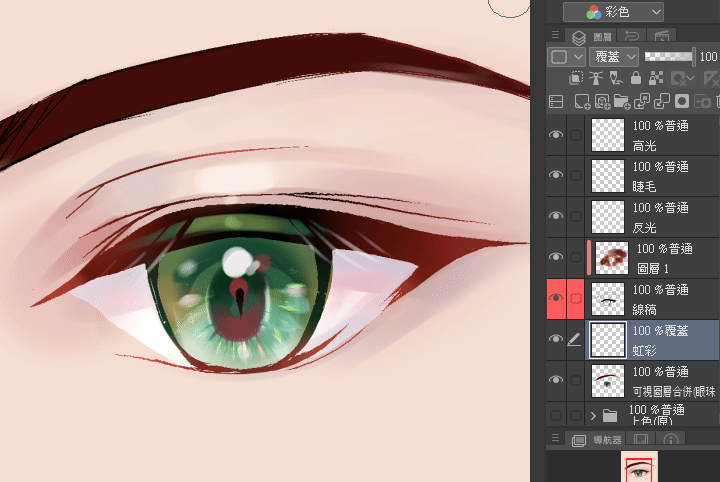
►Filter application and layer mode overlay effect.

►Use the function of copying combination display layer,
Layer-->Copy of combined display layer
A new layer will be generated,
To draw details (color mixing and retouching).

►Use blur brush to blend colors and apply filters
Use the blur brush to gently blend the colors at the intersection of the two colors.
Reduce the edge of the color block.

► Use the skew tool to adjust the shape,
The layer mode combines the filter (Gaussian blur) effect,
Use the Eraser appropriately to create a high-gloss transparency.

►Partial lighting and color mixing.
Reflection caused by lighting,
Or due to special angles and circumstances,
Can be used as the highlight of the eyes.
Reflection in the eyeball (red selection range),
The arc (reference line) will be captured due to the angle of the face,
Draw a reflective pen on the arc.

►The light perception between the eyeball and the white of the eye.
(You can use G pen or Demon brush)

► Use colored pencil brushes to outline light lines and select colors.

►Add pen for eyelash shadow,
Use a colored pencil brush to draw eyelash shadow on the eyes,
Add the effect of color value-added layer.

►Sharpening of filters,
Make a copy of the combined layer,
Turn on Filter-->Sharpening--USM Sharpening.
Finish!
The above are personal painting methods combined with recent trend styles.
A process drawn with eyes as a close-up,
As the camera zooms out from a close-up to a full body painting,
Things to note when drawing eyes
As the amount of information about the character increases,
And only the main lines or eye contours of the eyes are left,
And three-dimensional or only reflective points.
▲Use and observation of 3D models
Here we recommend the 3D models in the material library,
It can help to observe the eyes from various angles,
Operation-->Object-->Enter model image file,
Click on the blank space with the cursor (note! How to operate the cursor).

Let 3D models help break through inherent viewpoints,
And to create various basic angles and drawings of eyes.
Conclusion
In fact, there are many ways to draw eyes.
The above explains and shares various drawing methods in my own style.
The shape of the eyes extends from real to simplified and beautified to stylized,
Or it will enter the trend that has been popular recently,
The creative process is free and unrestrained,
Let’s try to design our own style together.
The process of exploration is also an interesting thing.








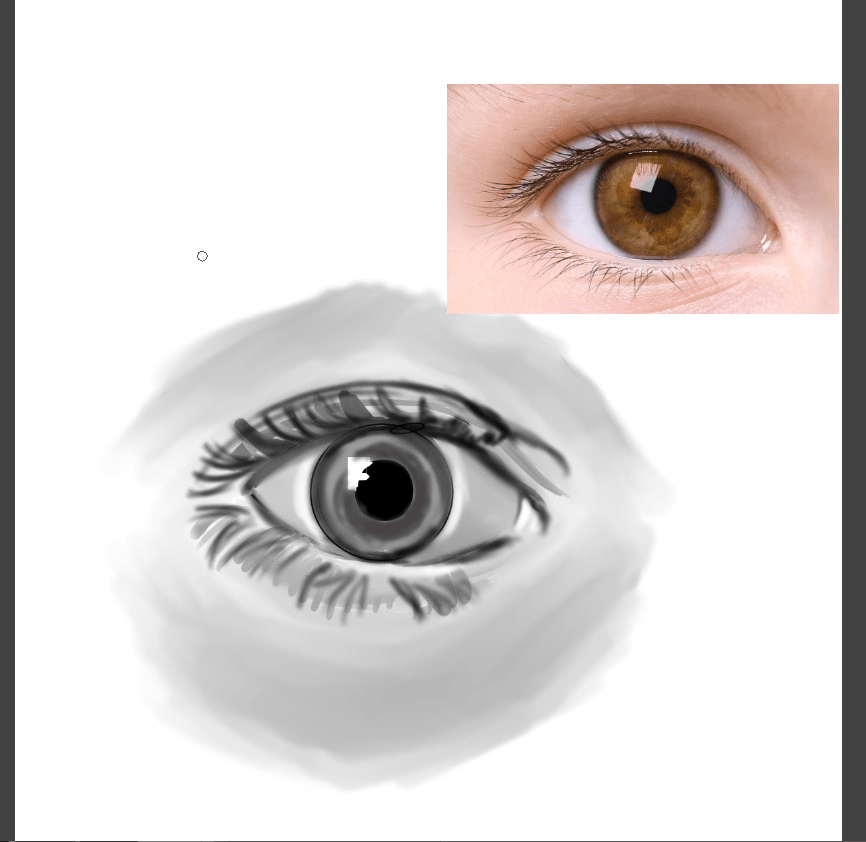




Comment