Quick bubbles in different style
Hi, it's Nadia!
This is a quick tutorial on how I create bubbles using Clip Studio default brushes to create different style
(And I added video gif, I've learned just yesterday how to create them, I hope they turned out well ^^)
Airbrush Soft
I've first created a background with gradient tool.
Then I pick the lighter color of the background, and I change it a bit more light.
I start on doing bubbles shapes, but I don't make them just circle, just make them different!

Then I click on the "Color Window" the transparent icon, to use the brush as an eraser
I erase the center part of the bubbles and with the same color I add little spot of light

At the end, I create another layer, set it to "Overlay"and I click "clip to layer below" (so I don't color out of the bubbles)
I use "gradient tool" and an orange color to make a soft light.
I low a little the opacity of the layer so it's not to strong

I like the "overlay" mode, but it's nice also with "Add (glow)"
This is the finished image ^^
Pencil: Lighter pencil
Lighter Pencil is similar to soft brush, but it has harder edges
The process is the same:
1. I draw shapes of bubbles
2. Erase with the same brush the center part and then add spot of light
3. In a new layer, "clip to layer below" set in "Add (glow)" I added an orange color and I low opacity to 77%
Finished image ^^
Pen: Turnip pen
I think that with this brush, this style looks like anime ^^
The process is the same:
1. I draw shapes of bubbles
2. Erase with the same brush the center part and then add spot of light
3. In a new layer, "clip to layer below" set in "Add (glow)" I added an orange color and I low opacity to 77%
And the result ^^
Oil Paint: Gouache
I like the effect you can achieve with this brush!
The process is the same:
1. I draw shapes of bubbles
2. Erase with the same brush the center part and then add spot of light
3. In a new layer, "clip to layer below" set in "Add (glow)" I added an orange color and I low opacity to 77%
This is how it's finished:
Notes
Thank you for reading, I hope this was helpful ^^



















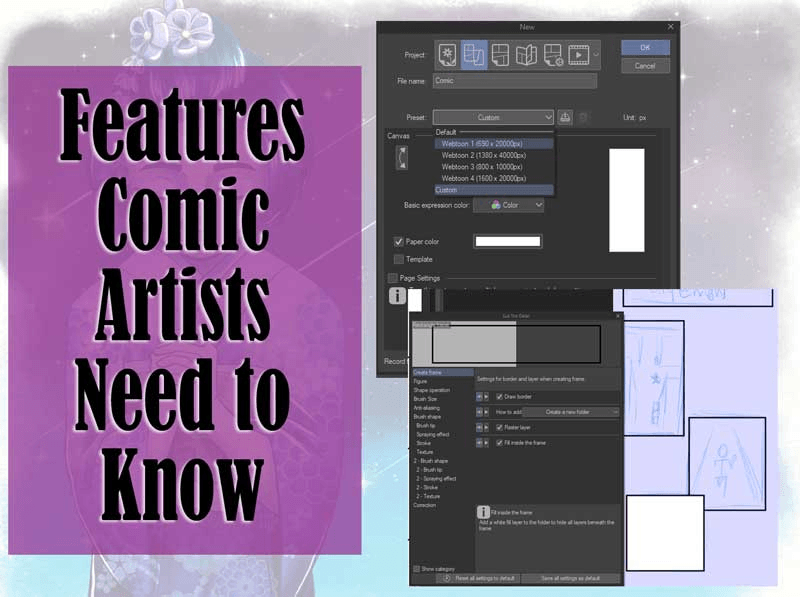




Comment