Background creation without main line 3D object usage
Create a background image without a main line using a 3D object.
Basic preparation
If you uncheck the contour line width in the tool properties of the 3D object, the contour will disappear and you will get a refreshing impression.
The 3D object used this time is created by me and published on ASSETS.
It is a 3D object with a bed, desk, chair, etc. installed.
If you just remove the contour line, it will not be sharp, so we will process it using a gradation map or the like.
First, prepare a multiplication layer and add a gradation shadow at a position away from the window.
Then use the gradient map.
I recommend night sky type things.
Set the layer density of the gradation map to about 30%.
Use an eraser tool to erase the gradation map of bright areas such as windows that are exposed to light.
This is the end of preparation.
Processing according to the time zone
Next, we will process according to the time zone.
First is the morning time.
Prepare layers such as light emission and screen, and use an airbrush to gently inject light around the window.
This alone creates a morning atmosphere.
Next is the evening.
This just adds a sunset gradient map.
We recommend that you add it below the night sky gradation map that you added first.
Next is the night time zone.
Turn off the sunset gradation map and the layer you put in for the window lights.
Since the density of the gradation map of the night sky was set to 30%, increase this to 60%.
Next, prepare a layer below the 3D object and add a night sky gradation.
If you use a brush that can be used for the night view, such as a ball blur brush, the night background is completed.
The ball blur brush used is also available on ASSETS.
Next, make a rain background.
This time, the amount of work will increase a little.
First of all, I will return to the state of the work done in the basic preparation.
It returns to the state of only the gradation map 30% of the night sky, the shadow multiplication layer and the 3D object.
Then duplicate the gradient map.
Process one of the gradient maps.
Draw a point with a noise-based airbrush on the part that is exposed to light other than the outside of the window.
You can also draw with the pen tool.
Next, prepare a layer under the 3D object and draw a gradation that looks like a cloudy sky.
Next, prepare a new layer and draw water droplets on the window part.
Draw dots and drops.
In addition, use a parallel line ruler to draw rain.
I think you can blur it with a little Gauss blur.
The rain background is complete.
The image material created this time has been released on ASSETS.

















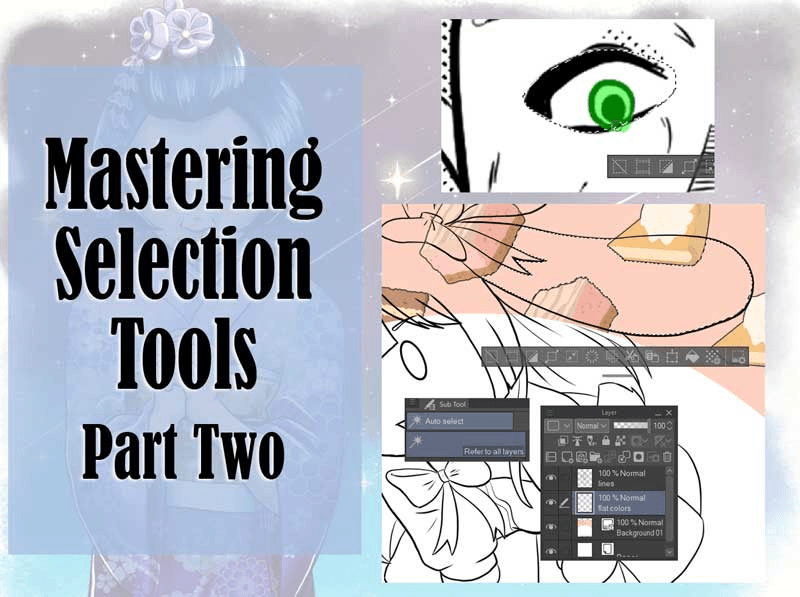






Comment