A good picture is created by improving only two things
Color circle
Hi! How are you guys? Are you drawing a picture?
I'm drawing while having fun and worrying 😊
Now, this time around, I'd like to introduce you to Clip Studio recently, where I've improved just a few trivial things and made a positive impact on my paintings.
The first is the "color circle".
Notice the color circle and size in the upper right corner of this image.
How big is the color circle when you are drawing a picture on a daily basis?
I think many people draw with the size of the color circle in this image.
Yes, I improved the size of this color circle.
The improved size is the image below.
The right is the color circle, and the left is the improved size.
How about that? Is it big? 😊
The larger size gives you a wider choice of colors, which is very useful.
Yes? "If it's that big, the space for drawing will be too small to get in the way."
I understand 😊
Therefore, I am doing "shortcut key setting".
You can easily show and hide with one key, so there is no problem in drawing a picture.
For the setting method, select "Shortcut key setting" from "File".
Then, select "Pop-up Palette" in the setting area, search for "Color Circle" from the items below, set the key you like, select "Edit Shortcut", and click "OK" to set it. It's done 😊
caution! !! The key may have a shortcut function set in advance, so please consider whether changing it will not hinder you 😊
Subview
And the other is the "subview".
I often display images in subviews to draw pictures,
I recently increased the size of that subview,
That is the image below.
How about that? You're pretty big, right?
I used to see it in a small subview about one-third of this size.
Even on a small screen, I thought it would be nice because I could check the details by zooming in.
However,
With this size, you can capture the image as a whole, and it is easier to understand the expression of fine colors. 😊
In the case of the sub view, I always display it and install it in one corner like this.
At first it seemed annoying, but by the time I drew a picture, I got used to it 😊
Thank you for watching until the end 😊
It's a really trivial matter, but please give it a try.
I'm sure it will help you.
See you again 😊
I'm also active on Twitch. If you can participate, please feel free to contact us.
I will do my best to talk with you using the translation function 😊
We are also active on YouTube, so please support us as well.







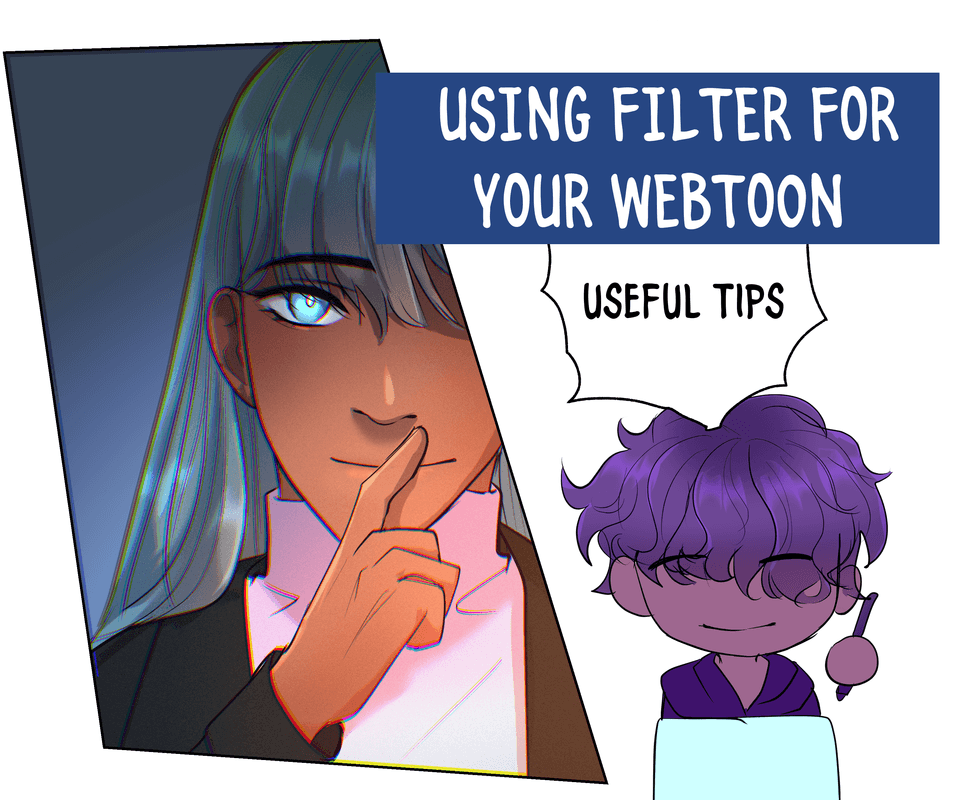
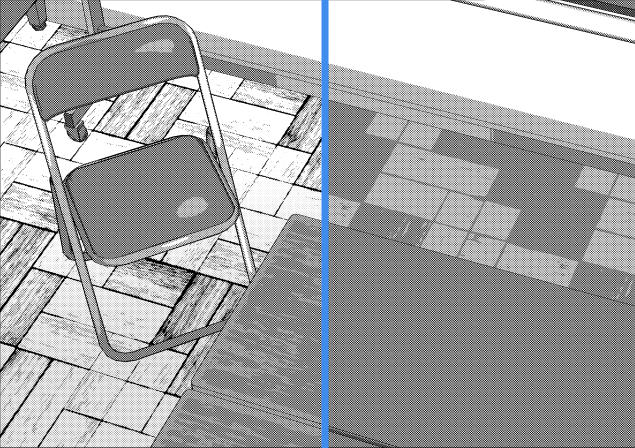




Comment