Auxiliary material to convert existing illustration images into pixel art
~ Pixel art converter for Crysta ~
Without converting the resolution of the illustration image
How it looks when expressed with a small number of pixels (dot picture expression)
Introducing materials that can be simulated in advance.
After downloading the material, unzip it and
"Pixel_art_preview.lwo" (material body)
Make sure it is wrapped in a folder.
Images you want to make pixel art in the same folder
Save in the name and format of "image.png".
"Pixel_art_preview.lwo" in Clip Studio Paint
When you drop it on the canvas
Virtual pixel art expressed in various scale sizes
It will be previewed.
The image must always be in ".png" format.
The size (number of pixels) is arbitrary,
Make it a square image.
The transparent area is also reflected.
Be sure to name it "image".
When the name and format are incorrect
The preview is not displayed.
"Pixel_art_preview.lwo" itself is a 3D material
It is also possible to apply camera perspective (perspective).
Because each dot is replaced with a polygon
It keeps a sharp outline without blurring even when zoomed.
By rasterizing the 3D layer
Since it is made into a 2D layer, it can be reused as an image.

The material contains an image of a Western-style building as a sample in advance.
Overwrite the illustrations prepared by yourself
Please try to see what kind of pixel art will be converted and displayed.

















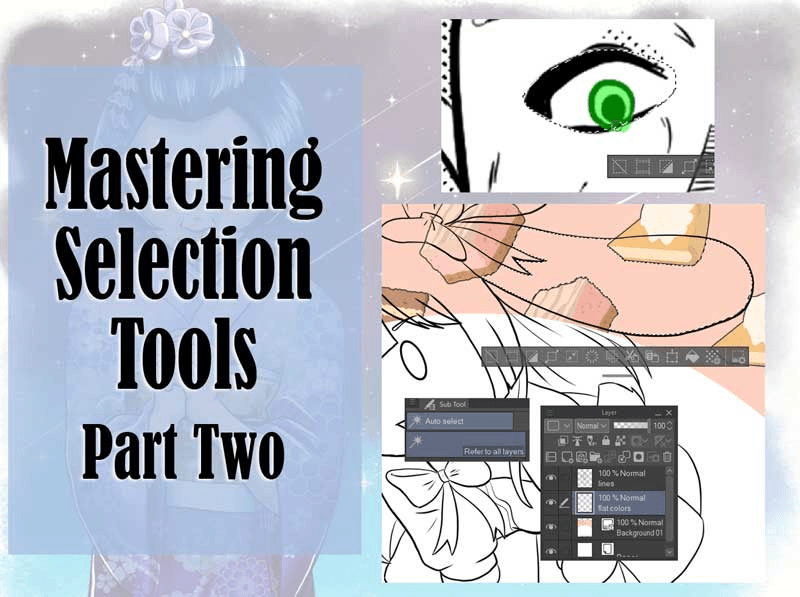






Comment