Add a scatter effect to the balloon and rotate it
Discovery of magical balloons!
"Flying snow" was also started by rotating the balloon with this scattering effect.
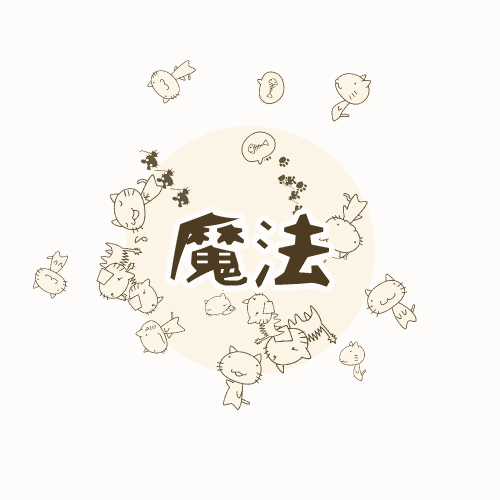
You can change the brush tip shape for the outline of the balloon.
You can also add a scatter effect to the brush tip.
You can also find some balloons with a scattering effect in CLIP STUDIO ASSETS.
If you rotate such a balloon, a fantasy animation will be born.
I tried rotating the balloon
I wanted to create a rotating animated GIF.
Even if it rotates, I need some kind of illustration...
I liked the illustrations.
I wanted it to be easy no matter what.
But I liked the cute ones.
There's nothing better than being cute...
I suddenly thought of rotating the balloon.
I remembered the "cat balloon" that I made a long time ago
Use this!
Display a grid on the canvas and draw a circle
It is a balloon that replaces the line of the elliptical balloon with a brush tip shape of a cat and adds a scattering effect.
I thought it would be cute if I rotated this.
It's decided to be cute.
View timeline.
Set 6 seconds and 1 frame.
This one frame will be deleted later.
Check "Enable keyframes for layers"
Set "Keyframe interpolation" to "Constant speed"
"Add keyframe"
Move playback position to "end"
Set "rotation angle" of "transformation" to (360) in the tool property palette
Shrink the playback range by 1 frame
A 6 second animation is created.
write out
The spinning animation of this cat was supposed to be completed
cute enough

something wrong
became more beautiful

this is a nice cat anime
I want to be surrounded by cats!
Surrounded by rainbow colored cats! ! !

Is the text jerky?
Come to think of it, the word "magic" in the title is also jerky...
A cute rainbow cat! ! I thought
There is no "color change" item in the sub tool details of "balloon"
that?
Similarly, there is no "color change" in the "shape" tool
why not...
Aiming for a magical land
So I decided to create it from "G pen"
before that
Register "Cat's balloon" to "Preset" in the sub tool details item "Brush shape"
"Copy sub tool" of "G pen" and name it "Neko pen"
later
Set "Brush Size", "Scattering Effect" and "Color Change" in the same way as "Flying Snow" and "Taiyaki"
Ready for cat magic
The magic of the cat pen

Since it exceeded 10MB, this is only 20fps
others are 24fps

The cat in the back is a material that was included in CLIP STUDIO PAINT from the beginning
It's "Nyanko 01"

Change the value of "Spread Deflection" in "Spread Effect" to
(100) (0) (-99) from the top
Others are common settings
It's fun to try and play with other things
sauces
I borrowed Colonel Pu's "Ore no 3D cat mk3"
Content ID: 1715403

It is a cat who jumps on the magic circle and prays.
Load the title animation as a file object
Arranged with perspective like a magic circle
File objects can be freely transformed with sub tool objects in the same way as image materials
Can also be tiled
File objects are excellent objects that can be freely transformed, tiled, and animated.
end
There may still be mysterious magic hidden in CLIP STUDIO PAINT
Anyone can become a wizard~ 🐈
Next time I'm thinking about magic using tone effects
That's it for the scatter effect
thank you























Comment